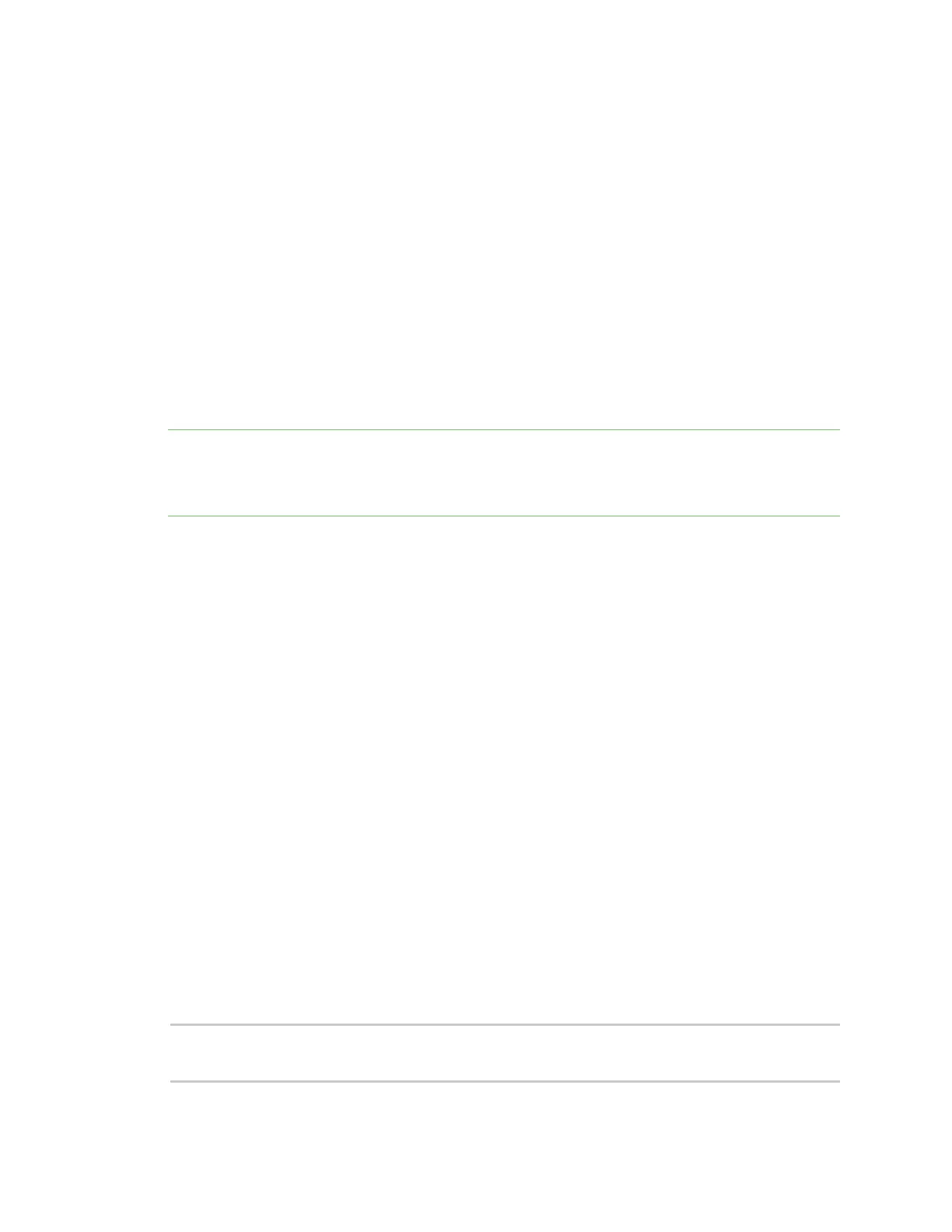AT commands File system commands
Digi XBee® 3 Cellular LTE Cat 1 AT&T Smart Modem User Guide
228
File system commands
To access the file system, Enter Command mode and use the following commands. All commands
block the AT command processor until completed and only work from Command mode; they are not
valid for API mode or MicroPython's xbee.atcmd() method. Commands are case-insensitive as are file
and directory names. Optional parameters are shown in square brackets ([]).
FS is a command with sub-commands. These sub-commands are arguments to FS.
For FS commands, you have to type AT before the command, for example ATFS PWD, ATFS LS and so
forth.
Error responses
If a command succeeds it returns information such as the name of the current working directory or a
list of files, orOKif there is no information to report. If it fails, you see a detailed error message
instead of the typicalERROR response for a failing ATcommand.The response is a named error code
and a textual description of the error.
Note The exact content of error messages may change in the future. All errors start with a capital E,
followed by one or more uppercase letters and digits, a space, and an description of the error.
If writing your own AT command parsing code, you can determine if an FS command response is an
error by checking if the first letter of the response is capital E.
ATFS (File System)
When sent without any parameters, FS prints a list of supported commands.
ATFS PWD
Prints the current working directory, which always starts with/and defaults to/flashat startup.
ATFS CDdirectory
Changes the current working directory todirectory. Prints the current working directory or an error
if unable to change todirectory.
ATFS MDdirectory
Creates the directorydirectory. PrintsOKif successful or an error if unable to create the requested
directory.
ATFS LS [directory]
Lists files and directories in the specified directory. Thedirectoryparameter is optional and defaults
to a period(.), which represents the current directory. The list ends with a blank line.
Entries start with zero or more spaces, followed by filesize or the string<DIR>for directories, then a
single space character and the name of the entry. Directory names end with a forward slash (/) to
differentiate them from files. Secure files end with a hash mark (#) and you cannot download them.
<DIR> ./
<DIR> ../
<DIR> cert/