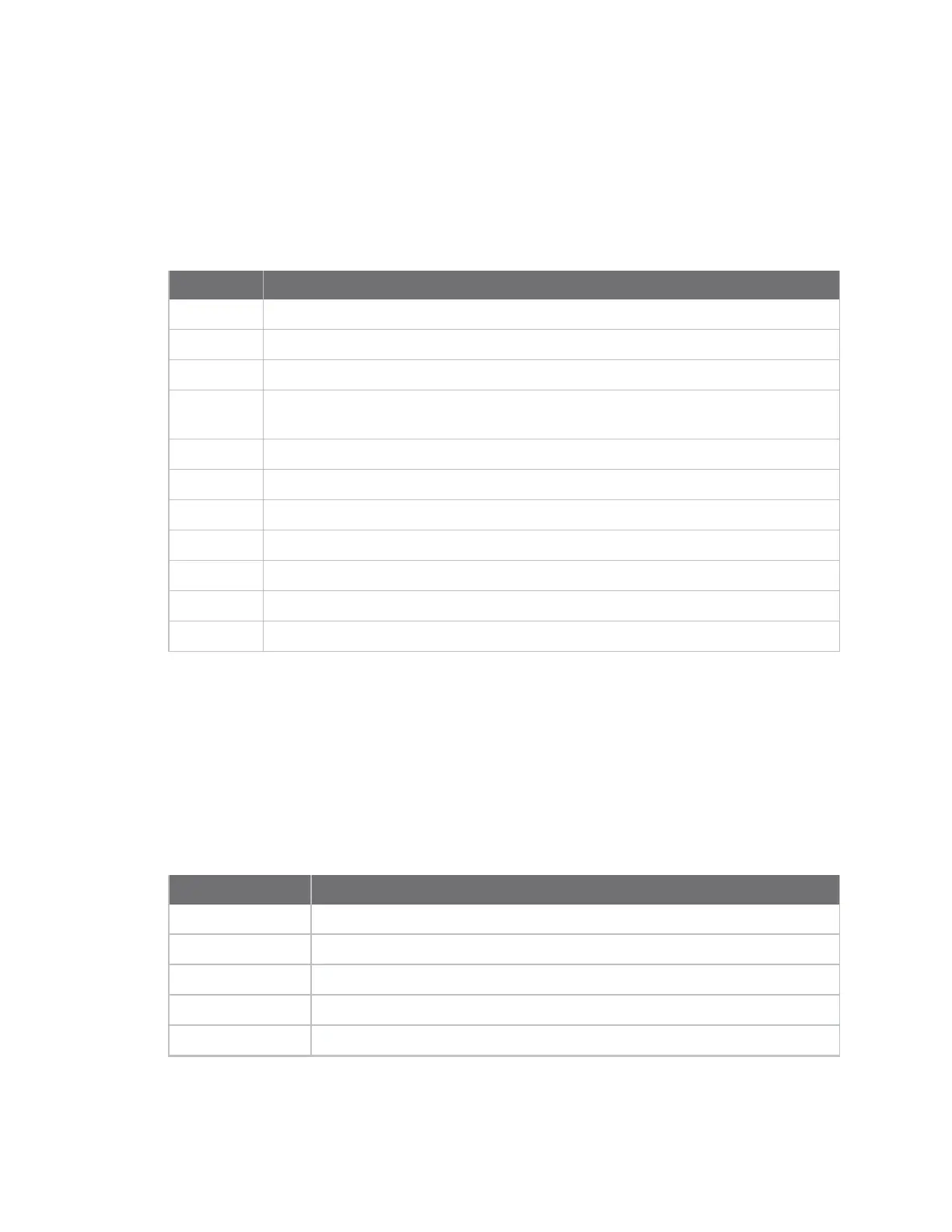AT commands Firmware version/information commands
Digi XBee® 3 Cellular LTE Cat 1 AT&T Smart Modem User Guide
220
Default
N/A
AI (Association Indication)
Reads the Association status code to monitor association progress. The following table provides the
status codes and their meanings.
Statuscode Meaning
0x00 Connected to the Internet.
0x22 Registering to cellular network.
0x23 Connecting to the Internet.
0x24 The cellular component is missing, corrupt, or otherwise in error. The cellular
component requires a new firmware image.
0x25 Cellular network registration denied.
0x2A Airplane mode.
0x2B USB Direct active.
0x2D
Modem shut down. See SD (Shutdown).
0x2F Bypass mode active.
0x30 An update is in process.
0xFF Initializing.
Parameter range
0 - 0xFF [read-only]
Default
N/A
FI(FTP OTA Update Indication)
Reports the result of the previous FTP OTA operation.
Statuscode Meaning
0x0 Last update succeeded.
0x1 Update file transfer failed.
0x2 Update image rejected by cellular component.
0x10 A problem processing the update request occurred.
0x11 Update was blocked by XBee sleep.