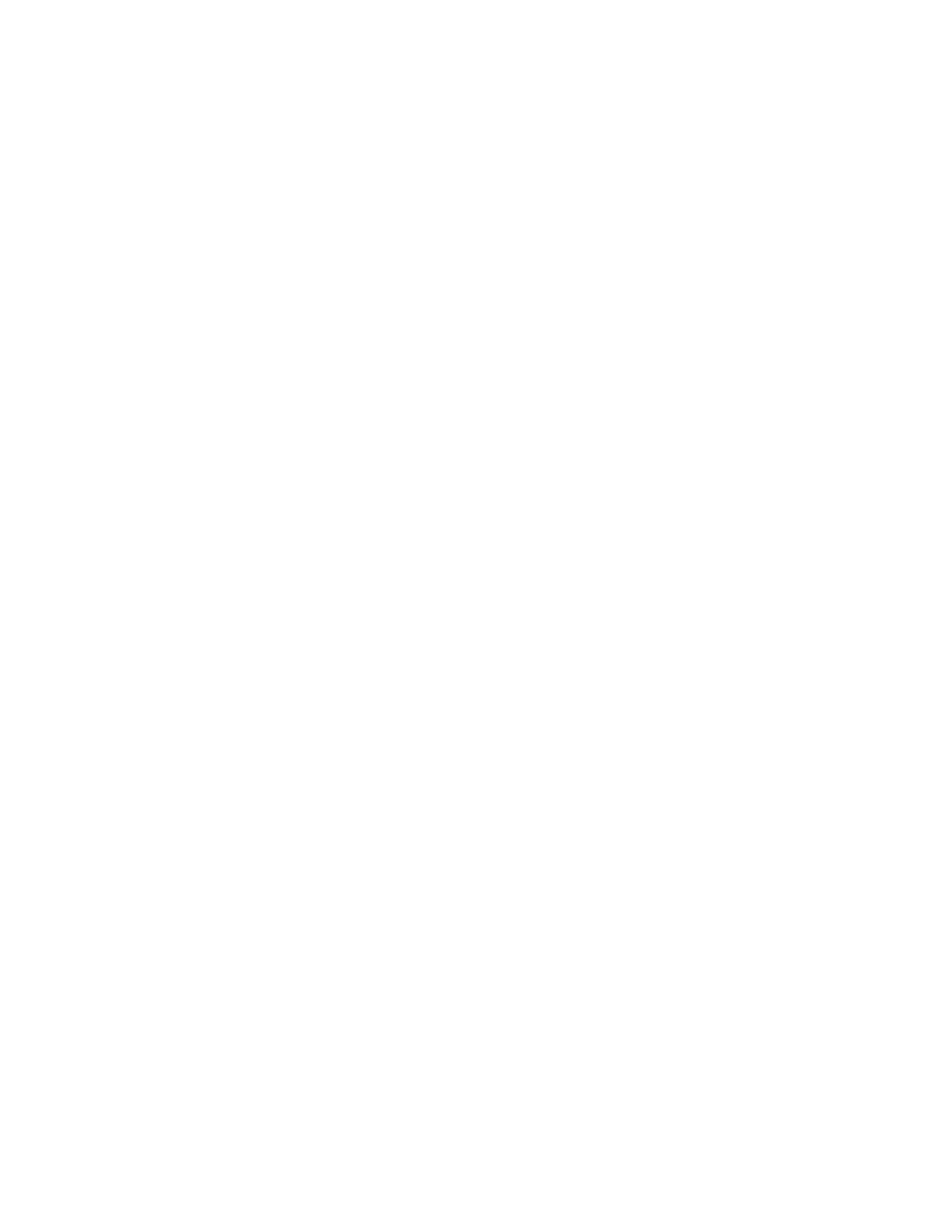AT commands Firmware version/information commands
Digi XBee® 3 Cellular LTE Cat 1 AT&T Smart Modem User Guide
219
Firmware version/information commands
The following AT commands are firmware version/information commands.
VR (Firmware Version)
Reads the firmware version on a device.
Parameter range
0 - 0xFFFF [read-only]
Default
Set in firmware
VL (Verbose Firmware Version)
Shows detailed version information including the application build date and time.
Parameter range
N/A
Default
Set in firmware
HV (Hardware Version)
Display the hardware version number of the device.
Parameter range
0 - 0xFFFF [read-only]
Default
Set in firmware
HS (Hardware Series)
Read the device's hardware series number.
Parameter range
N/A
Default
Set in the firmware
CK (Configuration CRC)
Displays the cyclic redundancy check (CRC) of the current AT command configuration settings.
Parameter range
0 - 0xFFFFFFFF