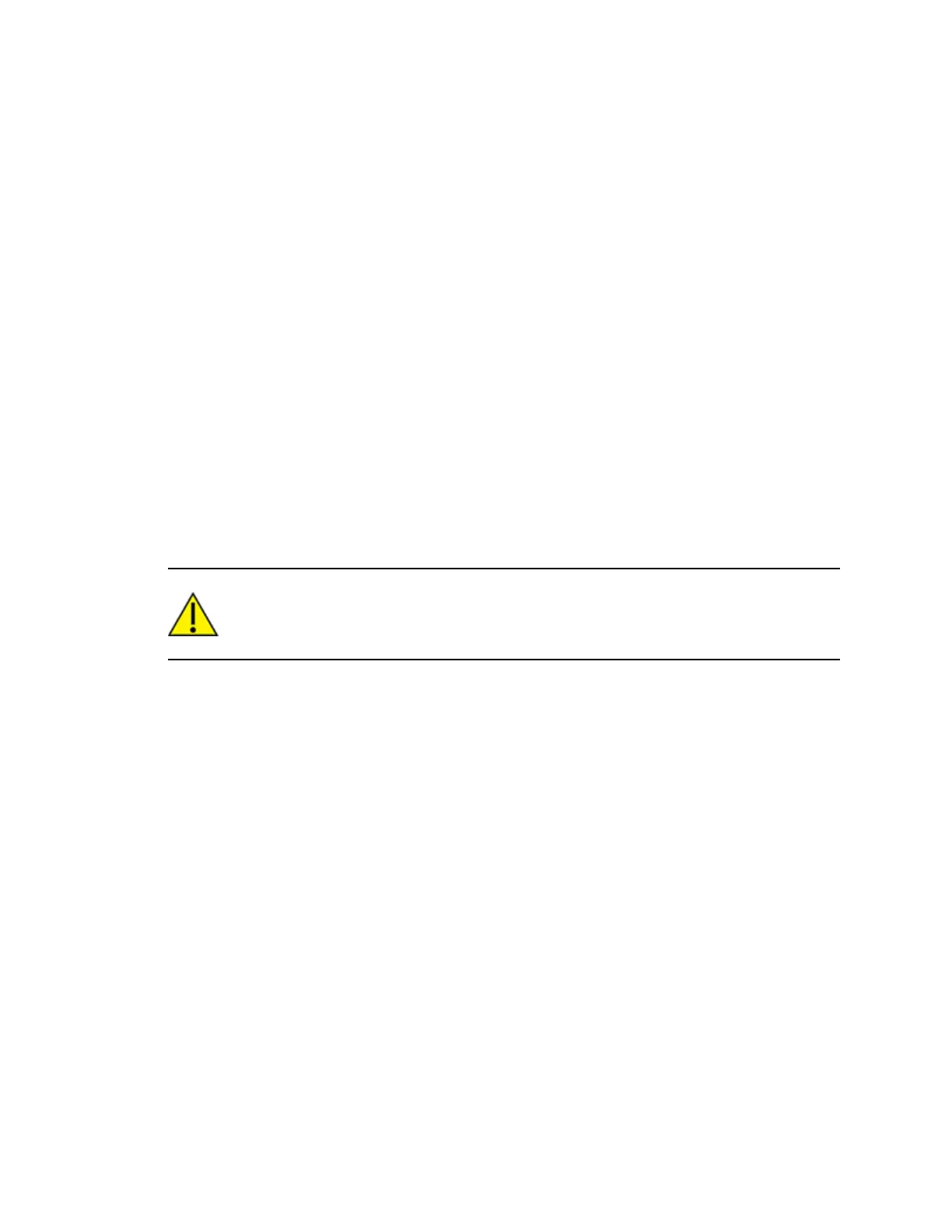AT commands Execution commands
Digi XBee® 3 Cellular LTE Cat 1 AT&T Smart Modem User Guide
227
Execution commands
The location where most AT commands set or query register values, execution commands execute an
action on the device. Execution commands are executed immediately and do not require changes to
be applied.
NR (Network Reset)
NR resets the network layer parameters. The XBee Smart Modem tears down any TCP/UDP sockets
and resets Internet connectivity.
The XBee Smart Modem responds immediately with an OK on the UART and then causes a network
restart.
You can also send NR, which acts like NR = 0.
Parameter range
0
Default
N/A
!R (Modem Reset)
Forces the cellular component to reboot.
CAUTION! This command is for advanced users, and you should only use it if the cellular
component becomes completely stuck while in Bypass mode. Normal users should never
need to run this command. See the FR (Force Reset) command instead.
Range
N/A
Default
N/A