AT commands MicroPython commands
Digi XBee® 3 Cellular LTE Cat 1 AT&T Smart Modem User Guide
217
MicroPython commands
The following commands relate to using MicroPython on the XBee Smart Modem.
PS (Python Startup)
Sets whether or not the XBee Smart Modem runs the stored Python code at startup.
Range
0 - 1
Parameter Description
0 Do not run stored Python code at startup.
1 Run stored Python code at startup.
Default
0
PY (MicroPython Command)
Interact with the XBee Smart Modem using MicroPython. PY is a command with sub-commands.
These sub-commands are arguments to PY.
PYB (Bundled Code Report)
You can store compiled code in flash using the os.bundle() function in the MicroPython REPL; refer to
the Digi MicroPython Programming Guide. The PYB sub-command reports details of the bundled code.
In Command mode, it returns two lines of text, for example:
bytecode: 619 bytes (hash=0x0900DBCE)
bundled: 2017-05-09T15:49:44
The messages are:
n bytecode:The size of bytecode stored in flash and its 32-bit hash. A size of 0 indicates that
there is no stored code.
n bundled:A compilation timestamp. A timestamp of 2000-01-01T00:00:00 indicates that the
clock was not set during compilation.
In API mode, PYB returns three 32-bit big-endian values:
n bytecode size
n bytecode hash
n timestamp as seconds since 2000-01-01T00:00:00
PYE (Erase Bundled Code)
PYEinterrupts any running code, erases any bundled code and then does a soft-reboot on the
MicroPython subsystem.
PYV (Version Report)
Report the MicroPython version.
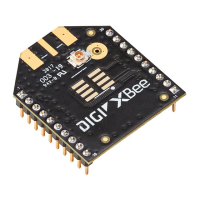
