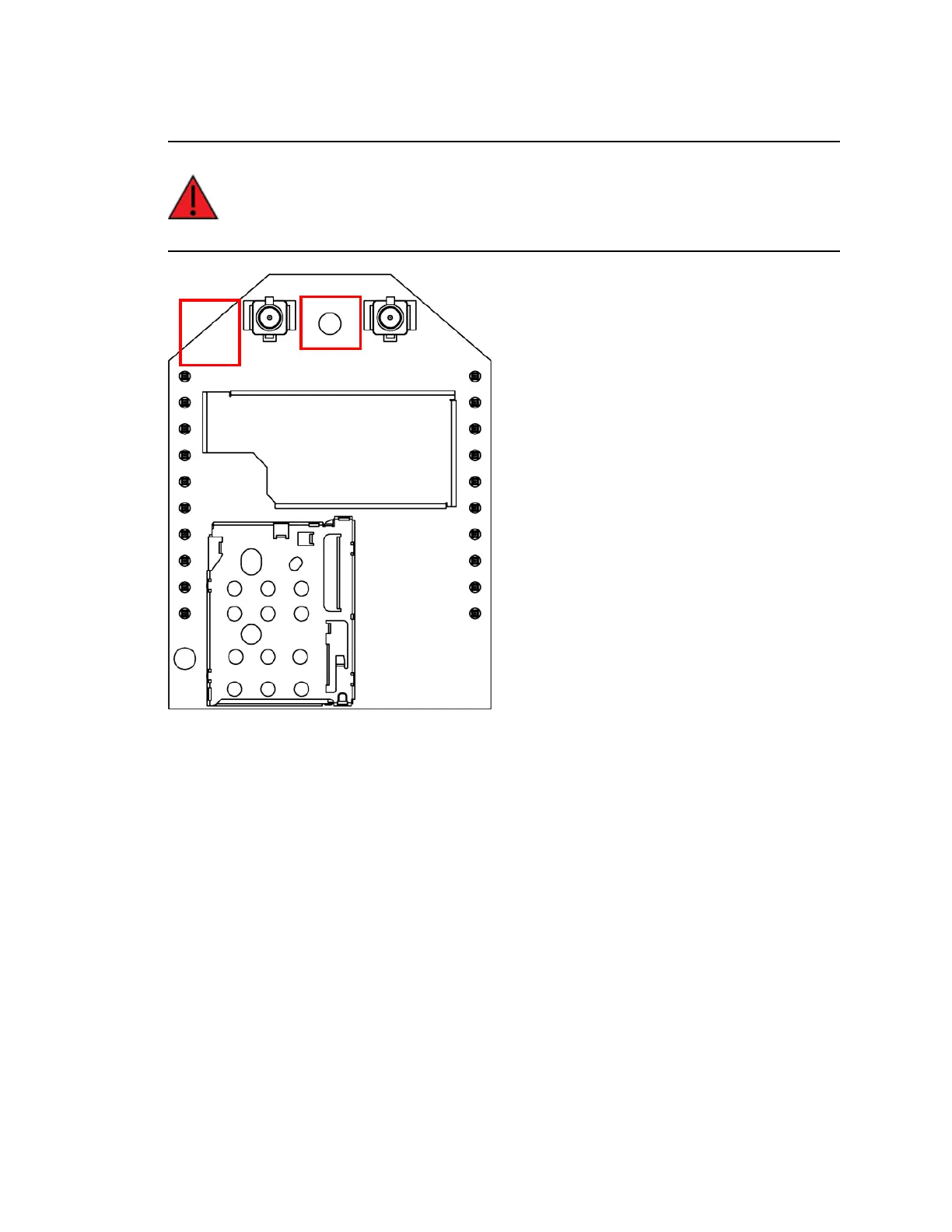Antenna recommendations Keepout area
Digi XBee® 3 Cellular LTE Cat 1 AT&T Smart Modem User Guide
120
Connect the antenna cables as shown below.
WARNING! Do not run cables above or below critical keep out areas marked in red below. If
cables or other objects must infringe in main keepout areas shown in next diagram, objects
in left hand side will cause significantly worse performance than infringement on the right
hand side.
Keepout area
The following drawing shows important recommendations for designing with the PCB antenna
module using an embedded antenna for Bluetooth. Do not mount the surface-mount PCB antenna
module on the RF Pad footprint because that footprint requires a ground plane within the keepout
area.