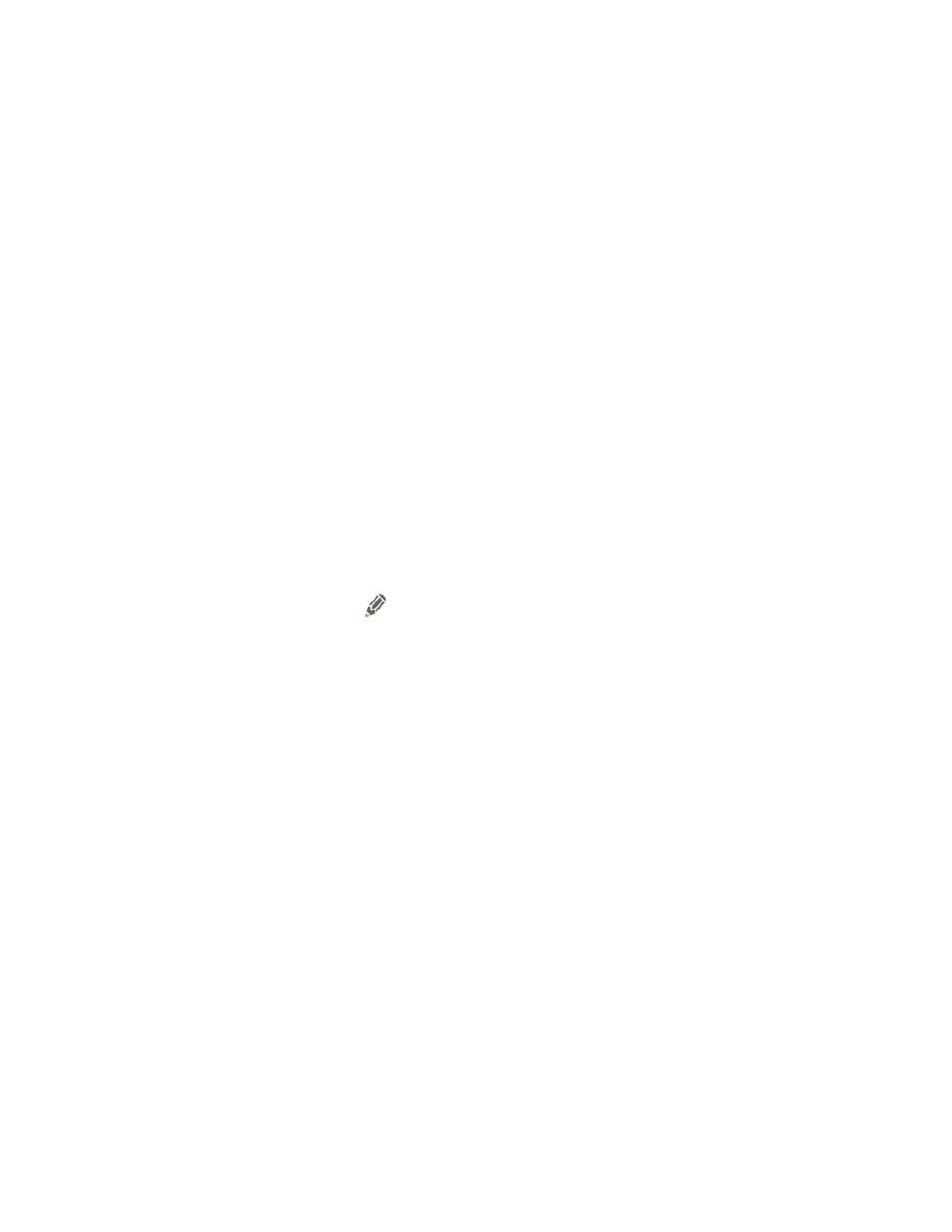Socket behavior Enable incoming TCP connections
Digi XBee® 3 Cellular LTE Cat 1 AT&T Smart Modem User Guide
161
In API mode each socket has a maximum number of pending Transmit (TX) Requests allowed. When a
Transmit (TX) Request: IPv4 - 0x20 frame is sent to the XBee Smart Modem for an existing destination,
it sends that request using the socket for that destination. If the number of pending Transmit (TX)
Requests would be exceeded for the socket, the device sends back a Transmit (TX) Status - 0x89
frame with a Resource Error indicating that the device is not able to send the request and should retry
again later. The Resource Error resolves when a Transmit (TX) Request that is pending on the socket
is transmitted; this is indicated by the Transmit (TX) Status frame for the request.
Enable incoming TCP connections
TCP establishes virtual connections between the XBee Smart Modem and other devices. You can
enable the XBee Smart Modem to listen for incoming TCP connections. Listen means waiting for a
connection request from any remote TCP and port.
The following device supports incoming TCP connections:
n Part number: XB3-C-A1-UT-xxx (Digi XBee 3 Cellular AT&T LTE Cat 1)
The XBee Smart Modem only supports incoming TCP and UDPconnections as configured in IP (IP
Protocol), TLS is not supported.
To enable incoming connections in XCTU:
1. Set AP (API Enable) to Transparent Mode [0] or APIMode. You can use either API mode with
escapes or without escapes.
2. Set IP to TCP[1] or UDP [0].
3. Set C0 (Source Port) to the value of the TCP port that the device listens on.
4.
Click the Write button .
API mode behavior for outgoing TCP and TLS connections
To initiate an outgoing TCP or TLS connection to a remote host, send a Transmit (TX) Request: IPv4 -
0x20 frame to the XBee Smart Modem's serial port specifying the destination address and destination
port for the remote host; the data is optional and the source port is 0.
If the connection is disconnected at any time, send a Transmit TX Request frame to trigger a new
connection attempt.
To send data over this connection use the Transmit (TX) Request: IPv4 - 0x20.
The device sends a Transmit (TX) Status - 0x89 frame in reply to the Transmit TX Request indicating
the status of the request. A status of 0 indicates the connection and/or data was successful, a value of
0x32 indicates a temporary Resource Error (see Socket limits in API mode), and other values indicates
a failure.
Any data received on the connection is sent out the XBee Smart Modem's serial port as a Receive RX
frame.
A connection is closed when:
n The remote end closes the connection.
n No data is sent or received for longer than the socket timeout set by TM (IP Client Connection
Timeout).
n A Transmit TX Request is sent with the CLOSE flag set.