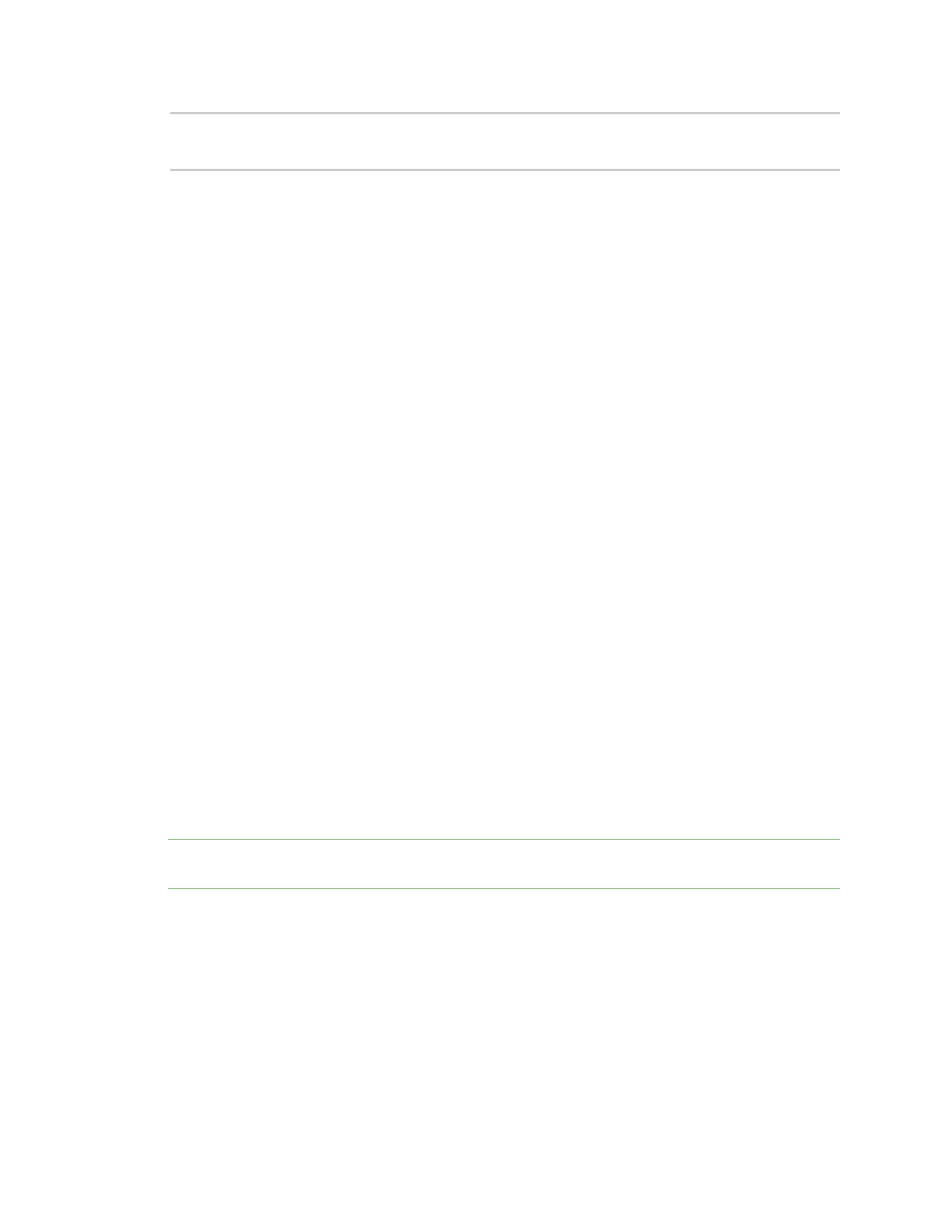AT commands File system commands
Digi XBee® 3 Cellular LTE Cat 1 AT&T Smart Modem User Guide
229
<DIR> lib/
32 test.txt
1234 secure.bin#
ATFS PUTfilename
Starts a YMODEM receive on the XBee Smart Modem, storing the received file tofilenameand ignoring
the filename that appears in block 0 of the YMODEM transfer. The XBee Smart Modem sends a
prompt (Receivingfile with YMODEM...)when it is ready to receive, at which point you should initiate
a YMODEM send in your terminal emulator.
If the command is incorrect, the reply will be an error as described in Error responses.
ATFS XPUTfilename
Similar to thePUTcommand, but stores the file securely on the XBee Smart Modem. See Secure files
for details on what this means.
If the command is incorrect, the reply will be an error as described in Error responses.
ATFS HASHfilename
Print a SHA-256 hash of a file to allow for verification against a local copy of the file.
n On Windows, you can generate a SHA-256 hash of a file with the command certutil -hashfile
test.txt SHA256.
n On Mac and Linux use shasum -b -a 256 test.txt.
ATFS GETfilename
Starts a YMODEM send offilenameon the XBee device.When it is ready to send, the XBee Smart
Modem sends a prompt:(Sendingfile with YMODEM...). When the prompt is sent, you should initiate
a YMODEM receive in your terminal emulator.
If the command is incorrect, the reply will be an error as described in Error responses.
ATFS MVsource_pathdest_path
Moves or renames the selected file or directorysource_pathto the new name or locationdest_
path.This commandfails with an error ifsource_pathdoes not exist, ordest_pathalready exists.
Note Unlike a computer's command prompt which moves a file into the dest_path if it is an existing
directory, you must specify the full name for dest_path.
ATFS RMfile_or_directory
Removes the file or empty directory specified byfile_or_directory.This command fails with an error
iffile_or_directorydoes not exist, is not empty, refers to the current working directory or one of its
parents.
ATFS INFO
Report on the size of the filesystem, showing bytes in use, available, marked bad and total.The report
ends with a blank line, as with most multi-line AT command output. Example output:
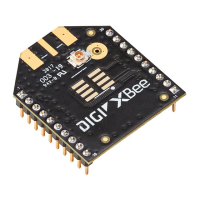