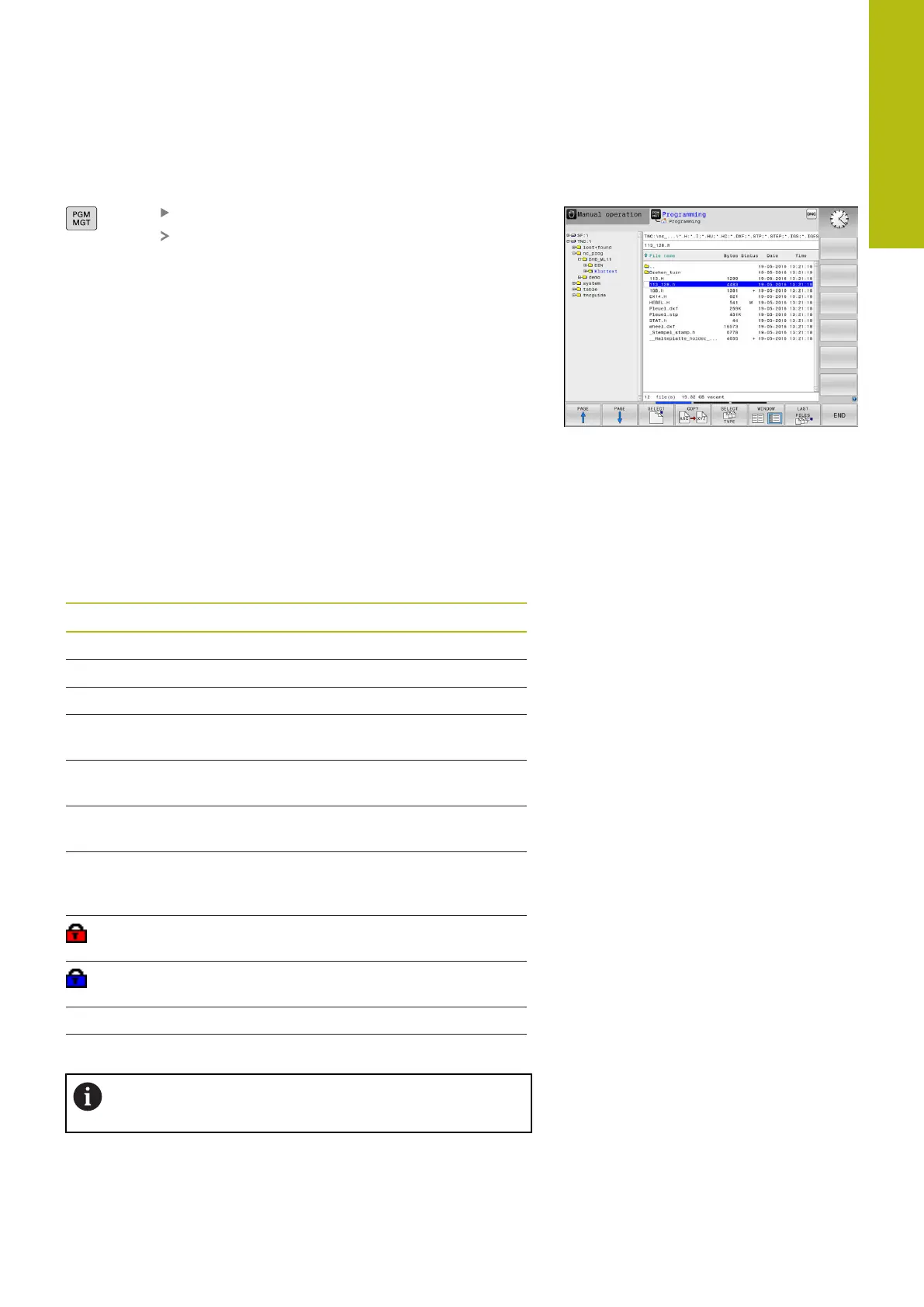Fundamentals, File Management | Working with the file manager
4
HEIDENHAIN | TNC 620 | Conversational Programming User's Manual | 10/2017
173
Calling the file manager
Press the PGM MGT key
The control displays the file management
window (see figure for default setting. If the
control displays a different screen layout, press
the WINDOW soft key).
The narrow window on the left shows the available drives and
directories. Drives designate devices with which data are stored
or transferred. A drive is the internal memory of the control.
Other drives are the interfaces (RS232, Ethernet) to which you
can connect a PC for example. A directory is always identified by
a folder symbol to the left and the directory name to the right.
Subdirectories are shown to the right of and below their parent
directories. If there are subdirectories, you can show or hide them
using the -/+ key.
If the directory tree is longer than the screen, navigate using the
scroll bar or a connected mouse.
The wide window on the right shows you all files that are stored
in the selected directory. Each file is shown with additional
information, illustrated in the table below.
Display Meaning
File name
File name and file type
Bytes
File size in bytes
Status
File properties:
E
Program is selected in the Programming
mode of operation
S
Program is selected in the Test Run mode
of operation
M Program is selected in a Program Run
mode of operation
+ Program has non-displayed dependent
files with the extension DEP, e.g. with use
of the tool usage test
File is protected against erasing and
editing
File is protected against erasing and
editing, because it is being run
Date
Date that the file was last edited
Time
Time that the file was last edited
To display the dependent files, set the machine
parameter dependentFiles (no. 122101) to MANUAL.
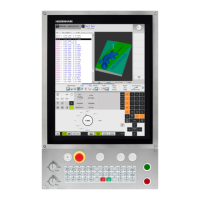