Programming Q Parameters | Accessing tables with SQL commands
10
430
HEIDENHAIN | TNC 620 | Conversational Programming User's Manual | 10/2017
SQL EXECUTE
SQL EXECUTE is used in connection with various SQL
instructions.Further information: "Overview of instructions",
page 427
SQL EXECUTE with the SQL instruction SELECT
The SQL server places the data in rows in the result set
(intermediate memory). The rows are numbered in ascending
order, starting from 0. This row number (the INDEX) is used for the
SQL commands FETCH and UPDATE.
SQL EXECUTE, in combination with the SQL instruction SELECT,
selects table values and transfers them to the result set. In
contrast to the SQL command SQL SELECT, the combination of
SQL EXECUTE and the instruction SELECT selects multiple columns
and rows simultaneously and always opens a transaction.
In the function SQL ... “SELECT...WHERE...", you can enter the
search criteria. This lets you restrict the number of rows to be
transferred. If you do not use this option, then all of the rows in the
table are loaded.
In the function SQL ... “SELECT...ORDER BY...", you can enter the
ordering criterion. This entry consists of the column designation
and the keyword (ASC) for ascending or (DESC) for descending
order. If you do not use this option, then rows will be stored in a
random order.
With the function SQL ... "SELECT...FOR UPDATE", you can lock
the selected rows for other applications. Other applications can
continue to read these rows but are unable to change them. If you
make changes to the table entries, then it is absolutely necessary
to use this option.
Empty result set: If none of the rows correspond to the search
criteria, then the SQL software returns a valid HANDLE (transaction)
but not any table entries.
Example: selection of table rows
11 SQL BIND Q881 "Tab_Example.Meas_No"
12 SQL BIND Q882 "Tab_Example.Meas_X"
13 SQL BIND Q883 "Tab_Example.Meas_Y"
14 SQL BIND Q884 "Tab_Example.Meas_Z"
. . .
20 SQL Q5 "SELECT Meas_no,Meas_X,Meas_Y, Meas_Z FROM
Tab_Example"
Example: selection of table rows with the WHERE function
. . .
20 SQL Q5 "SELECT Meas_No,Meas_X,Meas_Y, Meas_Z FROM
Tab_Example WHERE Meas_No<20"
Example: selection of table rows with the WHERE function and
Q parameters
. . .
20 SQL Q5 "SELECT Meas_No,Meas_X,Meas_Y, Meas_Z FROM
Tab_Example WHERE Meas_No==:’Q11’"
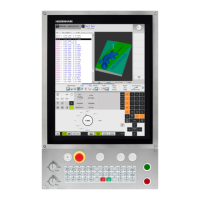
