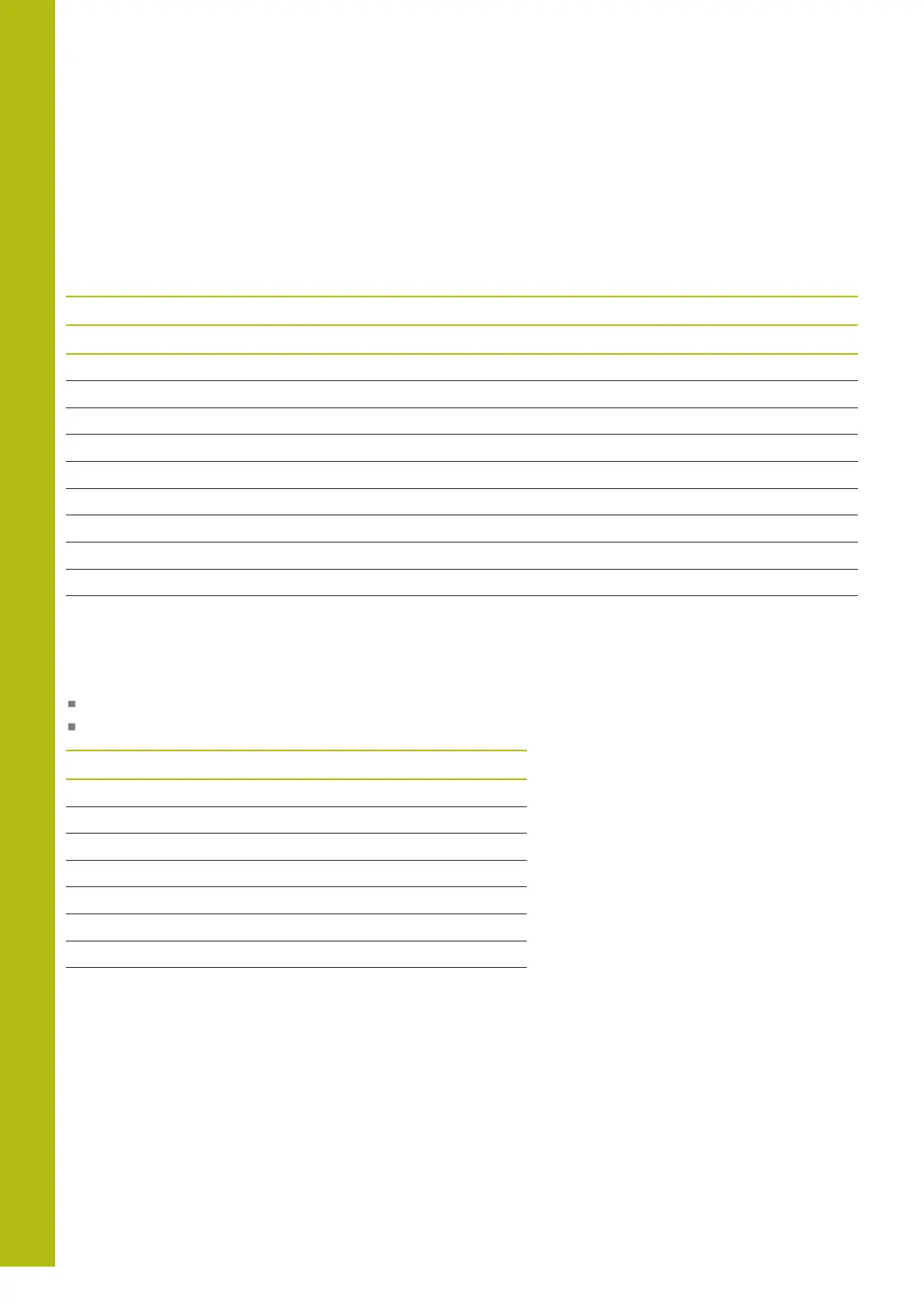Tables and Overviews | Connector pin layout and connection cables for data interfaces
20
792
HEIDENHAIN | TNC 620 | Conversational Programming User's Manual | 10/2017
Non-HEIDENHAIN devices
The connector layout of a non-HEIDENHAIN device may
substantially differ from that of a HEIDENHAIN device.
It depends on the unit and the type of data transfer. The table
below shows the connector pin layout on the adapter block.
Adapter block 363987-02 Conn. cable 366964-xx
Female Male Female Color Female
1 1 1 Red 1
2 2 2 Yellow 3
3 3 3 White 2
4 4 4 Brown 6
5 5 5 Black 5
6 6 6 Violet 4
7 7 7 Gray 8
8 8 8 White/Green 7
9 9 9 Green 9
Hsg. Hsg. Hsg. External shield Hsg.
Ethernet interface RJ45 socket
Maximum cable length:
Unshielded: 100 m
Shielded: 400 m
Pin Signal Description
1 TX+ Transmit Data
2 TX– Transmit Data
3 REC+ Receive Data
4 Vacant
5 Vacant
6 REC– Receive Data
7 Vacant
8 Vacant
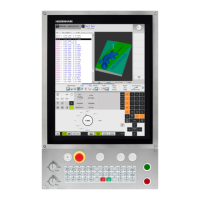