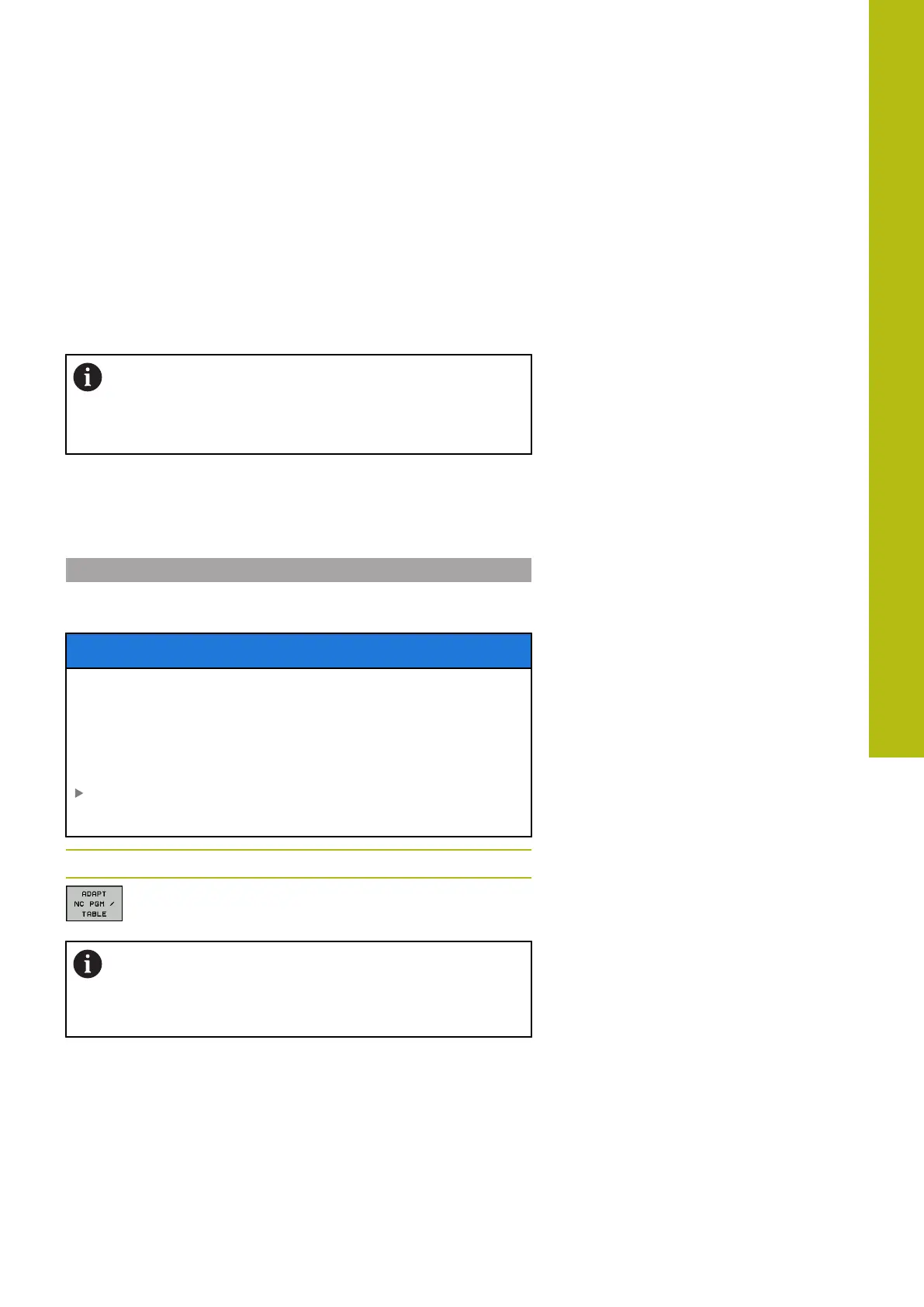Special Functions | Freely definable tables
12
HEIDENHAIN | TNC 620 | Conversational Programming User's Manual | 10/2017
523
FN 28: TABREAD – Read from a freely definable table
With the FN 28: TABREAD function you read from the table
previously opened with FN 26: TABOPEN.
You can define, i.e. read, multiple column names in a TABREAD
block. The column names must be written between quotation
marks and separated by a comma. In the FN 28 block you can
define the Q parameter number in which the control is to write the
value that is first read.
You can read only numerical table fields.
If you wish to read from more than one column in a
block, the control will save the values under successive
Q parameter numbers.
Example
You wish to read the values of the columns "Radius," "Depth" and
"D" from line 6 of the presently opened table. Save the first value in
Q parameter Q10 (second value in Q11, third value in Q12).
56 FN 28: TABREAD Q10 = 6/"RADIUS,DEPTH,D"
Customizing the table format
NOTICE
Caution: Data may be lost!
The ADAPT NC PGM / TABLE function changes the format of all
tables permanently. Existing data is not automatically backed up
by the control before running the format change process, i.e. the
files are changed permanently and might no longer be usable.
Only use the function in consultation with the machine tool
builder.
Soft key Function
Adapt format of tables present after changing the
control software version
The names of tables and table columns must start with
a letter and must not contain an arithmetic operator
(e.g., +). Due to SQL commands, these characters can
cause problems when inputting data or reading it out.
