Pallet Management | Tool-oriented machining
14
HEIDENHAIN | TNC 620 | Conversational Programming User's Manual | 10/2017
609
Mid-program startup with block scan
You can also return to a pallet table after an interruption. The control
can show the line and the NC block at which the interruption
occurred.
The block scan in the pallet table is tool oriented.
After the mid-program startup, the control can resume tool-oriented
machining if the tool-oriented machining method TO and CTO is
defined in the following lines.
Keep the following in mind for mid-program startup
The entry in the CTID field remains there for two weeks. After
this time, mid-programs startup is no longer possible.
Do not change or delete the entry in the CTID field.
The data from the CTID field become invalid after a software
update.
The control saves the preset numbers for mid-program startup.
If you change this preset, machining is shifted, too.
Mid-program startup is no longer possible after editing an NC
program within tool-oriented machining.
The following functions require special attention, particularly for
mid-program startup:
Changing the machine statuses with a miscellaneous function
(e.g. M13)
Writing to the configuration (e.g. WRITE KINEMATICS)
Traverse range switchover
Cycle 32 Tolerance
Tilting the working plane
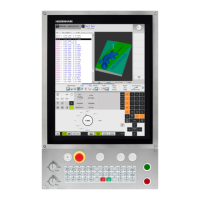
