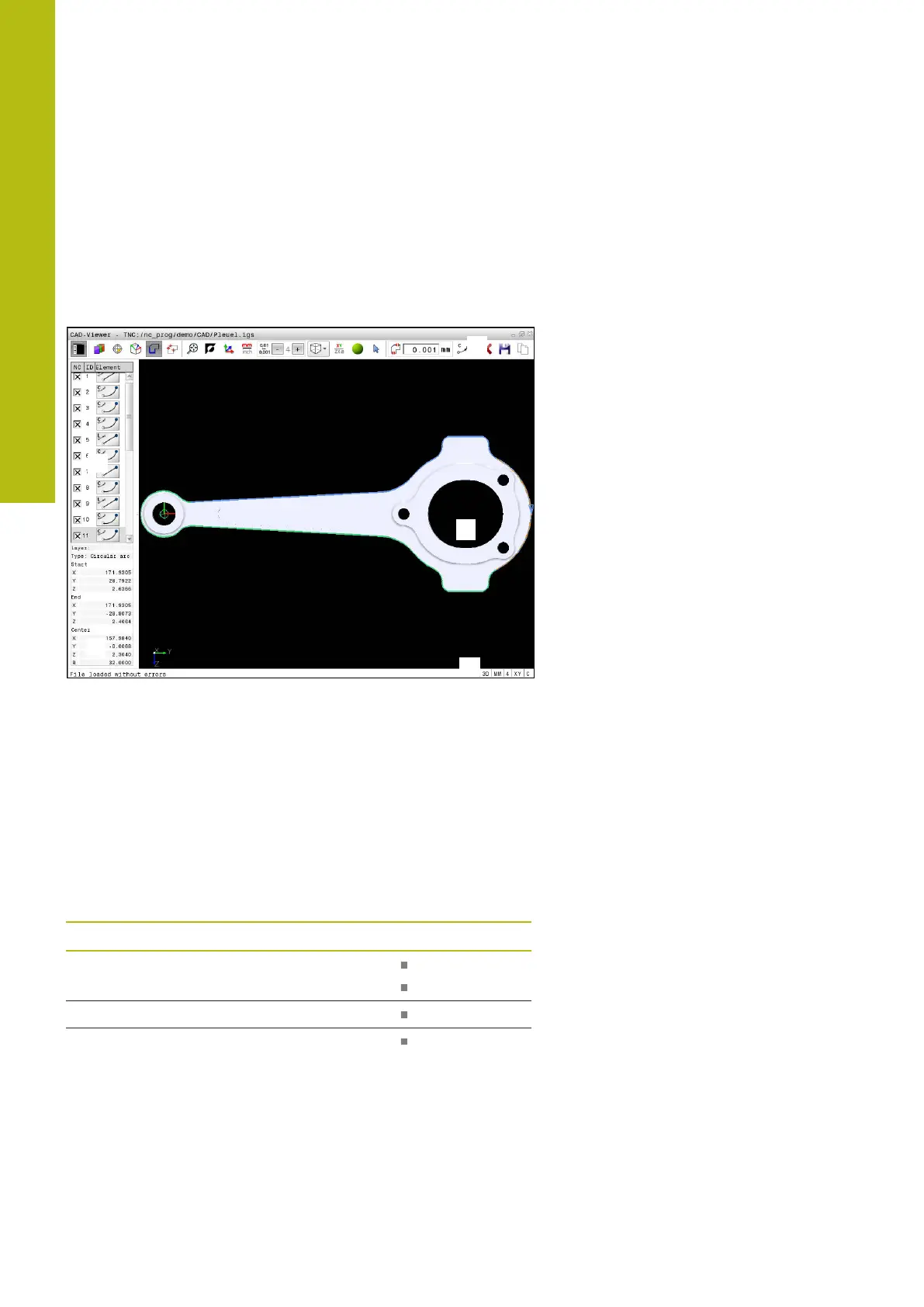Data Transfer from CAD Files | Screen layout of the CAD viewer
8
324
HEIDENHAIN | TNC 620 | Conversational Programming User's Manual | 10/2017
8.1 Screen layout of the CAD viewer
Fundamentals of the CAD viewer
Screen display
When you open the CAD-Viewer, the following screen layout is
displayed:
1 Menu bar
2 Graphics window
3 List View window
4 Window element information
5 Status bar
File formats
The CAD-Viewer enables you to open standardized CAD data
formats directly on the control.
The control displays the following file formats:
File Type Format
Step .STP and .STEP AP 203
AP 214
IGES .IGS and .IGES Version 5.3
DXF .DXF R10 to 2015
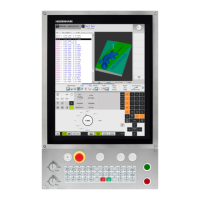