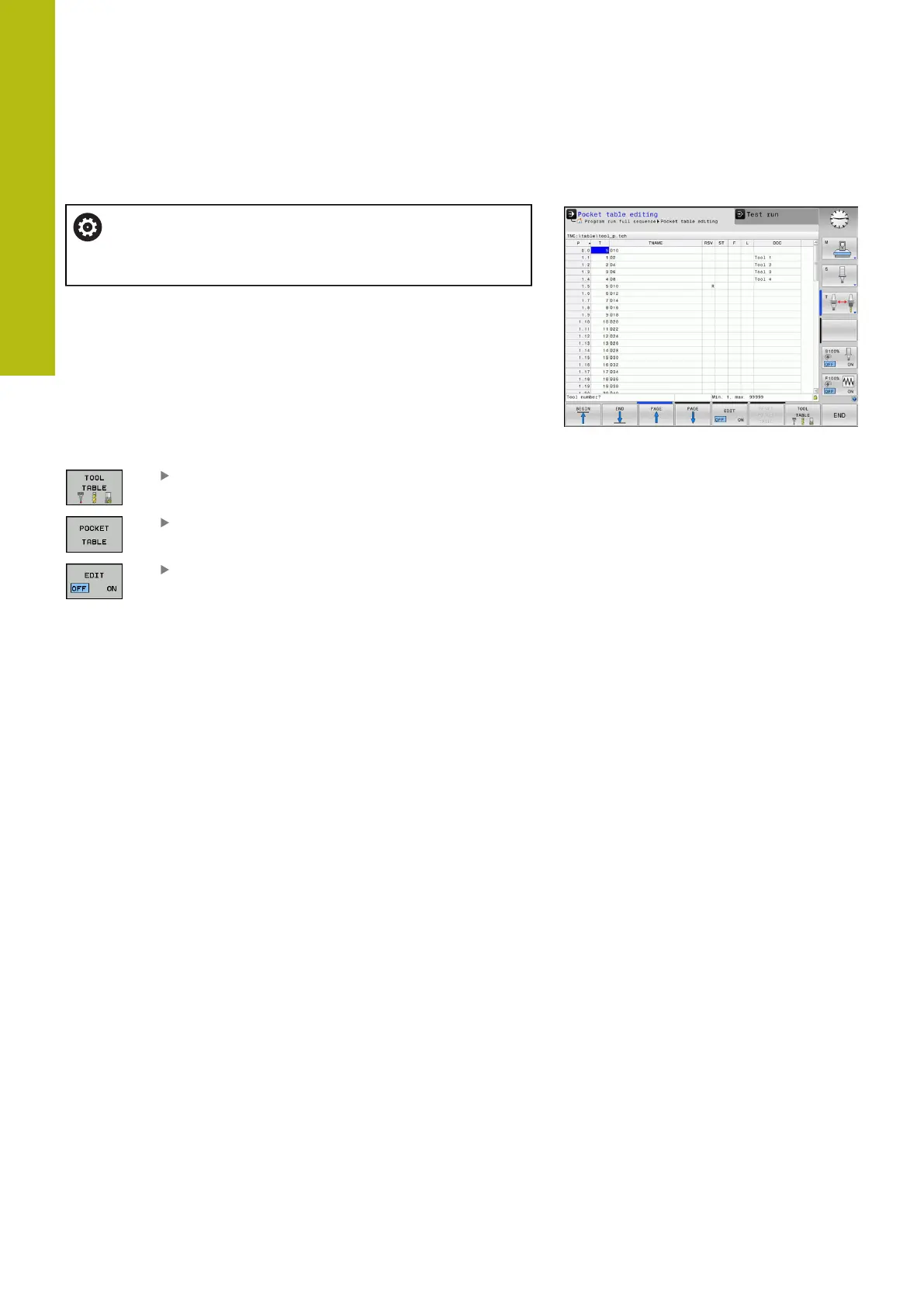Tools | Tool data
6
246
HEIDENHAIN | TNC 620 | Conversational Programming User's Manual | 10/2017
Pocket table for tool changer
Refer to your machine manual.
The machine tool builder adapts the features of the
pocket table to the requirements of your machine.
For automatic tool changing you need the a pocket table. You
manage the assignment of your tool changer in the pocket table.
The pocket table is in the TNC:\table directory. The machine
manufacturer can amend the name, path and content of the pocket
table. If you wish, you can select different views using the soft keys
in the TABLE FILTER menu.
Editing a pocket table in a Program Run operating mode
Select the tool table: Press the TOOL TABLE soft
key
Press the POCKET TABLE soft key
Set the EDIT soft key to ON. On your machine
this might not be necessary or even possible.
Refer to your machine manual
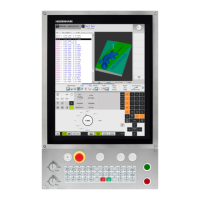