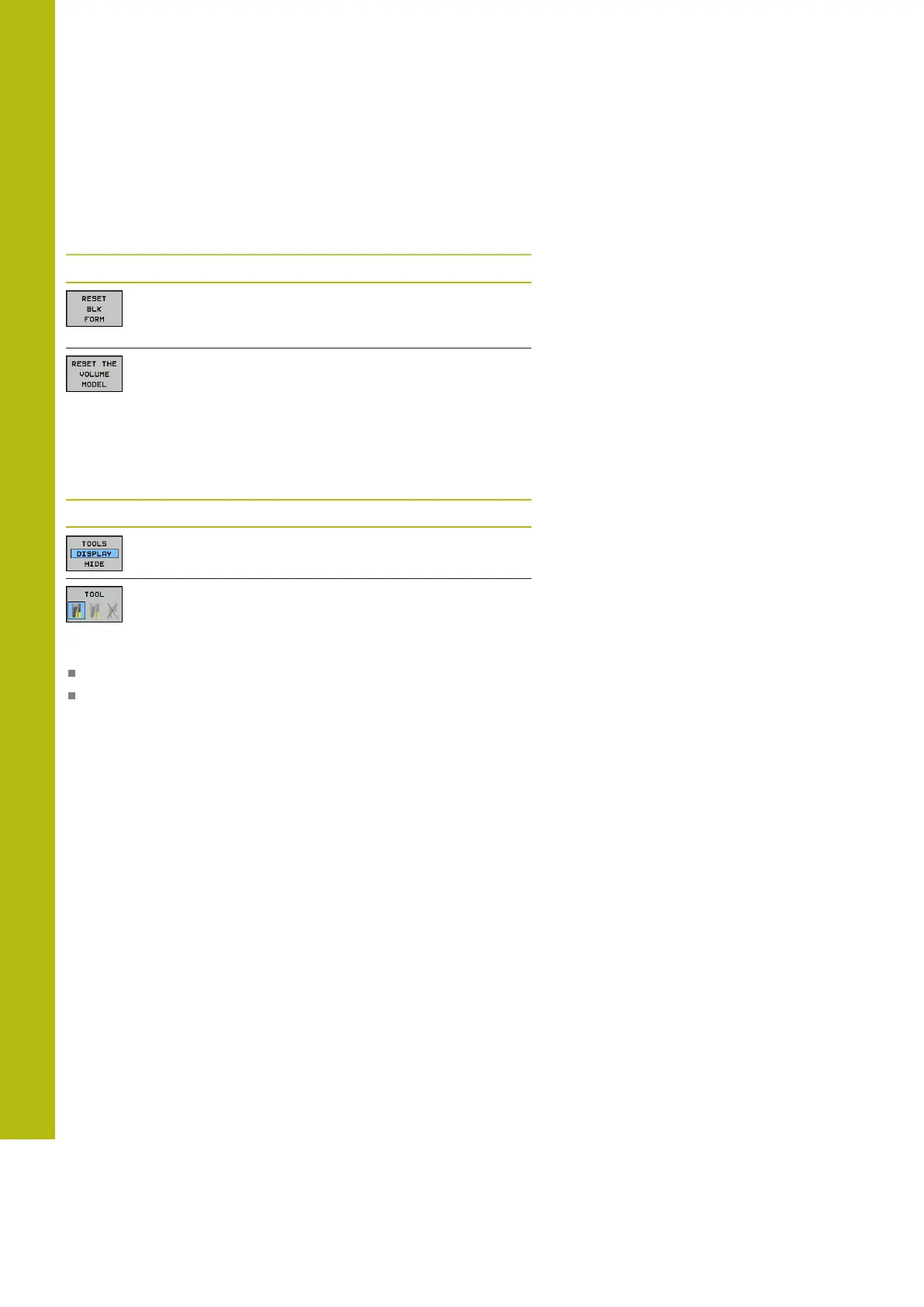Test Run and Program Run | Graphics (option 20)
18
708
HEIDENHAIN | TNC 620 | Conversational Programming User's Manual | 10/2017
Repeating graphic simulation
A part program can be graphically simulated as often as desired. To
do so you can reset the graphic to the workpiece blank.
Soft key Function
Display the unmachined blank in the Program
run, single block and Program run, full
sequence operating modes
Display the unmachined blank in the Test Run
operating mode
Tool display
Regardless of the operating mode, you can also show the tool
during the simulation.
Soft key Function
Program run, full sequence / Program run,
single block
Test Run
The control displays the tool in various colors:
Red: Tool is in effect
Blue: Tool is retracted
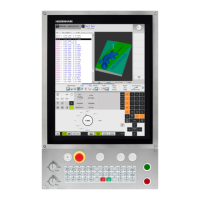