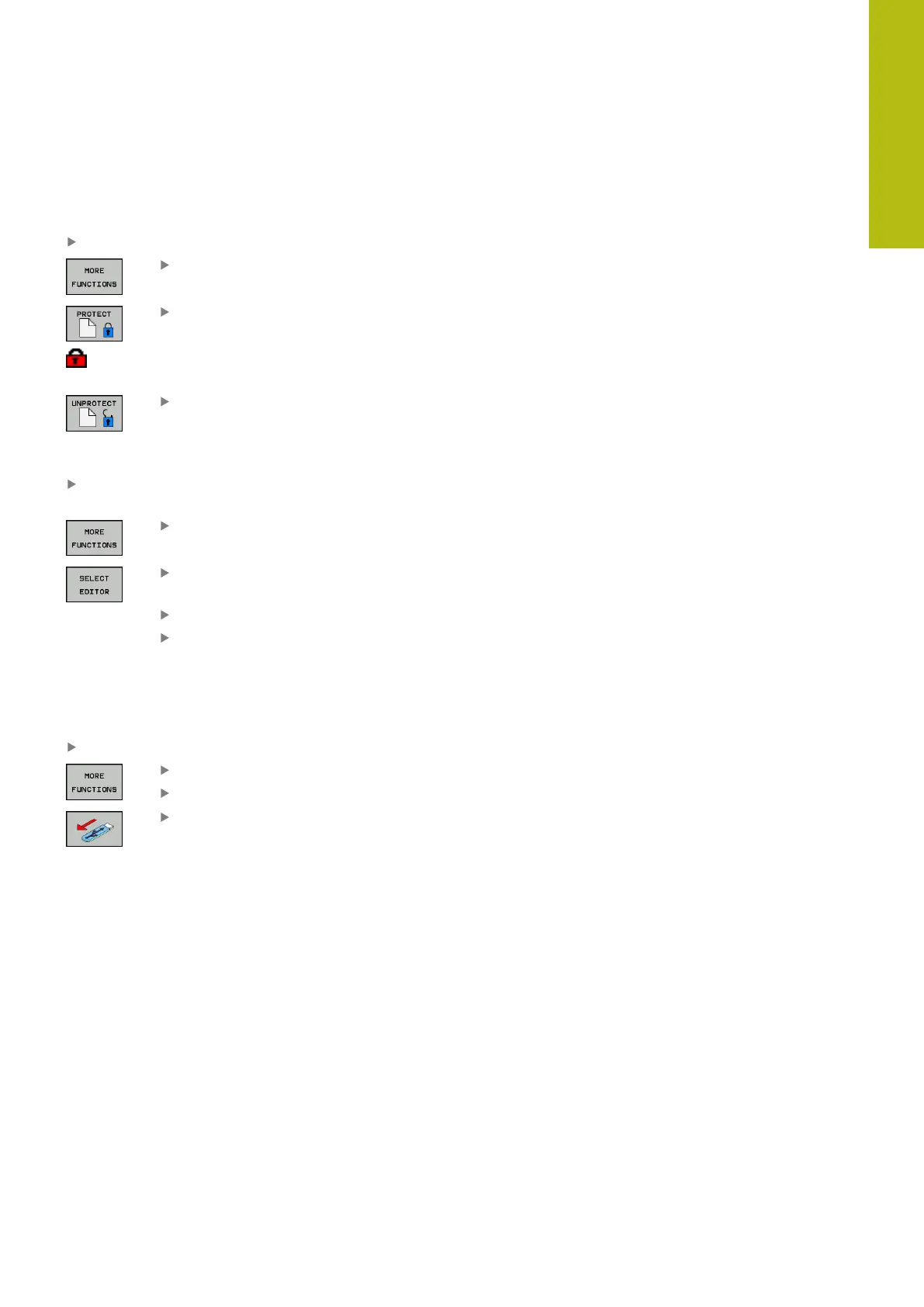Fundamentals, File Management | Working with the file manager
4
HEIDENHAIN | TNC 620 | Conversational Programming User's Manual | 10/2017
183
Additional functions
Protecting a file / Canceling file protection
Move the cursor to the file you want to protect
To select the additional functions, press the
MORE FUNCTIONS soft key
Enable file protection: Press the PROTECT
soft key. The file is tagged with the "protected"
symbol
To cancel file protection, press the UNPROTECT
soft key
Selecting the editor
Move the cursor in the right-hand window onto the file you
want to open
To select the additional functions, press the
MORE FUNCTIONS soft key
To select the editor with which to open the
selected file, press the SELECT EDITOR soft key
Mark the desired editor
Press the OK soft key to open the file
Connecting and removing USB storage devices
The control automatically detects connected USB devices with a
supported file system.
To remove a USB device, proceed as follows:
Move the cursor to the left-hand window
Press the MORE FUNCTIONS soft key
Remove the USB device
Further information: "USB devices on the control", page 197
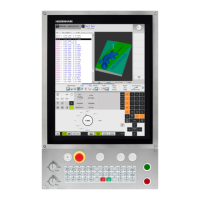