Programming Q Parameters | Accessing tables with SQL commands
10
436
HEIDENHAIN | TNC 620 | Conversational Programming User's Manual | 10/2017
SQL COMMIT
Example
11 SQL BIND Q881 "Tab_Example.Meas_No"
12 SQL BIND Q882 "Tab_Example.Meas_X"
13 SQL BIND Q883 "Tab_Example.Meas_Y"
14 SQL BIND Q884 "Tab_Example.Meas_Z"
. . .
20 SQL Q5 "SELECT Meas_no,Meas_X,Meas_Y, Meas_Z FROM
Tab_Example"
. . .
30 SQL FETCH Q1 HANDLE Q5 INDEX+Q2
. . .
40 SQL UPDATE Q1 HANDLE Q5 INDEX+Q2
. . .
50 SQL COMMIT Q1 HANDLE Q5
SQL COMMIT simultaneously transfers all of the rows that have
been changed and added in a transaction back into the table. The
transaction is defined via the HANDLE to be specified. A lock that
was set with SELECT...FOR UPDATE is canceled.
The HANDLE (process) assigned with the instruction SQL SELECT
becomes invalid.
Parameter No. for result (return value for the
control):
0 successful transaction
1 successful transaction
Database: SQL access ID: Define Q parameters
for the HANDLE (for identifying the transaction)
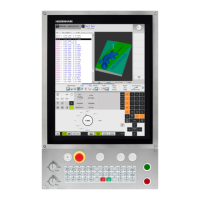
