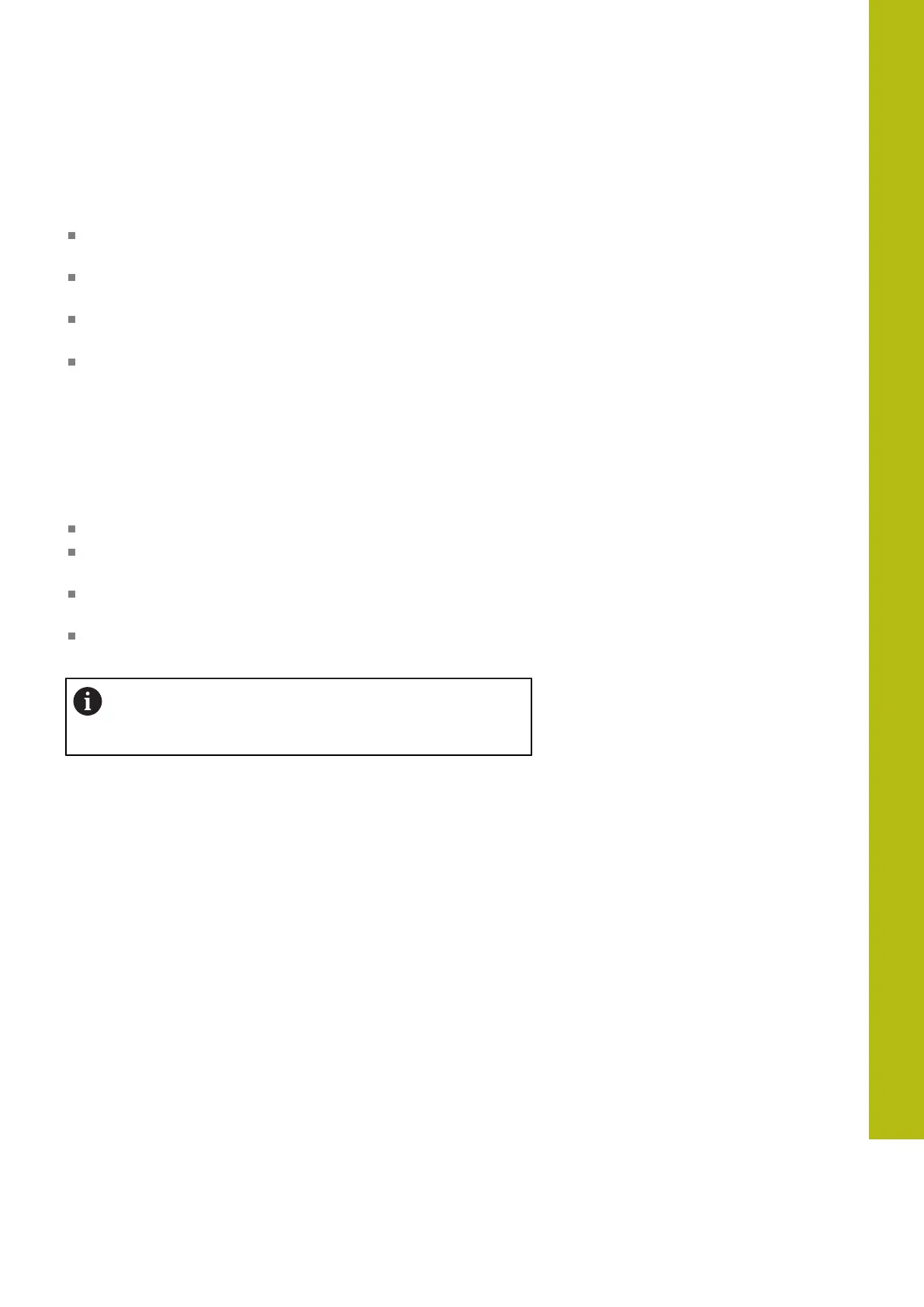Test Run and Program Run | Program run
18
HEIDENHAIN | TNC 620 | Conversational Programming User's Manual | 10/2017
719
Interrupting, stopping or aborting machining
There are several ways to stop a program run:
Interrupt the program run with e.g. the miscellaneous function
M0
Interrupt the program run e.g. with the miscellaneous function
M0
Stop the program run e.g. with the NC stop key in connection
with the INTERNAL STOP soft key
Terminate the program run e.g. with the miscellaneous
functions M2 or M30
The control shows the current status of the program run in the
status display.
Further information: "General status display", page 94
In contrast to a stopped run, an interrupted, aborted (terminated)
program run enables certain actions by the user, including the
following:
Select operating mode
Check Q parameters and change these if necessary using the
Q INFO function
Change setting for the optional programmed interruption with
M1
Change setting for the programmed skipping of NC blocks with
/
During major errors, the control automatically aborts
the program run (e.g., during a cycle call with stationary
spindle).
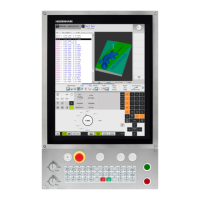