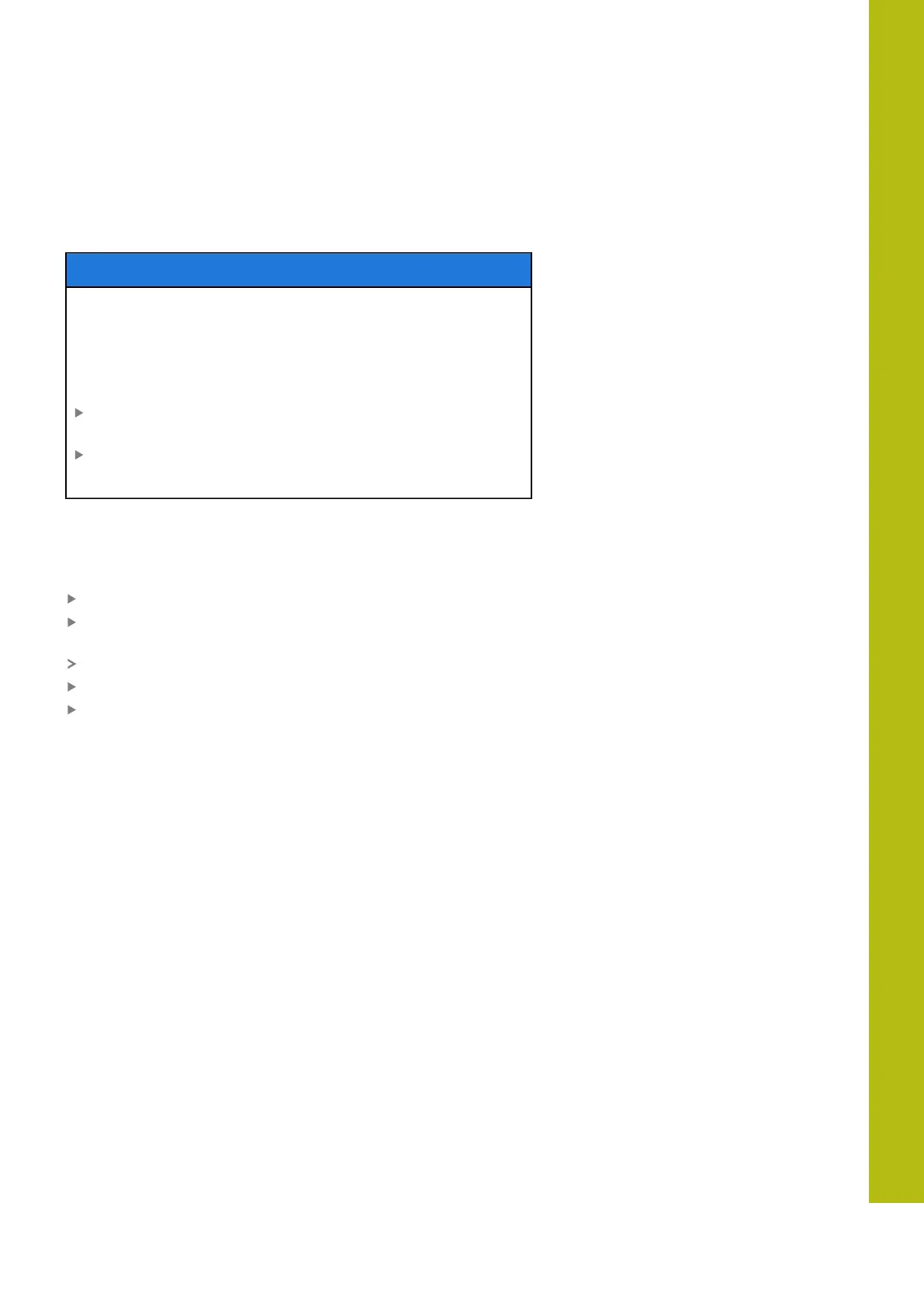MOD Functions | Load machine configuration
19
HEIDENHAIN | TNC 620 | Conversational Programming User's Manual | 10/2017
773
19.16 Load machine configuration
Application
NOTICE
Caution: Data may be lost!
The RESTORE function irrevocably overwrites the current
machine configuration with the backup files. The control does
not perform an automatic backup before the RESTORE function.
The files are thus permanently gone.
Perform a backup of the current machine configuration prior
to the RESTORE function
Use the function only in consultation with the machine tool
builder
Your machine tool builder can provide you a backup with a machine
configuration. After entering the keyword RESTORE, you can load
the backup on your machine or programming station. Proceed as
follows to load the backup:
Enter the keyword RESTORE in the MOD dialog
Select the backup file in the control’s file manager
(e.g., BKUP-2013-12-12_.zip)
The control opens the pop-up window for the backup.
Press Emergency Stop
Press the OK soft key to start the backup process
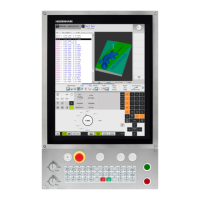