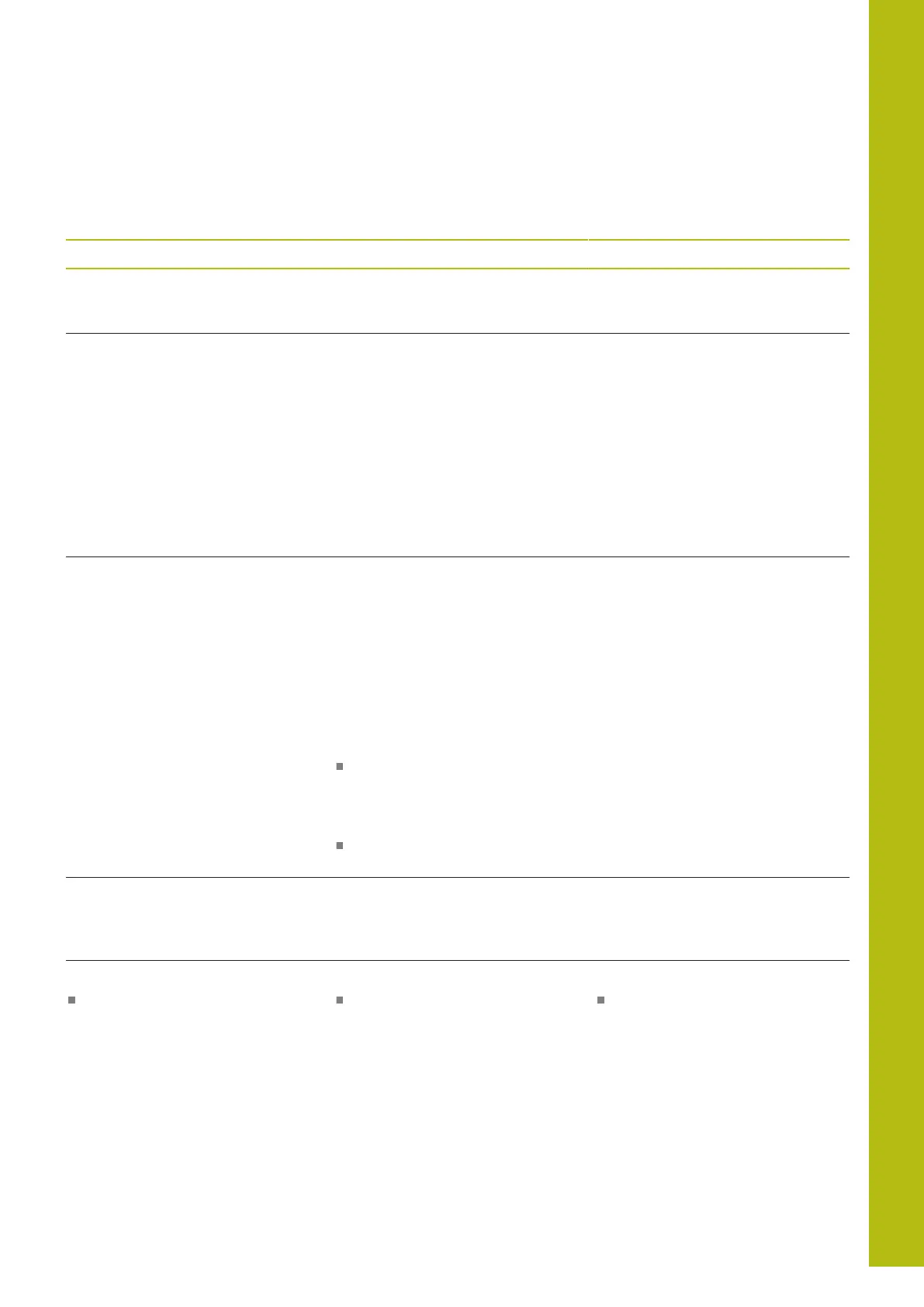Tables and Overviews | Functions of the TNC 620 and the iTNC 530 compared
20
HEIDENHAIN | TNC 620 | Conversational Programming User's Manual | 10/2017
827
Comparison: Differences in Manual Operation,
functionality
Function TNC 620 iTNC 530
Jog increment function The jog increment can be defined
separately for linear and rotary
axes
The jog increment applies for both
linear and rotary axes
Preset table Basic transformation (translation
and rotation) of machine table
system to workpiece system via
the X, Y and Z columns, as well as
spatial angles SPA, SPB and SPC.
In addition, the X_OFFS to W_OF-
FS columns can be used to define
the axis offset of each individ-
ual axis. The function of the axis
offsets can be configured.
Line 0 can also be edited manually.
Basic transformation (transla-
tion) of machine table system to
workpiece system via the columns
X, Y and Z, as well as a ROT basic
rotation in the working plane
(rotation).
In addition, columns A to W can
be used to define presets on the
rotary and parallel axes.
Line 0 can only be edited by
manual probing cycles.
Behavior when presetting Presetting in a rotary axis has the
same effect as an axis offset. This
offset is also effective for kinemat-
ics calculations and during tilting of
the working plane.
In machine parameter preset-
ToAlignAxis (no. 300203) your
machine tool builder specifies for
each axis what effect an offset of a
rotational axis has on the preset.
True (default): The offset is
subtracted from the axis value
before the calculation of the
kinematics
False: The offset only affects
the position display
Rotary axis offsets defined by
machine parameters do not influ-
ence the axis positions that were
defined in the Tilt working plane
function.
MP7500, bit 3 permits you to
define whether the current
rotary axis position relative to
the machine datum is taken into
account or whether the first rotary
axis (usually the C axis) is assumed
to be in 0° position.
Presetting Only after a reference run is it
possible to set a preset or to
modify a preset via the preset
table.
A preset can be set or modified via
the preset table before a reference
run.
Handling of the preset table:
Preset table that depends on the
range of traverse
Available Available
Definition of feed-rate limitation Feed-rate limitation can be defined
separately for linear and rotary
axes
Only one feed-rate limitation can
be defined for linear and rotary
axes
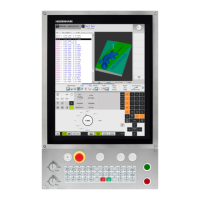