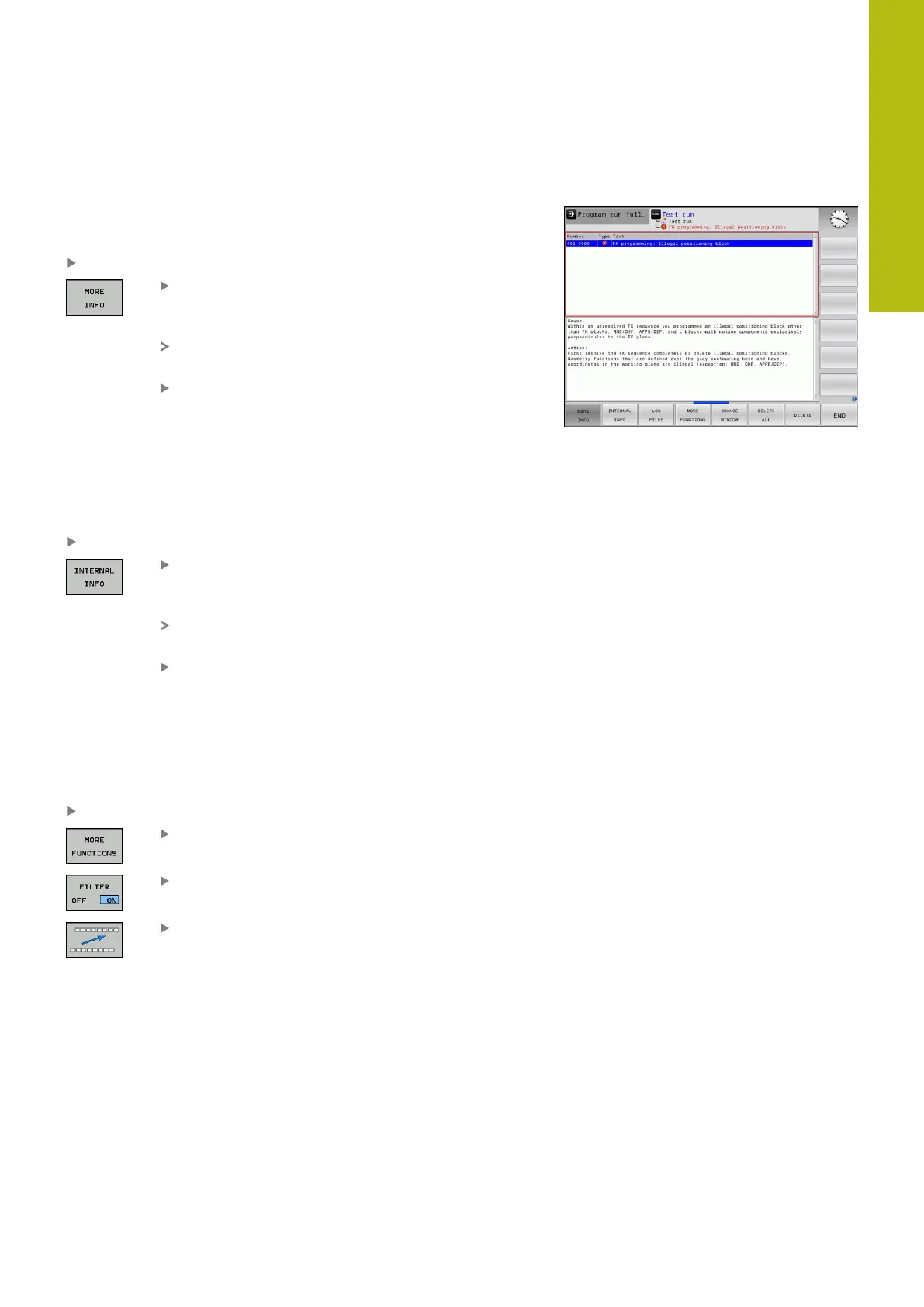Programming Aids | Error messages
5
HEIDENHAIN | TNC 620 | Conversational Programming User's Manual | 10/2017
217
Detailed error messages
The control displays possible causes of the error and suggestions
for solving the problem:
Open the error window
Information on the error cause and corrective
action: Position the cursor on the error message
and press the MORE INFO soft key
The control opens a window with information on
the error cause and corrective action.
Leave Info: Press the MORE INFO soft key again
INTERNAL INFO soft key
The INTERNAL INFO soft key supplies information on the error
message. This information is only required if servicing is needed.
Open the error window
Detailed information about the error message:
Position the cursor on the error message and
press the INTERNAL INFO soft key
The control opens a window with internal
information about the error.
To exit Details, press the INTERNAL INFO soft
key again
FILTER soft key
The FILTER soft key enables you to filter identical warnings listed
immediately in succession.
Open the error window
Press the MORE FUNCTIONS soft key
Press the FILTER soft key The control filters the
identical warnings
Leave Filter: Press the GO BACK soft key
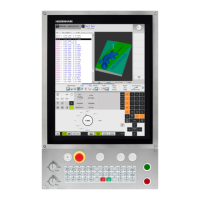