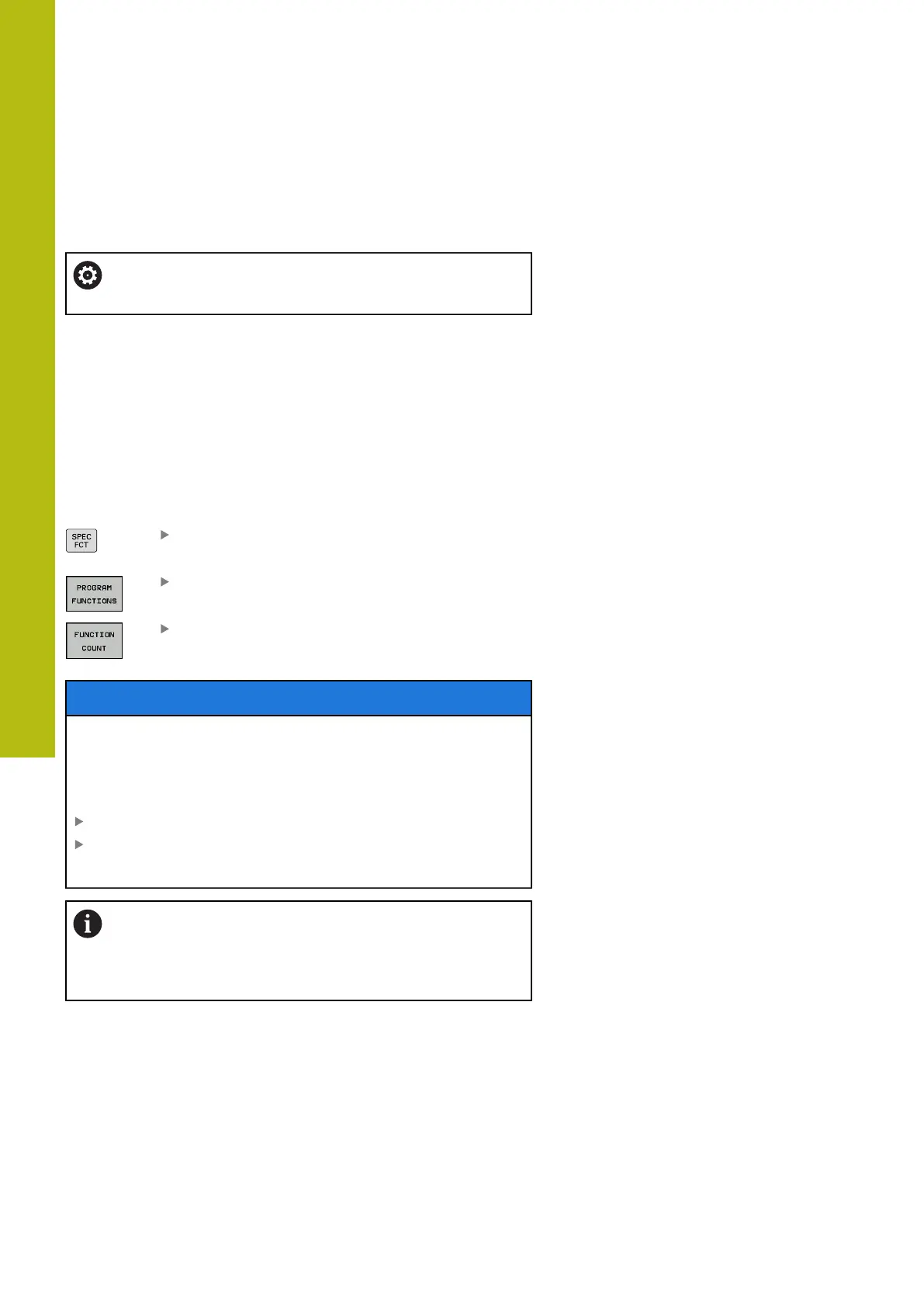Special Functions | Defining a counter
12
512
HEIDENHAIN | TNC 620 | Conversational Programming User's Manual | 10/2017
12.7 Defining a counter
Application
Refer to your machine manual.
Your machine manufacturer enables this function.
The FUNCTION COUNT function allows you to control a simple
counter from within the NC program. For example, this function
allows you to count the number of manufactured workpieces. The
counter is only effective in the Program Run Single Block and
Program Run Full Sequence operating modes.
The counter values are retained even after a restart of the control.
You can use Cycle 225 to engrave the current counter value into the
workpiece.
Proceed as follows for the definition:
Show the soft key row with special functions
Press the PROGRAM FUNCTIONS soft key
Press the FUNCTION COUNT soft key
NOTICE
Caution: Data may be lost!
Only one counter can be managed by the control. If you execute
an NC program that resets the counter, any counter progress of
another NC program will be deleted.
Please check prior to machining whether a counter is active.
If necessary, note down the counter value and enter it again
via the MOD menu after execution.
You can use Cycle 225 to engrave the current counter
value into the workpiece.
Further information: Cycle Programming User's
Manual
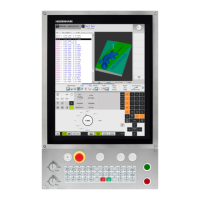