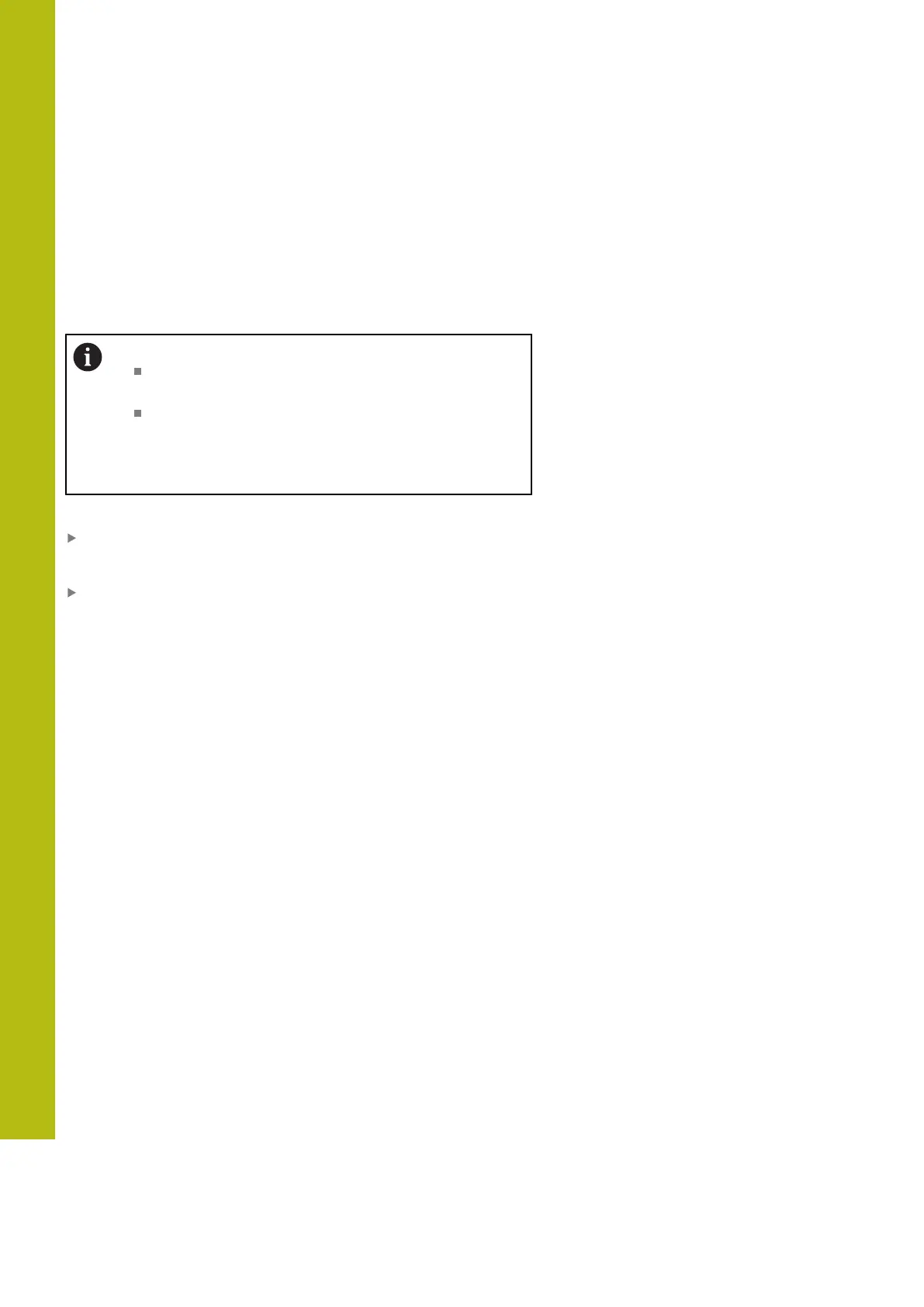Test Run and Program Run | Program run
18
718
HEIDENHAIN | TNC 620 | Conversational Programming User's Manual | 10/2017
Running a part program
Preparation
1 Clamp the workpiece to the machine table.
2 Set the preset
3 Select the necessary tables and pallet files (status M)
4 Select the part program (status M)
Operating notes:
You can change the feed rate and spindle speed
using the potentiometers.
You can reduce the feed rate using the FMAX soft
key. This reduction affects all rapid traverse and
feed movements, even after the control has been
restarted.
Program Run, Full Sequence
Start the machining program with the NC Start key
Program Run, Single Block
Start each block of the machining program individually with the
NC Start key
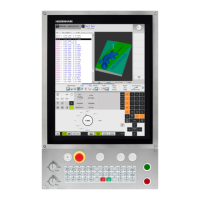