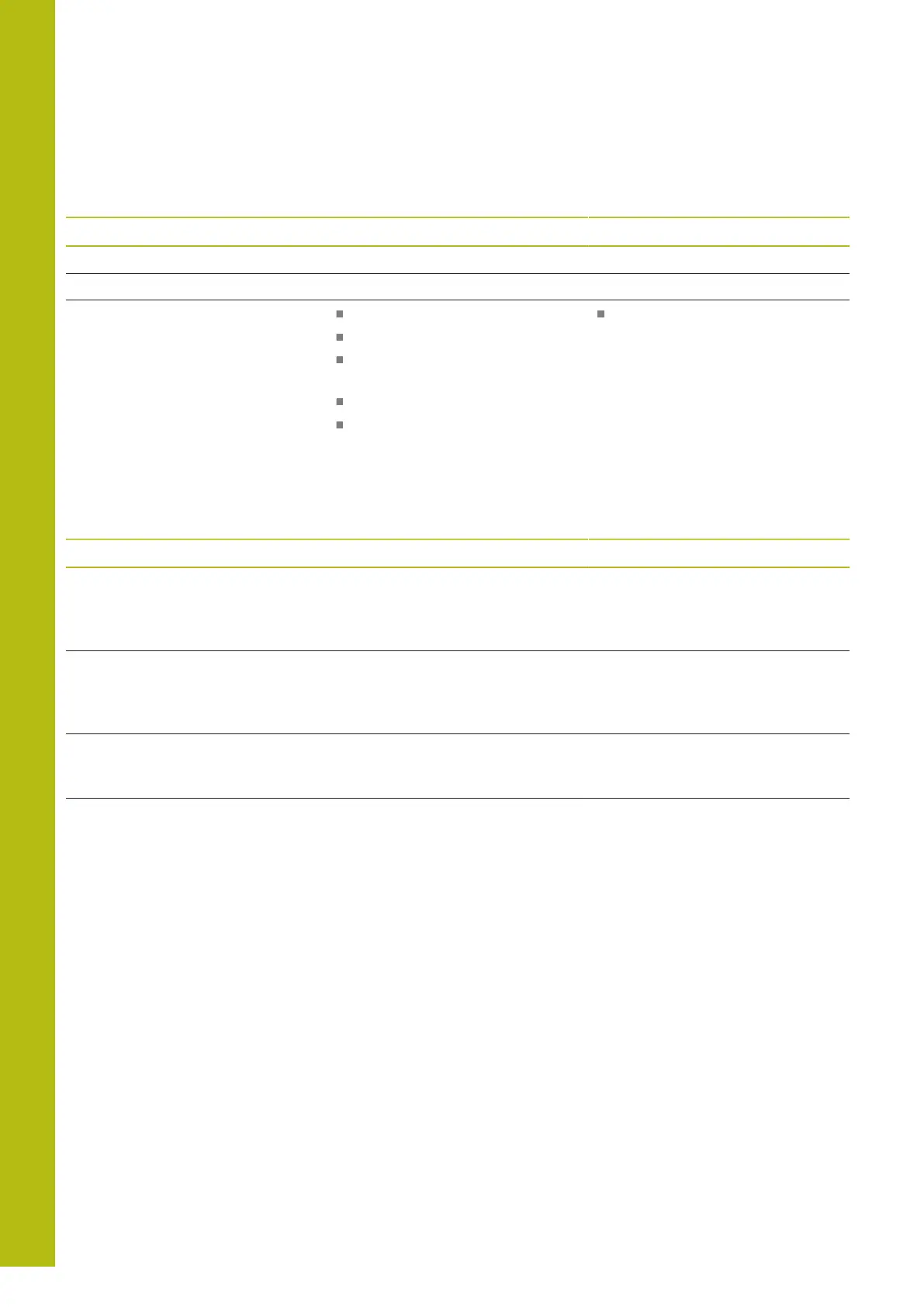Tables and Overviews | Functions of the TNC 620 and the iTNC 530 compared
20
834
HEIDENHAIN | TNC 620 | Conversational Programming User's Manual | 10/2017
Comparison: Differences in MDI operation
Function TNC 620 iTNC 530
Execution of connected sequences Function available Function available
Saving modally effective functions Function available Function available
Miscellaneous functions Global program settings
Status display for Q parameters
Block functions, e. g.
COPY BLOCK
ACC setting
Miscellaneous
program functions, e.g.
FUNCTION DWELL
Global program settings
Comparison: Differences in programming station
Function TNC 620 iTNC 530
Demo version Programs with more than 100 NC
blocks cannot be selected, an error
message is issued
Programs can be selected, max.
100 NC blocks are displayed,
further blocks are truncated in the
display
Demo version
If nesting with PGM CALL results
in more than 100 NC blocks, there
is no test graphic display; an error
message is not issued
Nested programs can be simulated
Copying NC programs Copying to and from the directo-
ry TNC:\ is possible with Windows
Explorer
TNCremo or file manager of
programming station must be used
for copying
Shifting the horizontal soft-key row Clicking on the soft-key bar shifts
one soft-key row to the right or left
Clicking any soft-key bar activates
the respective soft-key row
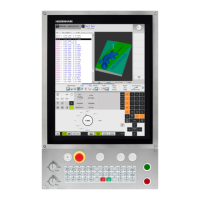