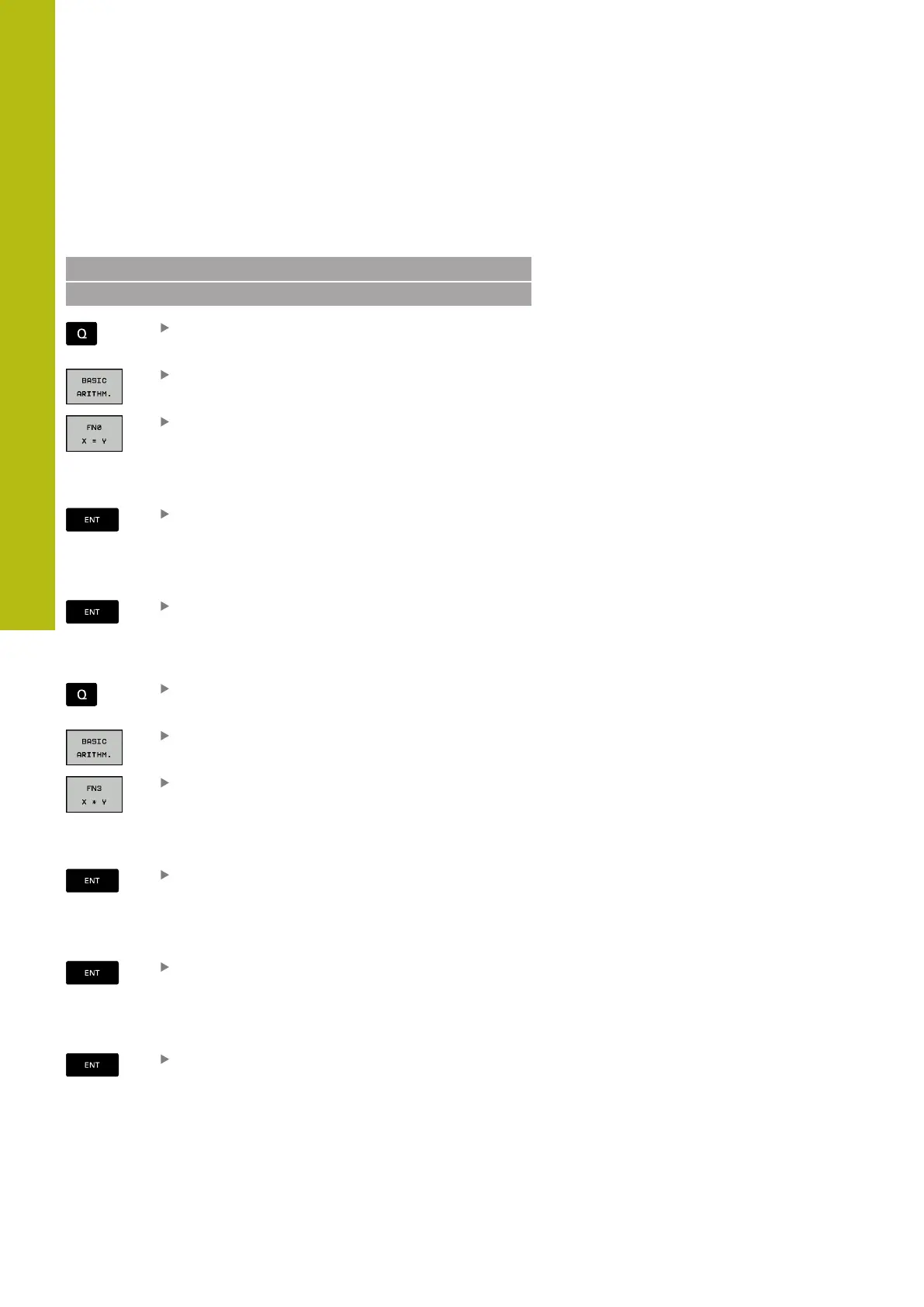Programming Q Parameters | Describing contours with mathematical functions
10
372
HEIDENHAIN | TNC 620 | Conversational Programming User's Manual | 10/2017
Programming fundamental operations
Example 1
Example
16 FN 0: Q5 = +10
17 FN 3: Q12 = +Q5 * +7
Select the Q parameter function: Press the Q key
To select the mathematical functions, press the
BASIC ARITHM. soft key.
Select the ASSIGN Q parameter function: Press
the FN0 X = Y soft key
PARAMETER NUMBER FOR RESULT?
Enter 5 (the number of the Q parameter) and
confirm with the ENT key
FIRST VALUE / PARAMETER?
Enter 10: Assign the numerical value 10 to Q5
and confirm with the ENT key
Example 2
Select the Q parameter function: Press the Q key
To select the mathematical functions, press the
BASIC ARITHM. soft key.
To select the MULTIPLICATION Q parameter
function, press the FN3 X * Y soft key
PARAMETER NUMBER FOR RESULT?
Enter 12 (the number of the Q parameter) and
confirm with the ENT key
FIRST VALUE / PARAMETER?
Enter Q5 as the first value and confirm with the
ENT key.
SECOND VALUE / PARAMETER?
Enter 7 as the second value and confirm with the
ENT key.
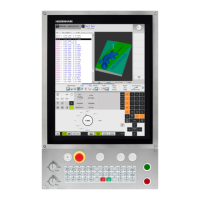