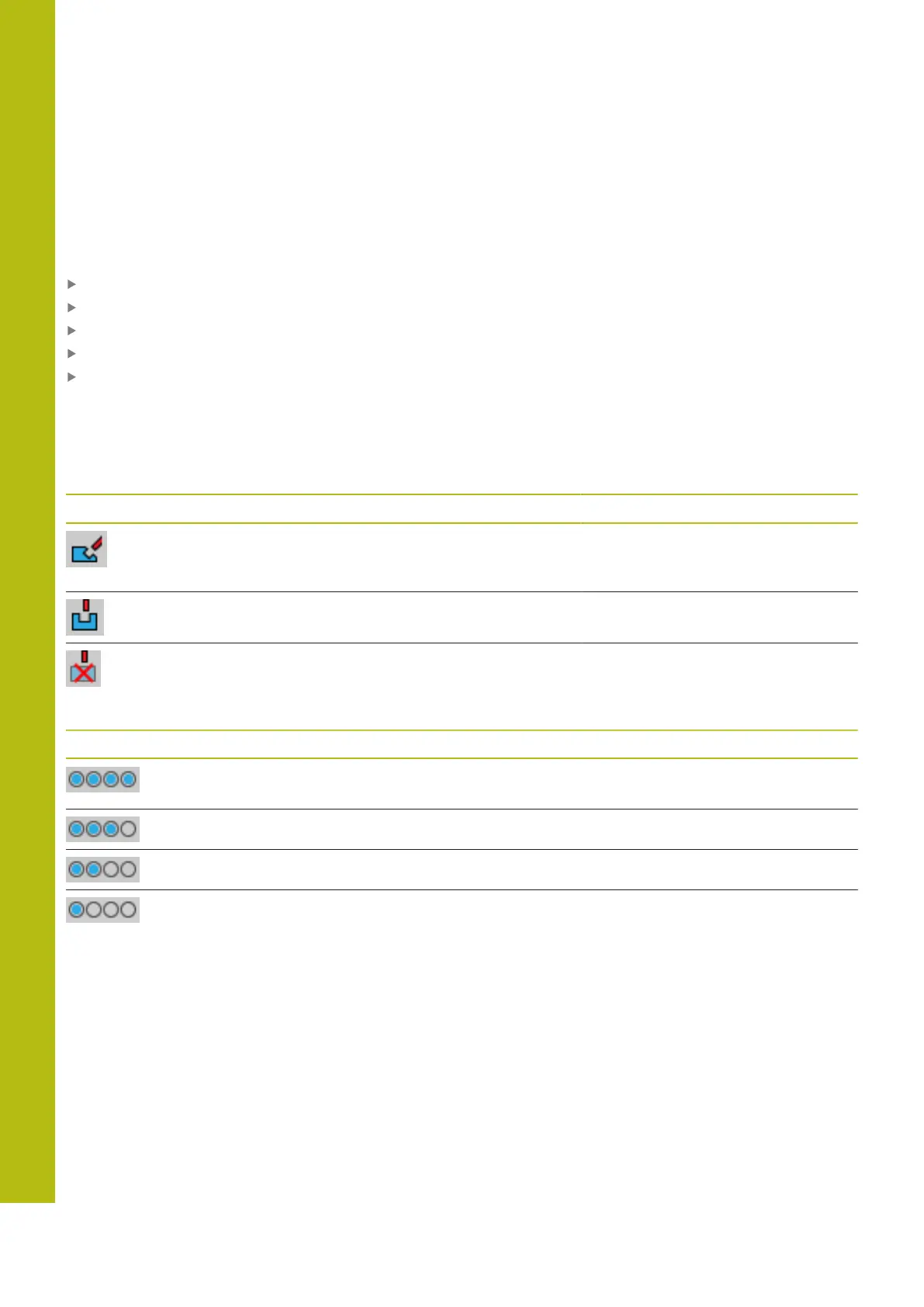MOD Functions | Graphic settings
19
740
HEIDENHAIN | TNC 620 | Conversational Programming User's Manual | 10/2017
19.2 Graphic settings
With the MOD functions Graphic settings you can select the
model type and model quality operating mode.
To select Graphic settings proceed as follows:
Select the group Graphic settings from the MOD menu
Select the model type
Select the model quality
Press the APPLY soft key
Press the OK soft key.
In the Test Run operating mode, the control displays icons of the
active Graphic settings.
You have the following simulation parameters for the control’s Graphic settings:
Model type
Icon Choice Properties Application
3-D Very true to detail,
heavy time and processor consump-
tion
Milling with undercuts,
2.5 D Fast Milling without undercuts
No model Very fast Line graphics
Model quality
Icon Choice Properties
Very high High data transfer rate, exact depiction of tool geometry,
depiction of block end points and block numbers possible
High High data transfer rate, exact depiction of tool geometry
Medium Medium data transfer rate, approximation of tool geometry
Low Low data transfer rate, coarse approximation of tool geometry
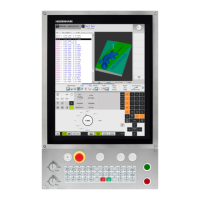