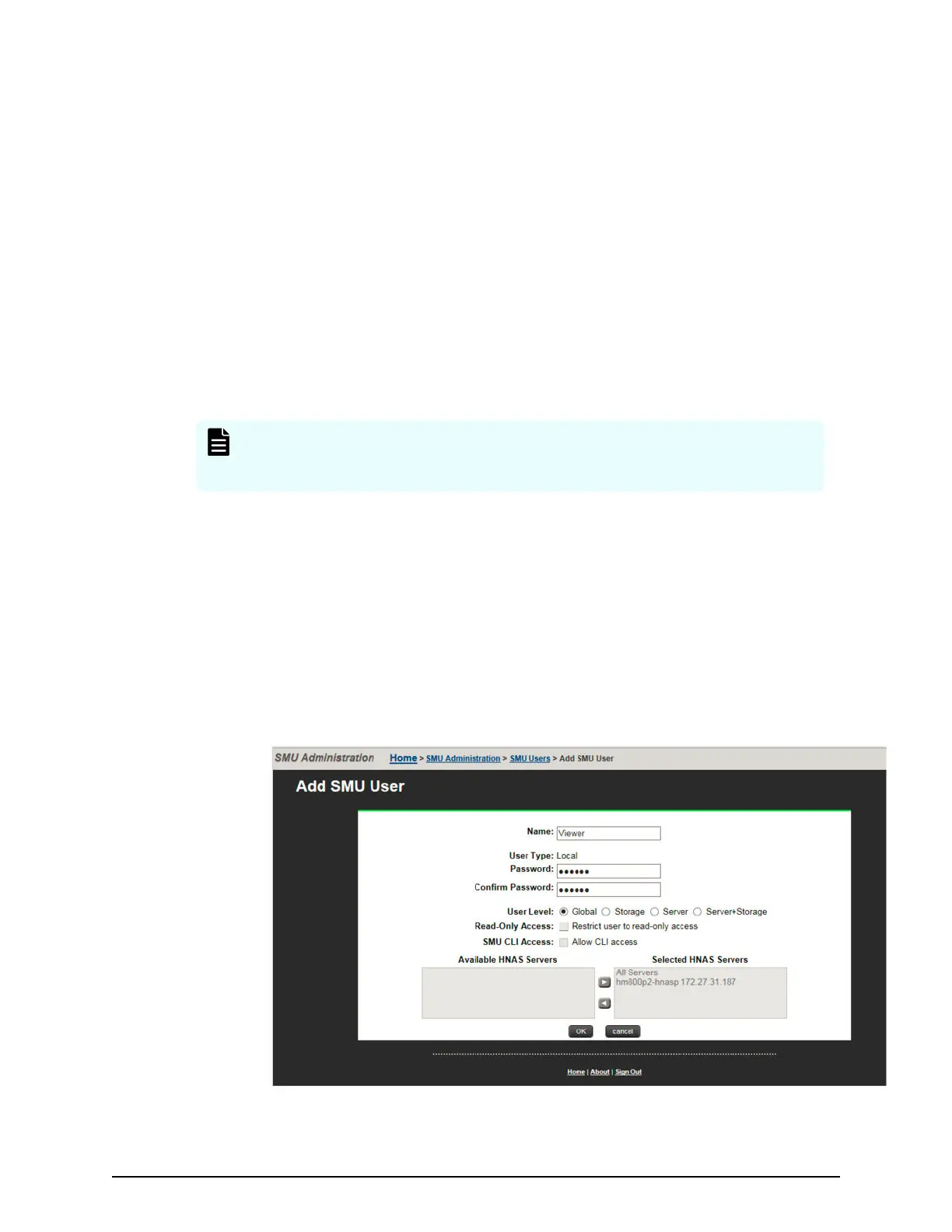■
Server+Stor
age Administrators manage servers, clusters, and storage devices, as
specied in the administrator prole created by the Global Administrator.
Server+Stor
age administrators can manage everything Server Administrators and
Storage Administrators can manage: le systems, le services, or le system related
features and functions, and they can also manage storage devices and their
components.
All administrators can connect to the NAS storage system through NAS Manager, the
browser-based management utility provided by the system management unit (SMU).
Additionally, Global Administrators on an external or virtual SMU can connect to the SMU
command line interface (CLI). SMU CLI access is not available on an embedded SMU or a
NAS module SMU.
Read-only users: The above roles (when dened for local users or Active Directory
groups) can be modied by making them read-only. A read-only user has permission to
view most pages of the NAS Manager; however, they are not generally allowed to
perform any actions on the NAS Manager that would trigger a system or conguration
change.
Note: Server Administr
ators, Storage Administrators, and Server+Storage
Administrators cannot access all of the NAS Manager pages that a Global
Administrator can access.
Adding an SMU user (an administrator)
Use NAS Manager
to add SMU user accounts for HNAS servers. For systems with NAS
modules, use the maintenance utility or an external NAS Manager to create and manage
user accounts.
Procedure
1. Navigate to Home > SMU Administration > SMU Users to display the SMU Users
page.
2. Click add to display the Add SMU User page:
Adding an SMU user (an administrator)
Chapter 4: User administration
System Administrator Guide for VSP Gx00 models and VSP Fx00 models 131