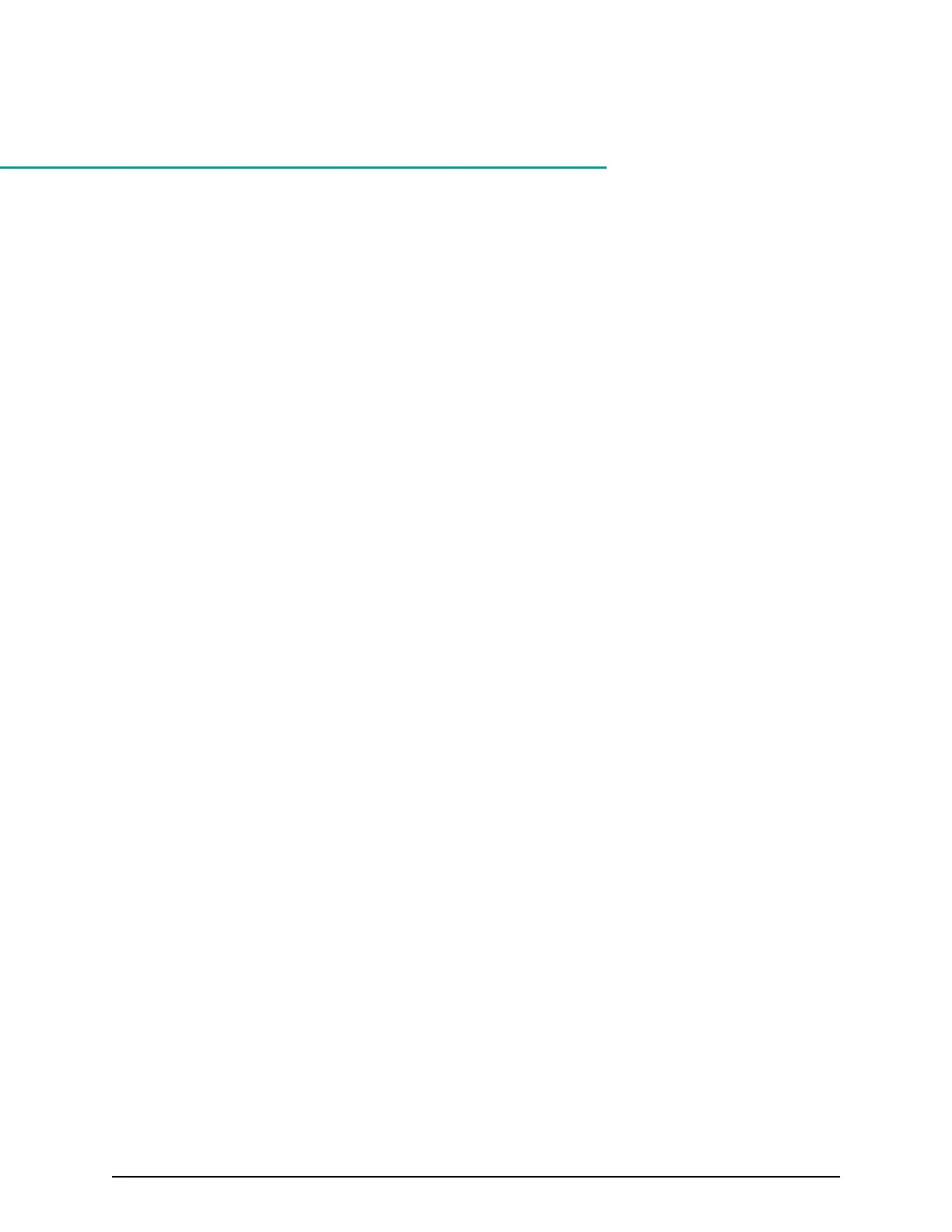Chapter 2: Preparing your management
software
Use the information in this chapter to prepare the management software you want to
use to administer your storage system.
Configuring Storage Advisor
Storage Advisor is deployed on a virtual machine and accessed by a client computer.
After installing Storage Advisor on a virtual machine, you must perform the following
tasks:
■
Change the root password
■
Log into Storage Advisor
■
Generate and install a signed SSL certicate
For more details about conguring Storage Advisor, see Hitachi Stor
age Advisor Getting
Started Guide.
Configuring Device Manager - Storage Navigator
To congure the storage system using Hitachi Device Manager - Storage Navigator, set
up a client computer, and then log in to Hitachi Device Manager - Storage Navigator.
Setting up a management client
Before running Device Manager - Storage Navigator on a management client, certain
web browser guidelines must be observed. Some guidelines apply to all browsers, while
other are specic to Internet Explorer and servers running Windows.
Requirements for management clients
The De
vice Manager - Storage Navigator administrator is responsible for setting up
management clients.
The administrator's responsibilities include:
■
Ensuring that Device Manager - Storage Navigator management clients run on
supported versions of Windows and UNIX/Linux operating systems.
■
Verifying that management clients can access and use Device Manager - Storage
Navigator.
Chapter 2: Preparing your management software
System Administrator Guide for VSP Gx00 models and VSP Fx00 models 31