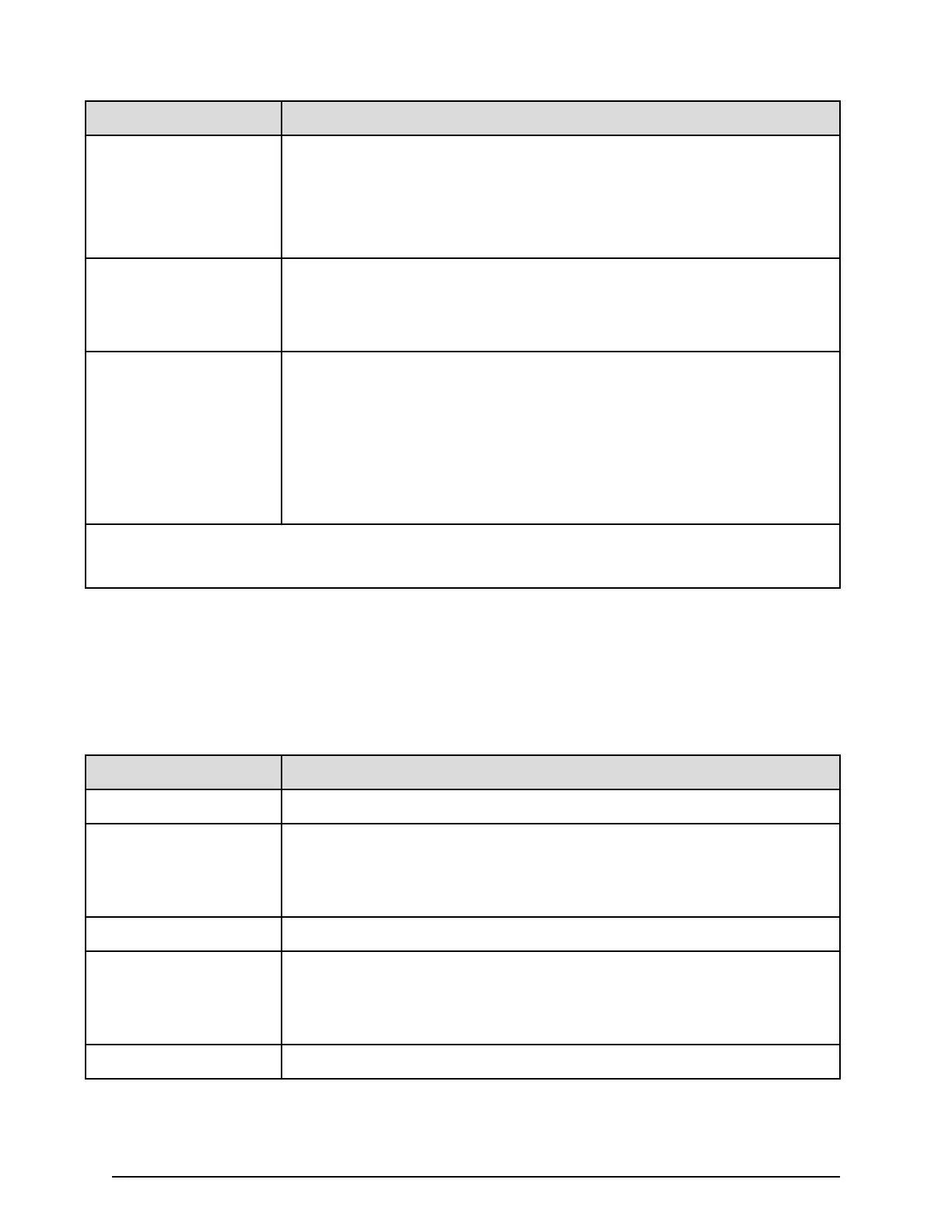Item Content
T10 PI Indicates the T10 PI attribute set for the LDEV.
■
Enabled
■
Disabled
■
Blank if "LDEV Emulation
" is not OPEN-V.
ALUA Mode Indicates whether the ALUA mode is enabled.
■
Enabled: ALUA mode is enabled.
■
Disabled: ALUA mode is disabled.
Accelerated
Compression
Indicates whether accelerated compression is enabled.
For internal volumes:
■
Enabled: accelerated compression is enabled.
■
Disabled: accelerated compression is disabled.
If the parity group with LDEV does not support accelerated compression, a
blank space is displayed. Also, for external volumes, a blank is displayed.
Notes:
1. If the character string contains a comma, the comma is converted to a tab.
LdevStatus.csv
This CSV le contains information about the status of logical devices (LDEVs). A record is
cr
eated for each LDEV.
Table 39 LdevStatus.csv le (Title: <<LDEV Status>>)
Item Content
VDEV# Virtual device number in which the LDEV is dened
VDEV Status VDEV status of "VDEV#"
■
1: Normal
■
0: Abnormal
HDEV# LDEV number
HDEV Status LDEV status
■
1: Normal
■
0: Abnormal
LDEV Emulation LDEV emulation type
LdevStatus.csv
Appendix A: Examples of storage conguration reports
System Administrator Guide for VSP Gx00 models and VSP Fx00 models 267