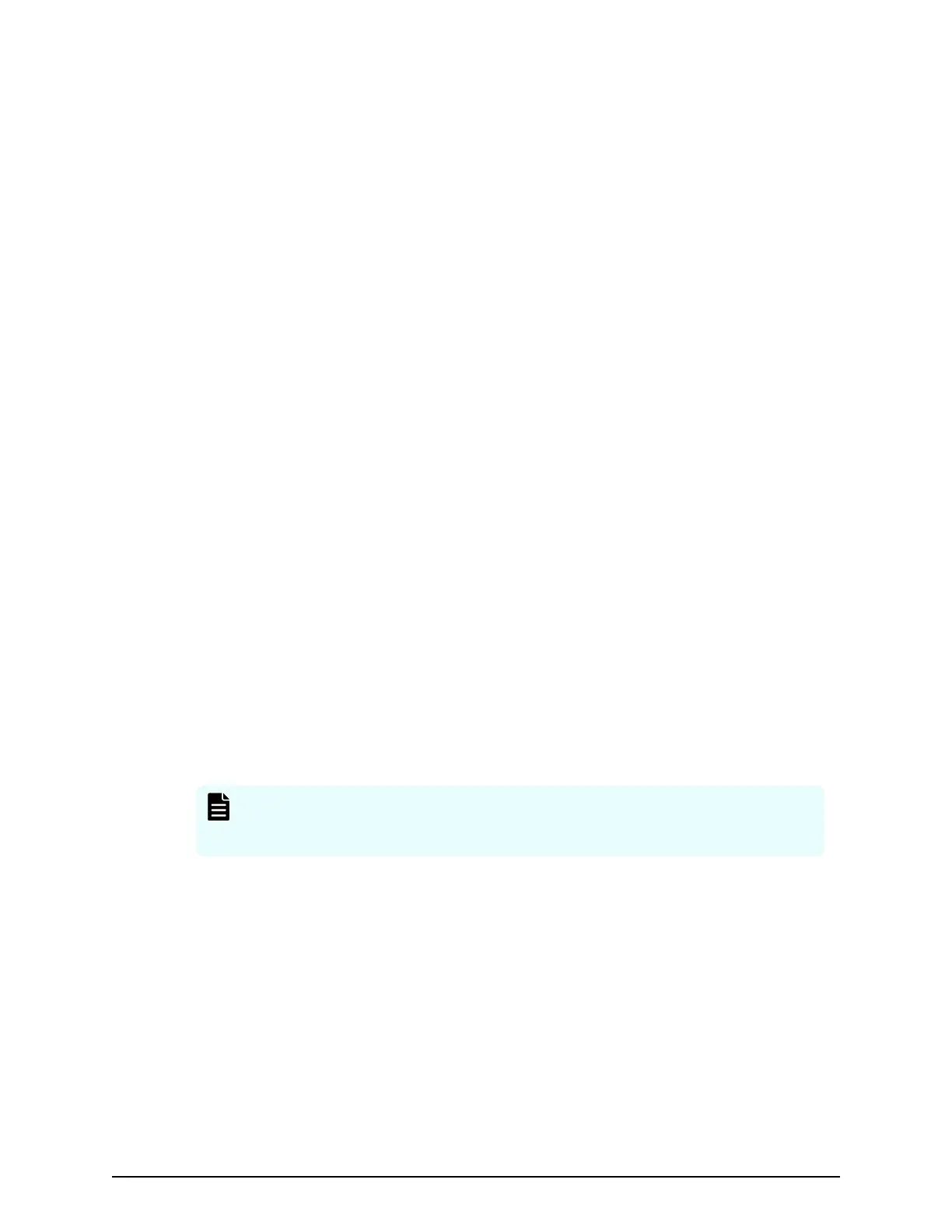5. If the User T
ype is local, specify the initial login password for the new administrator
by lling in the Password and the Conrm Password elds.
6. Specify the user level for the new administrator that you are creating.
You can select one of the following:
■ Global
■ Storage
■ Server
■ Server+Storage
7. For Global Administrators only, if the administrator is allowed to log in and access
the SMU command line interface (CLI) of an external SMU, select the SMU CLI
Access check box.
8. Using the Available Servers and the Selected Servers lists, specify the servers the
administrator can access or the servers with the storage the administrator can
manage.
■ To grant management privileges for a server or the storage attached to a server,
move the server from the Available Servers list to the Selected Servers list.
■ To revoke management privileges for a server or the storage attached to a
server, move the server from the Selected Servers list to the Available Servers
list.
■ To move the server between the Available Servers and the Selected Servers
lists, select the server, and use the arrow buttons between the lists.
9. Review the prole, and verify that it is correct.
■ If the prole is correct, click OK to save and enable the user prole, and then
r
eturn to return to the SMU Users page.
■ To return to the SMU Users page without saving the prole, click back.
Changing user passwords
Any logged in user can change their own password. A global administrator can also
change the password of any user, whether the user is currently logged in or not.
Note: If the user is authenticated thr
ough a RADIUS server, you cannot
change the password using NAS Manager or the SMU CLI. You must change
the password using the tools and utilities of the RADIUS server.
Changing your own password
Y
ou can use NAS Manager to change your own password. If your account is
authenticated through a RADIUS server, however, your password must be changed using
the tools and utilities of the RADIUS server.
■
For HNAS servers, use NAS Manager or the SMU CLI to change your password.
■
For systems with NAS modules, use an external NAS Manager or the maintenance
utility to change your password.
Changing user passwords
Chapter 4: User administration
System Administrator Guide for VSP Gx00 models and VSP Fx00 models 135