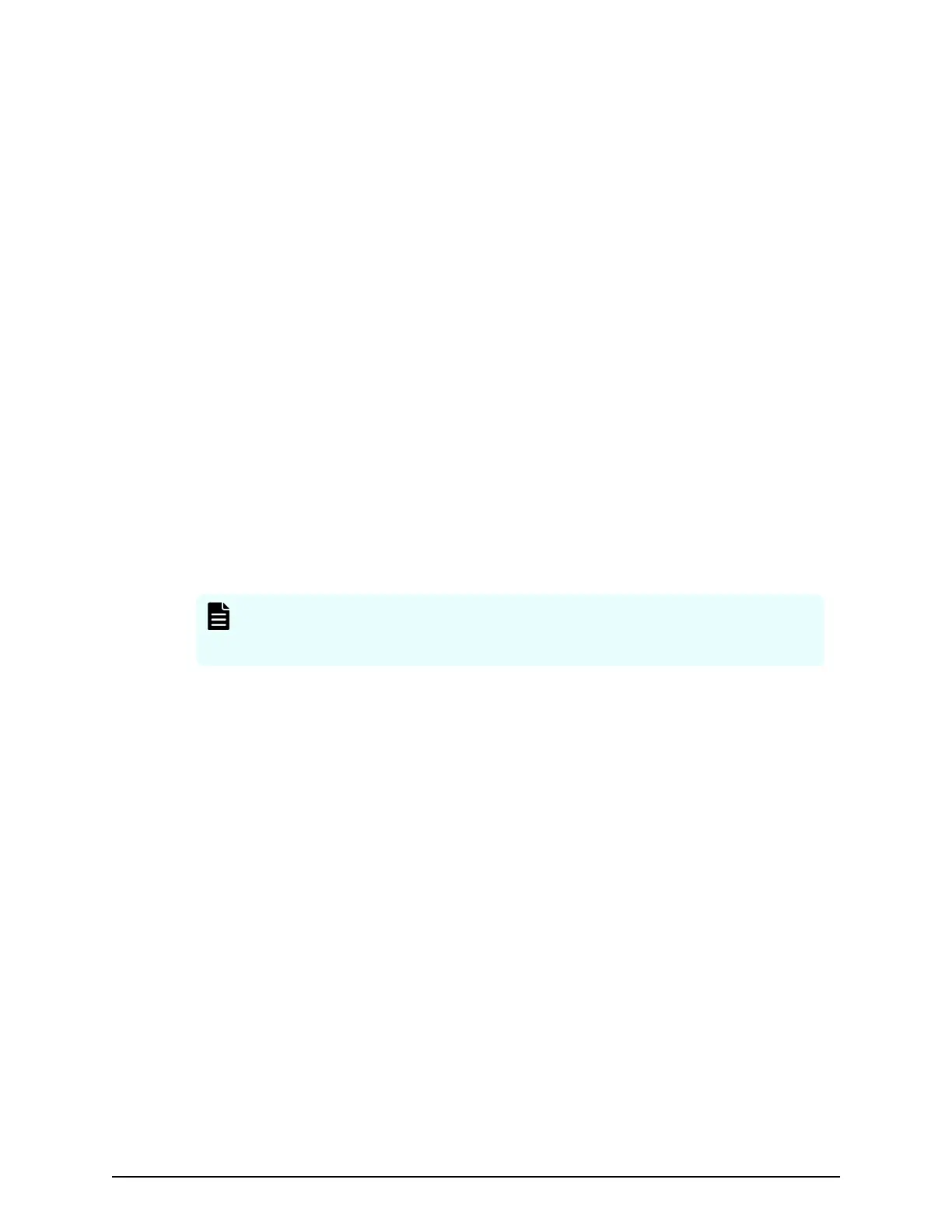■
The console has established a r
emote desktop connection with the SVP.
■
The management utility window is displayed on the console.
On the management console that is connected to the SVP:
Procedure
1. On the Windows 7 desktop, click Start > Control Panel.
2. Click Clock, Language, and Region.
3. Click Date and Time.
4. Click Change date and time. The Date and Time Settings window opens.
5. Set the date and time, then click OK to save the settings and close the window.
Enabling IPv6 communication
You can use IPv6 to set communication between the management client and the SVP.
You should assign the SVP the same type of IP addresses (IPv4 or IPv6) that are used on
the storage system. You must also congure the client computers with the same IP
version that you assign to the SVP
. In addition, use the same communication options for
both the management client and the SVP.
If you use IPv6 to display the Device Manager - Storage Navigator main window when
both IPv4 and IPv6 are available, IPv6 addresses are displayed in the Device Manager -
Storage Navigator secondary window but IPv4 communication is actually used.
The following topics provide brief instructions on conguring IPv6 communication.
Note: If the SVP uses IPv6, you must congure management clients to use
IPv6 for communication. Consult your oper
ating system's documentation for
instructions.
Changing network communication settings
This pr
ocedure explains how to congure a management client to use IPv6 for
communication with an SVP
.
Procedure
1. In the maintenance utility, click Administration to expand the Administration
navigation pane.
2. Click Network Settings.
The Network Settings window displays the current network settings and
permissions.
3. In the Network Settings window, click Set Up Network Settings.
The Network Settings dialog box displays the current settings for the Mac address,
IPv4 and IPv6 settings, and the network connection mode for both controllers 1 and
2. It also displays the current settings for the maintenance port and the storage
system internal network.
4. Change the settings as needed and click Apply.
The dialog box closes and returns you to the Network Settings window.
Enabling IPv6 communication
Chapter 3: Conguring the storage system
System Administrator Guide for VSP Gx00 models and VSP Fx00 models 49