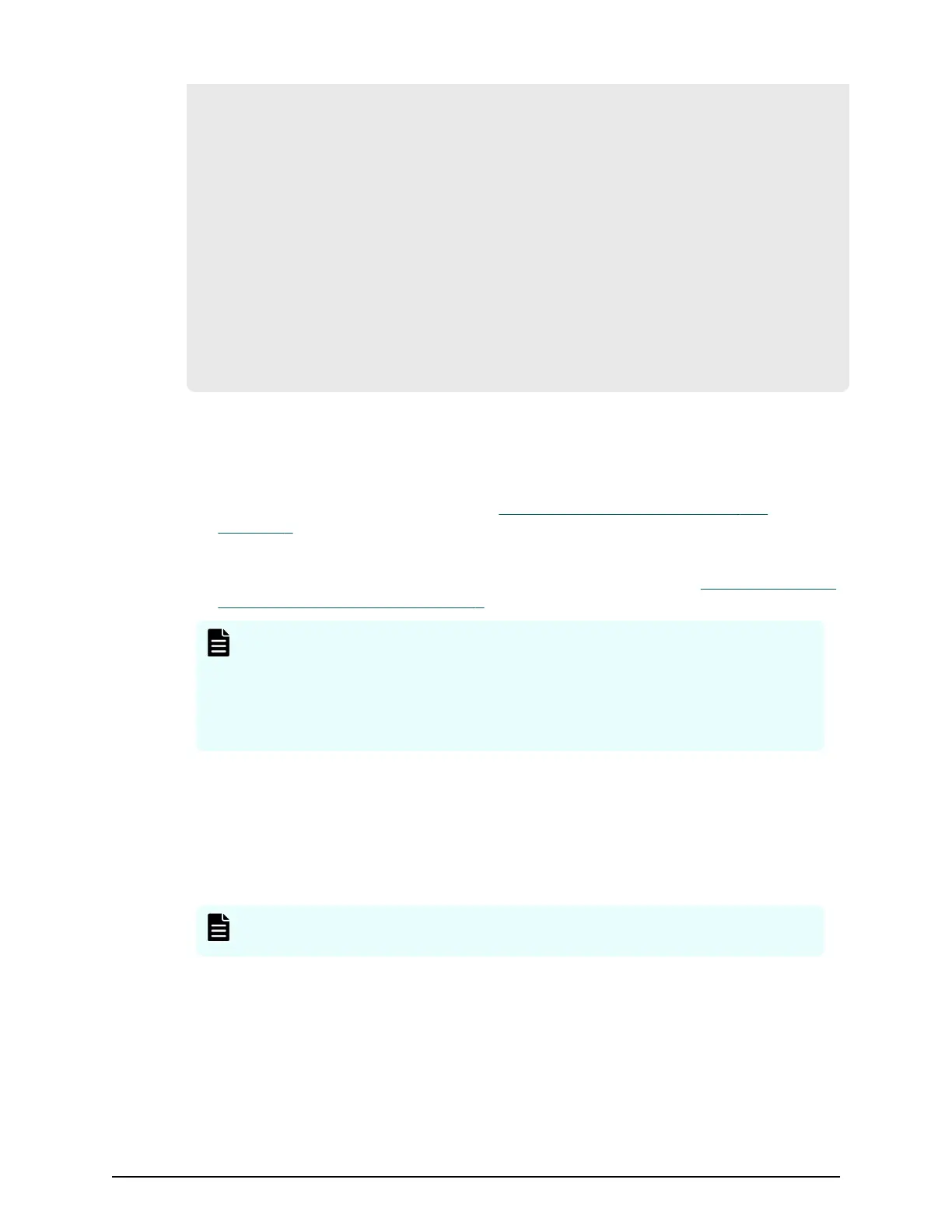into your certificate request. What you are about to enter is what is
c
alled a Distinguished Name or a DN.
\openssl\bin\openssl.cfg -out server.csr
For some fields there will be a default value.
If you enter '.', the field will be left blank.
-----
Country Name (2 letter code) [AU]:JP
State or Province Name (full name) [Some-State]:Kanagawa
Locality Name (eg, city) []:Odawara
Organization Name (eg, company) [Internet Widgits Pty Ltd]:Hitachi
Organization Unit Name (eg, section) []:ITPD
Common Name (eg, YOUR name) []:192.168.0.1
Email Address []:
Please enter the following 'extra' attributes
to be sent with your certificate request
A challenge password []:
Obtaining a signed certificate
After creating a private key and public key, obtain a signed public key certicate le. You
can use any of these methods to obtain a signed certicate le.
■
Cr
eate a
certicate by self-signing. See
Obtaining a self-signed certicate (on
page 149) .
■
Obtain a certicate from the certicate authority that is used by your company.
■
Request an ocial
certicate from an SSL certicate authority. See
Obtaining a signed
and trusted certicate (on page 149) .
Note:
When you send a r
equest to a certicate authority, specify the SVP as the host
name.
Hitachi recommends that self-signed certicates be used only for testing
encrypted communication.
Obtaining a self-signed certificate
To obtain a self-signed certicate, open a command prompt and execute the following
command:
c:\key>c:\openssl\bin\openssl x509 -req -sha256 -days 10000 -in
server.csr -signkey server.key -out server.crt
Note: This command uses SHA-256 as a hash algorithm. MD5 or SHA-1 is not
r
ecommended for a hash algorithm due to its low security level.
This command creates a server.crt le in the c:\key folder, which is valid for 10,000
days. This is the signed private key, which is also referred to as a self-signed certicate.
Obtaining a signed and trusted certificate
To obtain a signed and trusted certicate, you must obtain a certicate signing request
(CSR), send that le to a Certicate Authority (CA), and request that the CA issue a signed
and trusted certicate. Each certicate authority has its own procedures and
Obtaining a signed certicate
Chapter 5: Setting up security
System Administrator Guide for VSP Gx00 models and VSP Fx00 models 149
