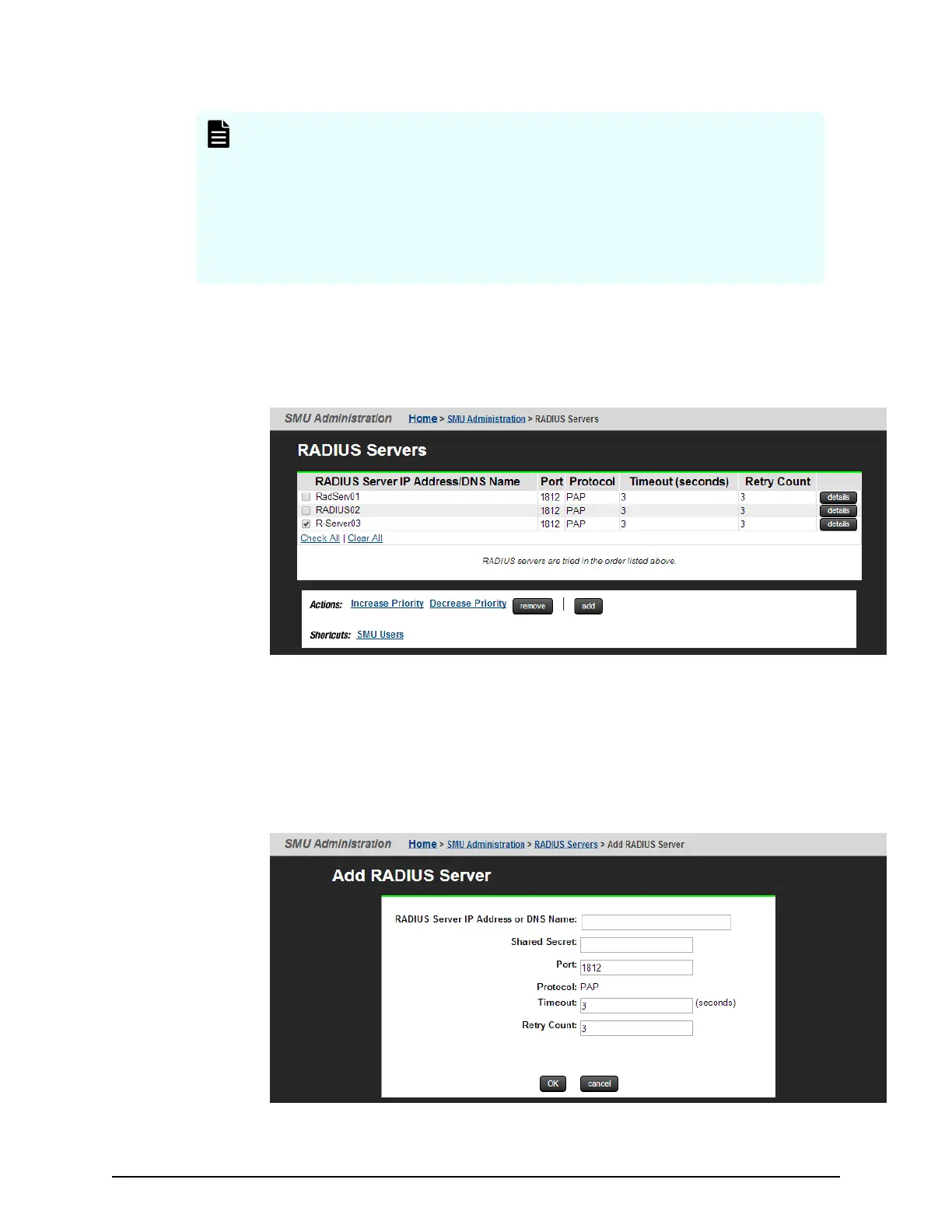You can specify and prioritize multiple RADIUS servers for authentication.
Note: The SMU contacts RADIUS servers in or
der of priority; the SMU will
always try to contact higher priority servers before lower priority servers, and
you cannot map SMU users to authenticate through a specic RADIUS server.
If you specify an incorrect secret or there are network problems that prevent
the SMU from communicating with the highest priority RADIUS server, the
SMU will try to contact the secondary RADIUS server, then the third RADIUS
server, then the next server, until the SMU has tried to contact all the RADIUS
servers in the list.
Displaying list of RADIUS servers
Pr
ocedure
1. Navigate to Home > SMU Administration > RADIUS Servers.
Adding a RADIUS server
Pr
ocedure
1. Navigate to Home > SMU Administration > RADIUS Servers to display the RADIUS
Servers page.
2. Click add to display the Add RADIUS Server page.
Displaying list of RADIUS servers
Chapter 5: Setting up security
System Administrator Guide for VSP Gx00 models and VSP Fx00 models 172