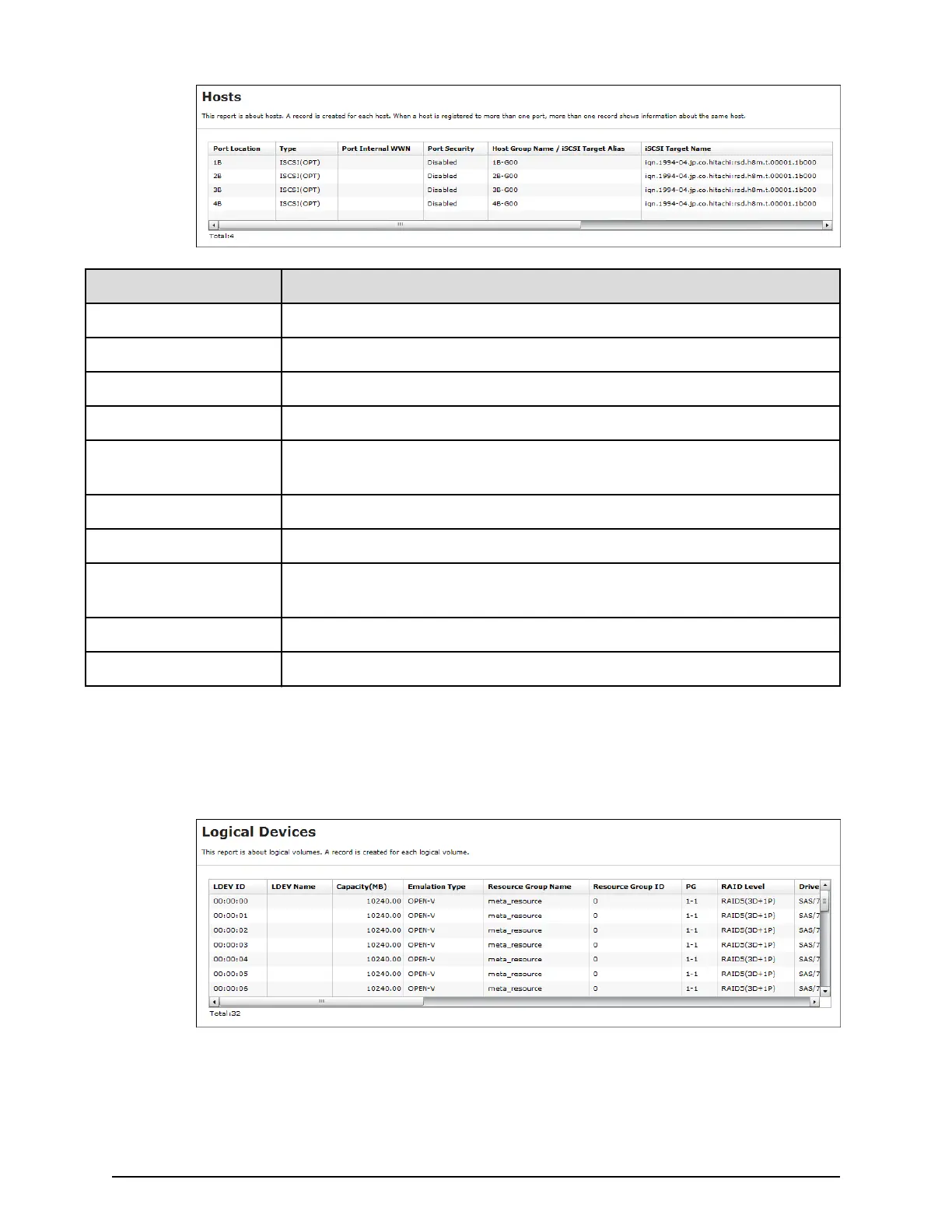Item Description
Port Location Name of the port
Type Port type
Port Internal WWN Port WWN
Port Security Port security setting
Host Group Name / iSCSI
T
arget Alias
Name of the host group / alias of the iSCSI target
iSCSI Target Name Name of the iSCSI target
Host Mode Host mode of the host group
Host Mode Option Host group host mode option. When more than one host mode option is
specied, they are separated by semicolons (;)
Host Name Name of the host that can access the LU path through the port
HBA WWN / iSCSI Name Host WWN / host iSCSI name. The name is in 16-digit hex format.
Logical Devices report
The follo
wing gure shows an example of a logical volumes report. The table following
the gure describes the items in the report.
Logical Devices report
Appendix A: Examples of storage conguration reports
System Administrator Guide for VSP Gx00 models and VSP Fx00 models 211