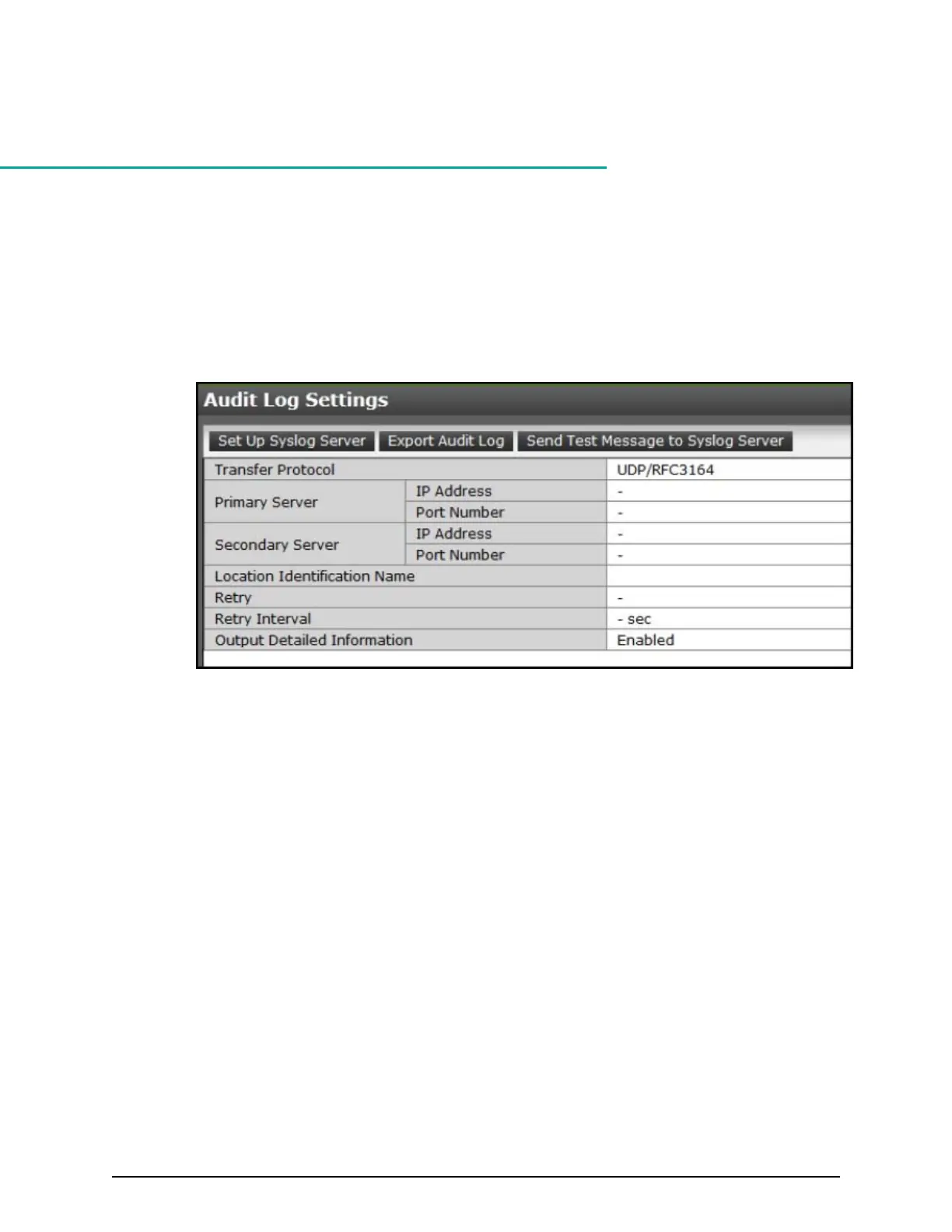Chapter 8: Configuring audit logs
This chapter describes how to change the audit log settings in the maintenance utility.
Audit log settings
This section shows the procedures to congure the audit log settings.
The Audit Log Settings window shows the current audit log settings. Select one of more
of the three tabs to change the settings.
Setting up a syslog server
Before you begin
You must have the Audit Log Administrator (View & Modify) role to perform this task.
Procedure
1. In the maintenance utility Administration tree, select Audit Log Settings.
2. Click Set Up Syslog Server.
3. Select the desired Transfer Protocol.
4. Enable or disable the Primary Server.
5. Enable or disable the Secondary Server.
6. Enable or disable the Output Detailed Information.
7. Click Apply to save the settings or Cancel to close the window without saving the
settings.
Chapter 8:
Conguring audit logs
System Administrator Guide for VSP Gx00 models and VSP Fx00 models 199