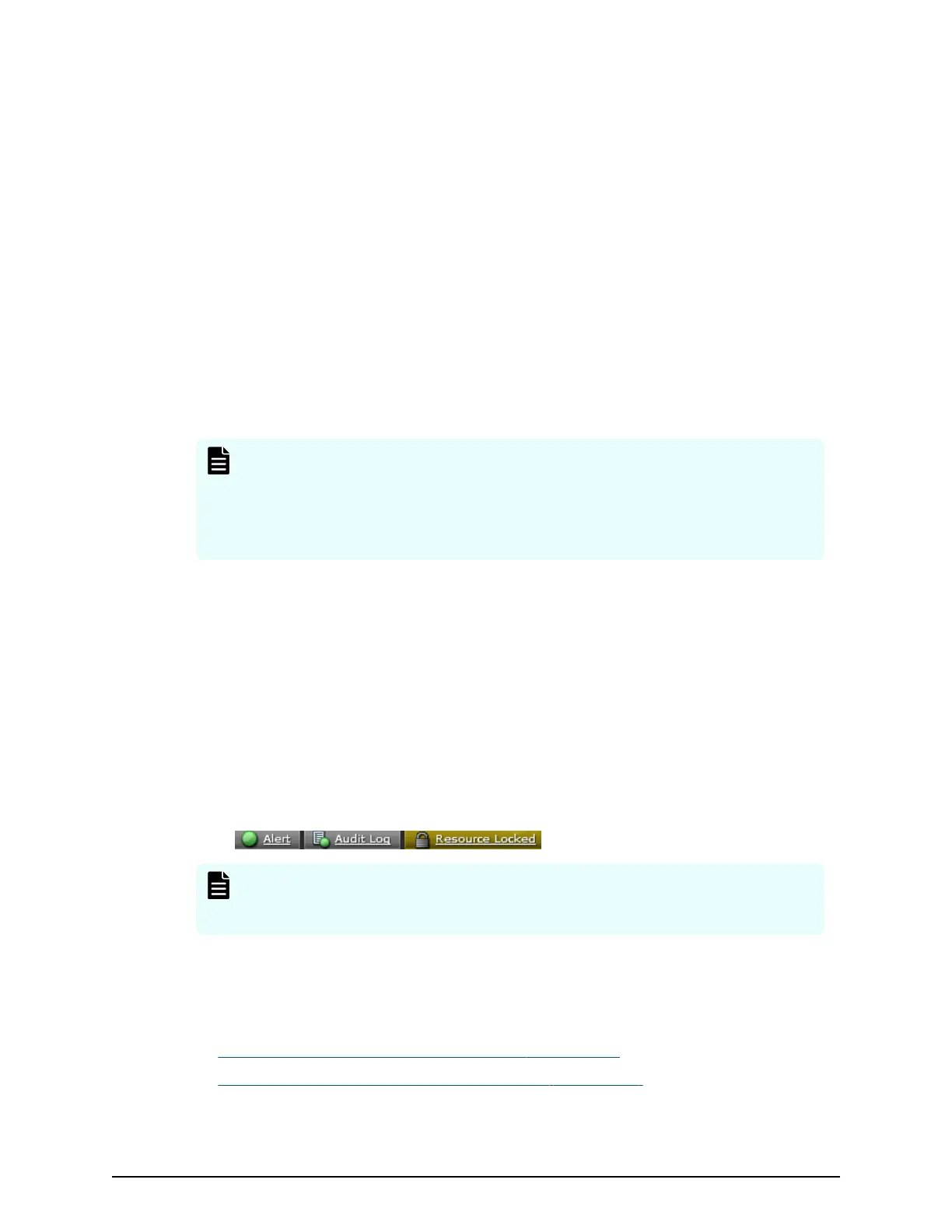System configuration using resource groups
Conguring resource groups prevents the risk of data leakage or data destruction by
another Stor
age Administrator in another resource group. The Storage Administrator
considers and plans which resource should be managed by which user, and then the
Security Administrator creates resource groups and assigns each resource to the
resource groups.
A resource group is assigned one or more storage system resources. The following
resources can be assigned to resource groups.
■
LDEV IDs
■
Parity groups
■
External volumes
■
Ports
■
Host group IDs
■
iSCSI target IDs
Note:
Befor
e you create LDEVs, you can reserve the desired number of LDEV IDs
and assign them to a resource group for future use. You can also reserve and
assign host group IDs and iSCSI target IDs in advance because the number of
host groups or iSCSI targets per port is limited.
meta_resource
The meta_resource group is the resource group consisting of the resources that exist on
the storage system (other than external volumes) before Resource Partition Manager is
installed. By default, all existing resources initially belong to the meta_resource group to
ensure compatibility with older software when a system is upgraded to include Resource
Partition Manager.
Resource lock
When a task is being processed on a resource, all of the resource groups assigned to the
logged-on user are locked for exclusive access. When a resource is locked, a status
indicator appears on the Device Manager - Storage Navigator status bar. To view
information about the locked resource, click Resource Locked.
Note: Opening a
Device Manager - Storage Navigator secondary window
(such as Basic Information Display) or performing an operation from the
service processor (SVP) locks all of the resource groups in the storage system.
Resource group examples
The follo
wing examples illustrate how you can congure resource groups on your
stor
age system.
■
Example of resource groups sharing a port (on page 95)
■
Example of resource groups not sharing ports (on page 96)
System conguration using resource groups
Chapter 4: User administration
System Administrator Guide for VSP Gx00 models and VSP Fx00 models 94