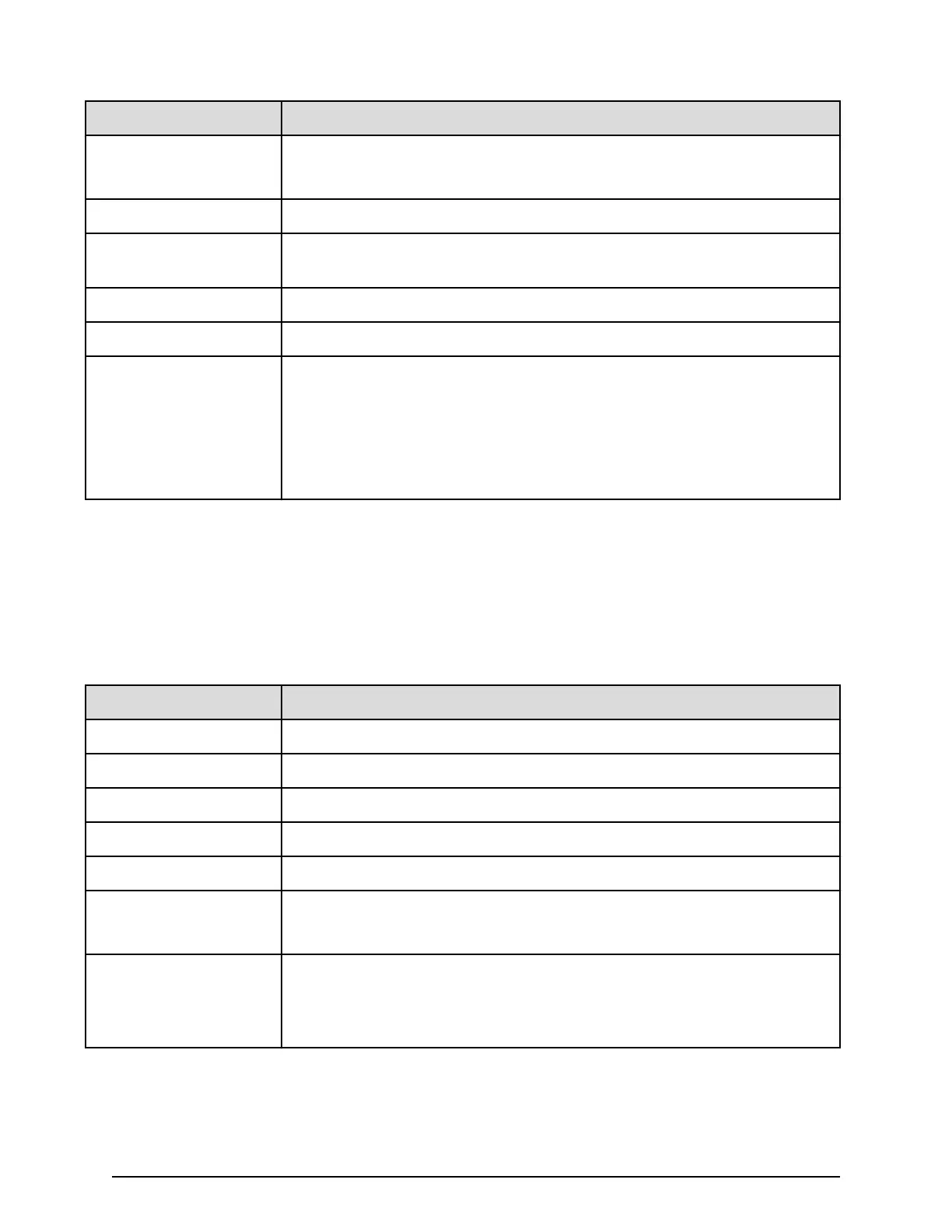Item Content
VLAN | ID VLAN number set to the port (1 to 4094)
Blank if "
VLAN | Tagging Mode" is set to O.
Resource Group ID (Port) Resource group ID of the port (0 to 1023 in decimal)
Resource Group
Name(Port)
Resource group name of the port
iSCSI Name iSCSI name of the port
CHAP User Name Authenticated user name of the port
IPv6 | Global Address 2 IPv6 global address 2 of the port
■
Output example: xxxx:xxxx:xxxx:xxxx:xxxx:xxxx:xxxx:xxxx (hexadecimal)
■
Output example: Auto
Auto is displayed if the global address 2 is automatically set. Blank if "IPv6 |
Mode" is Disabled.
IscsiTargetInfo.csv
This CSV
le contains information about iSCSI target information set to the channel
board port. A record is created for each iSCSI target. Information about the NAS module
is not displayed in this CSV le.
Table 34 IscsiTargetInfo.csv le (Title: <<iSCSI Target Information>>)
Item Content
Port Port name
iSCSI Target Alias iSCSI target alias
iSCSI Target ID Number of the iSCSI target (00 to fe, hexadecimal)
iSCSI Target Name Name of the iSCSI target
Host Mode Host mode set to the iSCSI target (hexadecimal)
Host Mode Option Host mode option set to the iSCSI target (0 to 127, decimal)
Separ
ated with a semicolon (;) if multiple host mode options are set.
Security Switch Security switch status set to the iSCSI target port
■
On
■
O
IscsiTargetInfo.csv
Appendix A: Examples of storage
conguration reports
System Administrator Guide for VSP Gx00 models and VSP Fx00 models 261