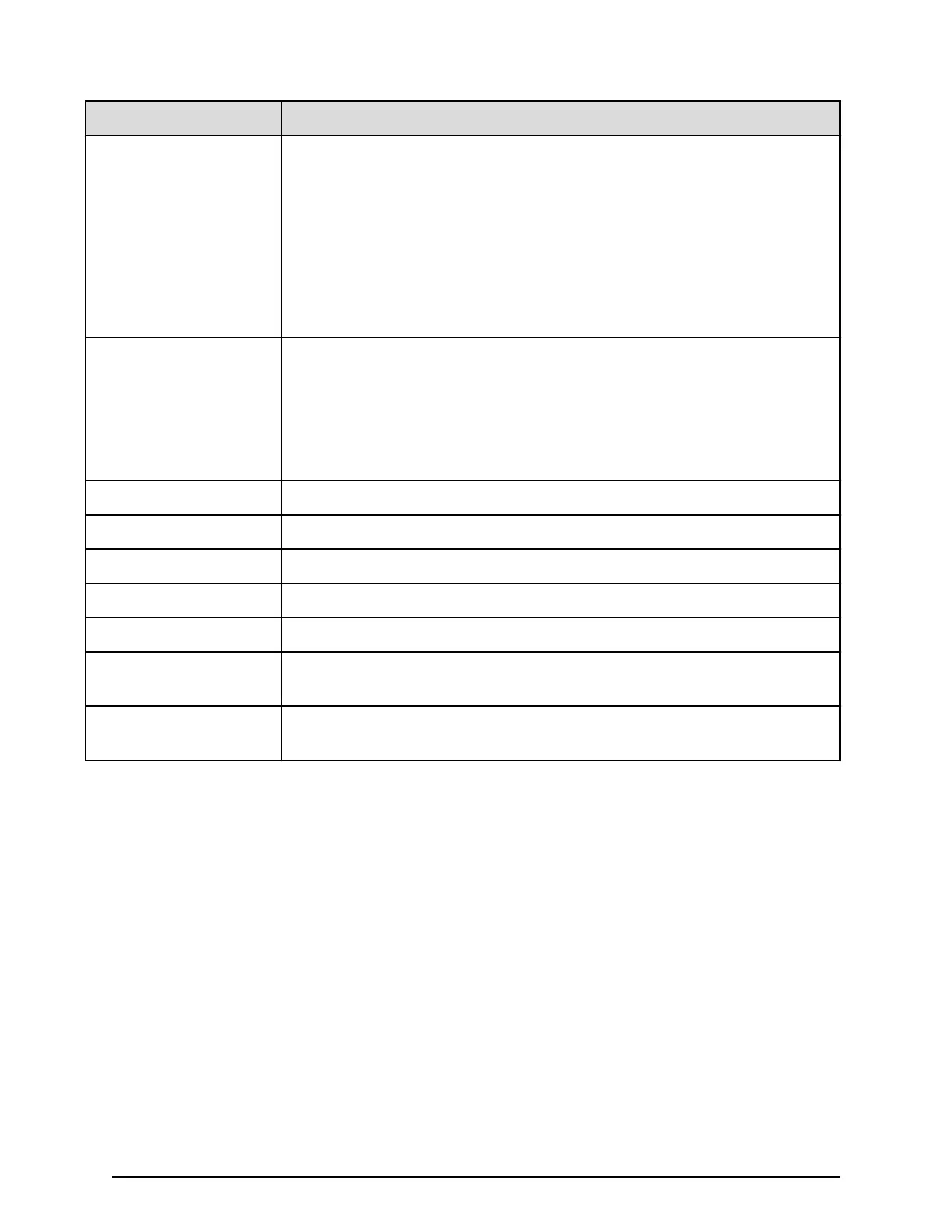Item Description
SFP Data Transfer Rate Maximum transfer rate of SFP which the mounted package supports.
■
8G
■
10G
■
16G
■
32G
■
A hyphen (-) is displayed if T
ype is 10iSCSI2c (CHB) or NAS module
(CHB).
T10 PI Mode Indicates whether the T10 PI mode can be applied to the port.
■
Enabled
■
Disabled
■
Blank if the port type is a Fibre port other than 16FC2(CHB). For iSCSI
ports, a hyphen (-) is displayed.
Resource Group Name Name of the resource group to which the port belongs
Resource Group ID ID for the resource group to which the port belongs (0 to 1023)
Number of Hosts The number of the hosts registered to the port
Number of LUNs The number of the LU paths dened to the port
Number of LDEVs The number of the logical volumes that can be accessed through the port
Number of PGs The number of the parity groups having the logical volumes that can be
accessed through the port
Number of DKBs The number of the disk boards controlling the parity group that contains
the logical volumes that can be accessed through the port
Power Consumption report
The following gure shows an example of a power consumption report. A record is
cr
eated every two hours for each power consumption and temperature monitoring data.
The table following the gure describes the items in the report.
No records are created during a system power failure or if the breakers are turned o. If
the system is in maintenance mode or the SVP is rebooted, up to two hours of records
could be lost.
If a failure occurs in the storage system, the correct information might not be output.
Power Consumption report
Appendix A: Examples of storage conguration reports
System Administrator Guide for VSP Gx00 models and VSP Fx00 models 222