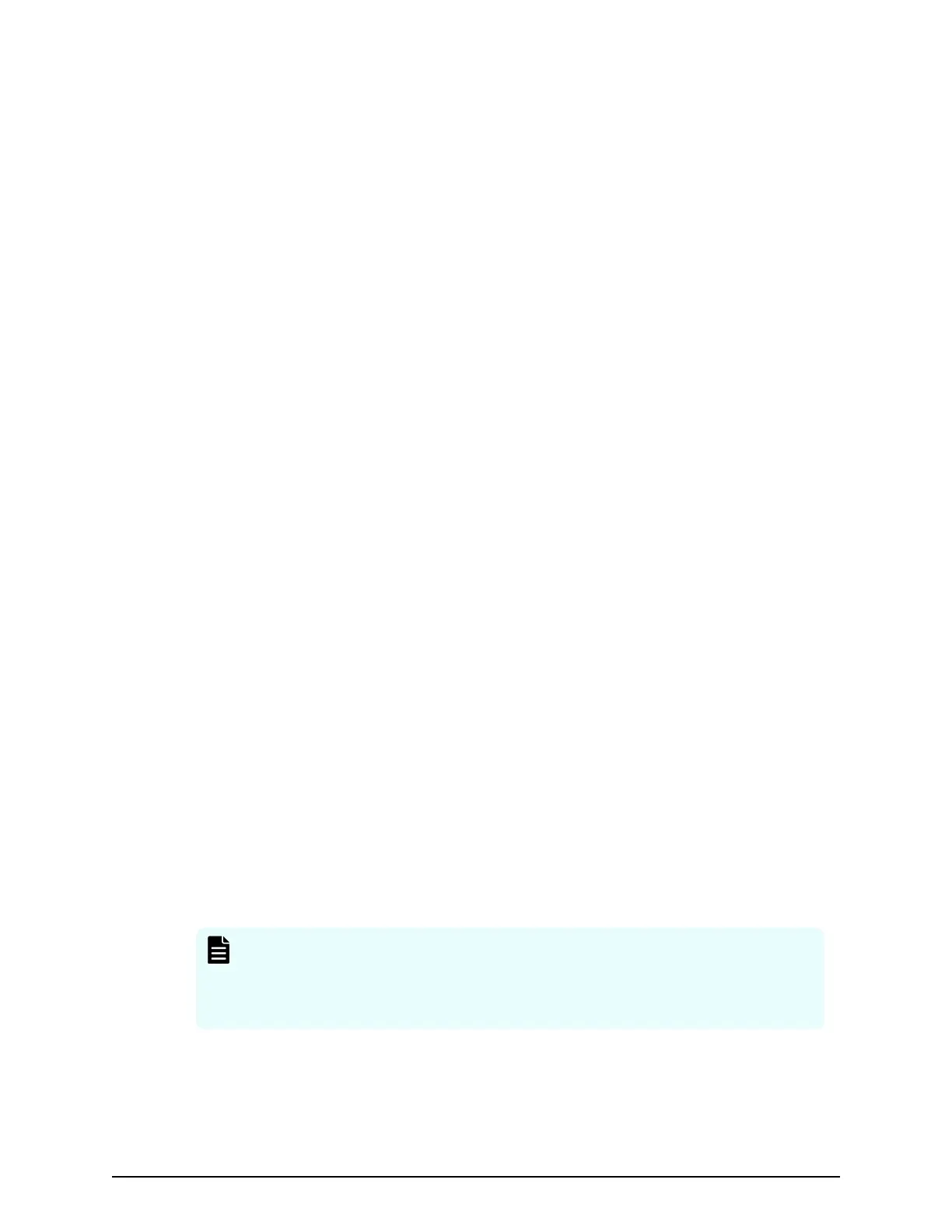Before you begin
Users that cr
eate the report or users with the Storage Administrator (Initial
Conguration) role can delete a conguration report.
Procedure
1. Expand the Storage Systems tree, and then click Reports.
2. Select the report to delete.
3. Click Delete Reports.
4. Click Apply.
Collecting dump files using the Dump tool
Use the Dump tool to download dump les onto a management client. The downloaded
dump les can be used to:
■
Troubleshoot the system. Use the Dump tool to download dump les from the SVP
and give it to the HDS support personnel.
■
Check system conguration. First, click File > Refresh All to update the conguration
information, and then use the Dump tool to download the dump les.
There are two types of dump les:
■
Normal Dump includes all information about the SVP and the minimum information
about the stor
age system. Select this when you have a less serious problem such as
incorrect display.
■
Detail Dump includes all information about the SVP and the storage system. Select
this when Device Manager - Storage Navigator has a serious problem (for example,
Device Manager - Storage Navigator does not start) or when you need to determine if
the storage system has a problem.
Before you begin
■
You must be logged into the SVP.
■
Device Manager - Storage Navigator must be running.
■
The conguration information must be refreshed by selecting File > Refresh All in
De
vice Manager - Storage Navigator.
■
All other users (including the SVP user) must stop using the Dump tool.
■
Stop all maintenance operations.
■
Dump tools from other storage systems must not be used during the process.
Note:
If the err
or is in regards to Device Manager - Storage Navigator starting up,
collect information about the SVP using the Dump tool, without Device
Manager - Storage Navigator running.
Procedure
1. Close all Device Manager - Storage Navigator sessions on the SVP.
2. Open a Windows command prompt with administrator permissions.
Collecting dump les using the Dump tool
Chapter 9: Managing storage system reports
System Administrator Guide for VSP Gx00 models and VSP Fx00 models 205