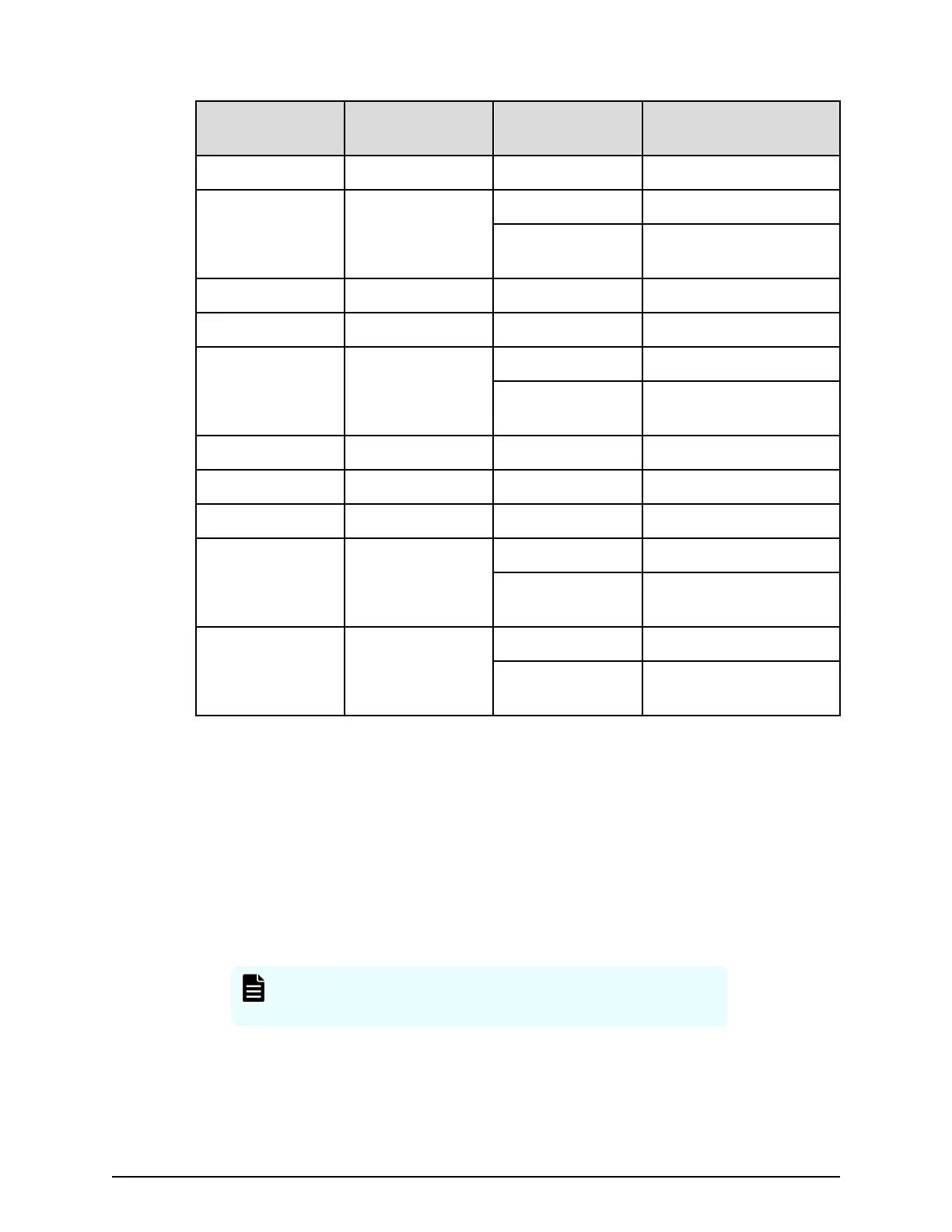Port number key
name Protocol
Initial port
number
Corresponding SVP
software version
RMIIFRegist RMI 1099 83-01-20-XX/00 or later
PreRMIServer RMI 51100 83-01-20-XX/00 or later
Automatically
assigned
83-03-01-XX/00 or later
DKCManPrivate RMI 11099 83-01-24-XX/00 or later
SLP SLP 427 83-01-24-XX/00 or later
SMIS_CIMOM SMI-S 5989 83-01-20-XX/00 or later
Automatically
assigned
83-03-01-XX/00 or later
CommonJettyStart HTTP 8080 83-01-24-XX/00 or later
CommonJettyStop HTTP 8210 83-01-24-XX/00 or later
RestAPIServerStop HTTP 9210 83-01-24-XX/00 or later
DeviceJettyStart HTTP 8081 83-01-24-XX/00 or later
Automatically
assigned
83-03-01-XX/00 or later
DeviceJettyStop HTTP 8211 83-01-24-XX/00 or later
Automatically
assigned
83-03-01-XX/00 or later
Viewing the port number used in SVP
You can view the port number used in SVP.
Procedure
1. Open the Windows command prompt as administrator on the SVP.
2. In the folder where the .bat le is located, execute the following command:
C:\MAPP\wk\Supervisor\MappIniSet>MappPortRefer.bat serial-number
(optional)
Note:
A space is r
equired between .bat le and the serial number.
If you omitted the serial number, information of every storage system that is
registered in the Storage Device List window is displayed.
For the port on which the port number information is not allocated, Not Dened is
displayed and a completion message displays.
Viewing the port number used in SVP
Chapter 3: Conguring the storage system
System Administrator Guide for VSP Gx00 models and VSP Fx00 models 57