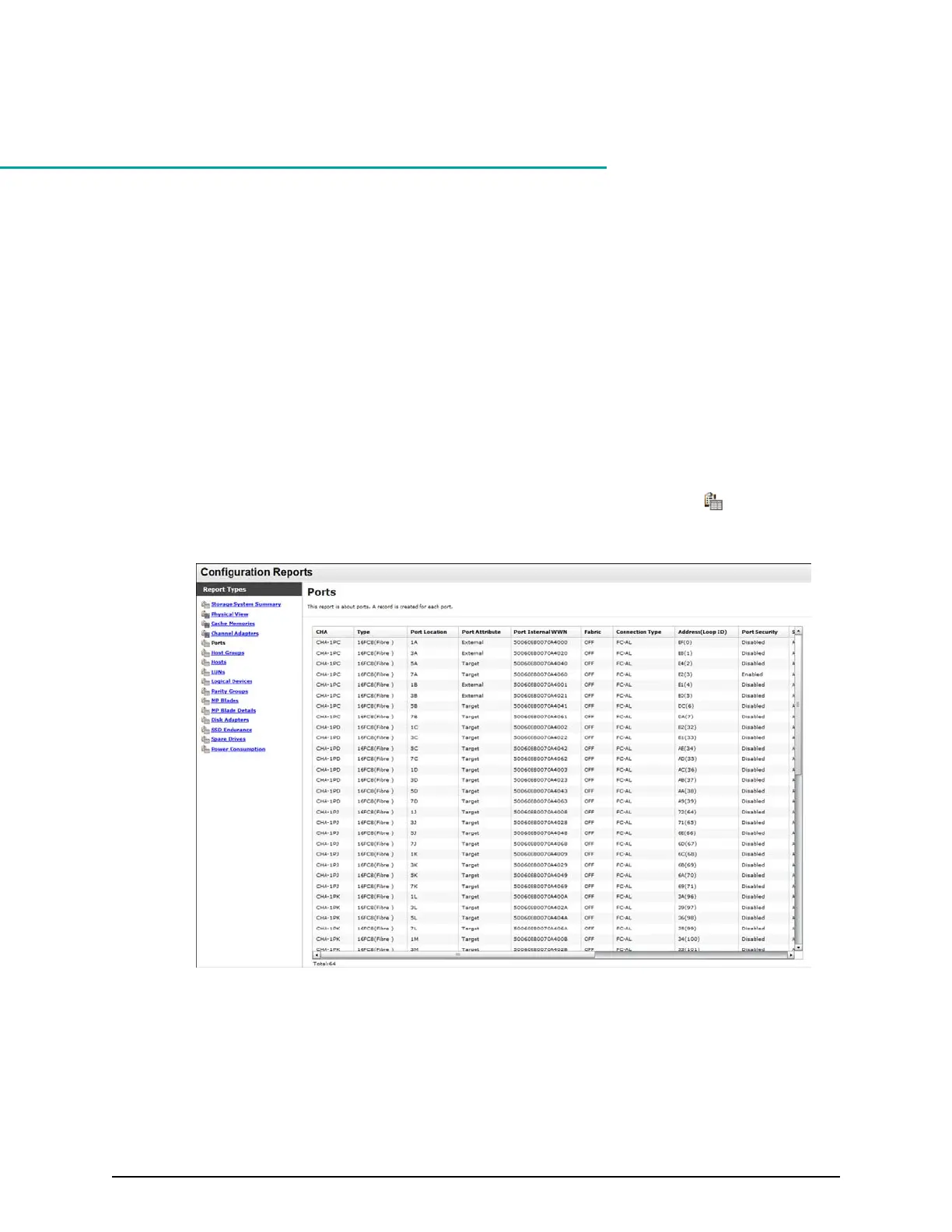Appendix A: Examples of storage configuration
reports
The Device Manager - Storage Navigator can show conguration reports table, graph,
and CSV formats.
The follo
wing examples show various storage conguration reports in table, graph, and
CSV formats.
Reports in table view
Some Device Manager - Storage Navigator reports appear in table format.
The following gure provides examples of reports in table format. The
icons are
displayed before the names of the reports in table view. If the icons are not displayed
correctly, update the window.
■
To sort data in table reports, click any column header.
■
While a table is reading a large amount of data, the table columns cannot be
manipulated, sorted, or resized. However, you can view previously displayed items,
select rows, and scroll.
Appendix A: Examples of storage conguration reports
System Administrator Guide for VSP Gx00 models and VSP Fx00 models 207