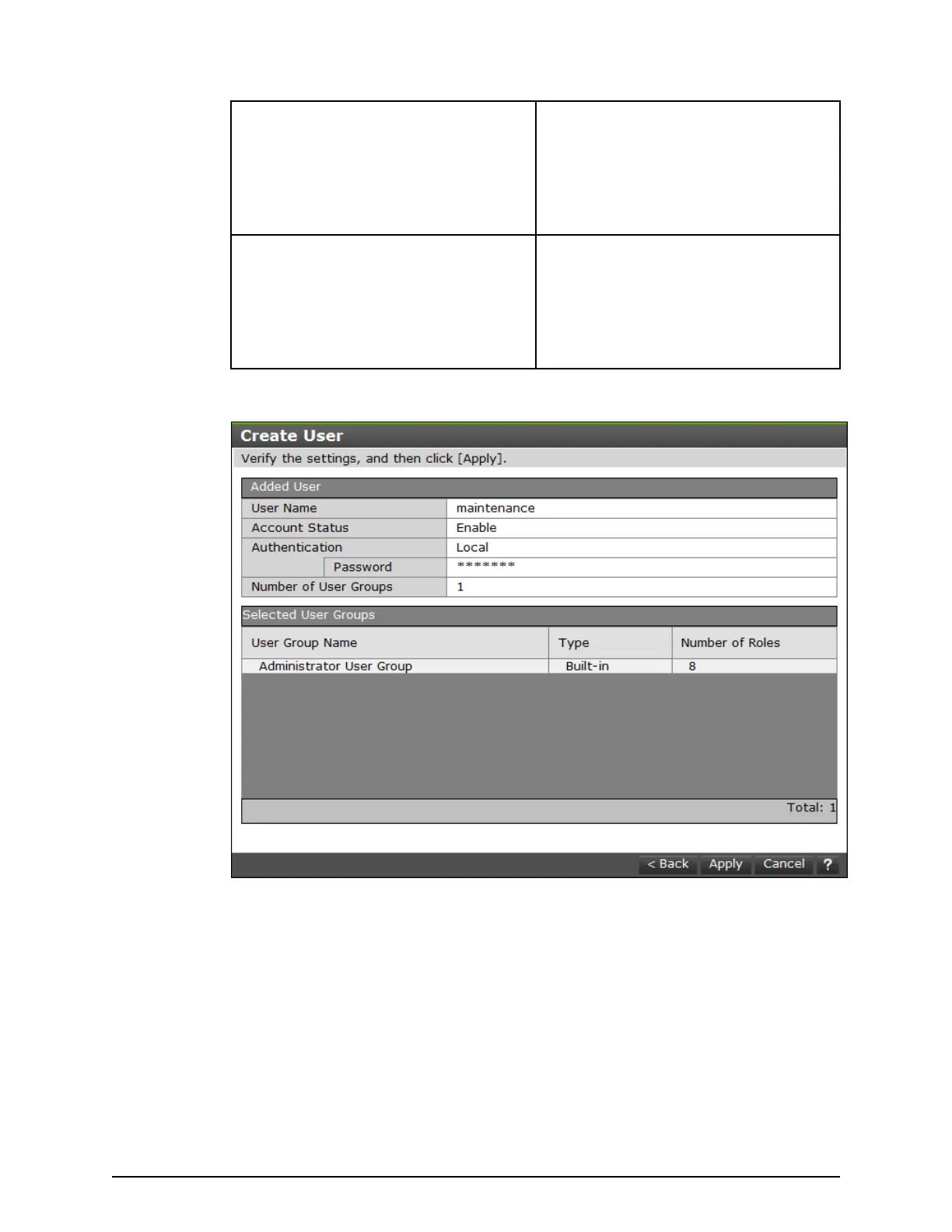Account Status The following statuses are available:
Enable: User can use the account.
Disable: User cannot use the account or
log in to the stor
age management
software.
Authentication The following methods are available:
Local: Does not use authentication
server. Uses a dedicated password for
storage management software.
External: Uses an authentication server.
4. Conrm the settings, and then click Apply.
5. When the completion message appears, click Close.
Disabling user accounts
Observe the follo
wing guidelines:
■
Log into an account that is dierent from the user account that you want to disable
(you cannot disable the current login user account).
■
To disable the user account specied by the registered storage system in the Storage
Device List window, click Stop Service for the registered storage system. After
disabling the user account, click Edit to enable the user account.
Disabling user accounts
Chapter 4: User administration
System Administrator Guide for VSP Gx00 models and VSP Fx00 models 68