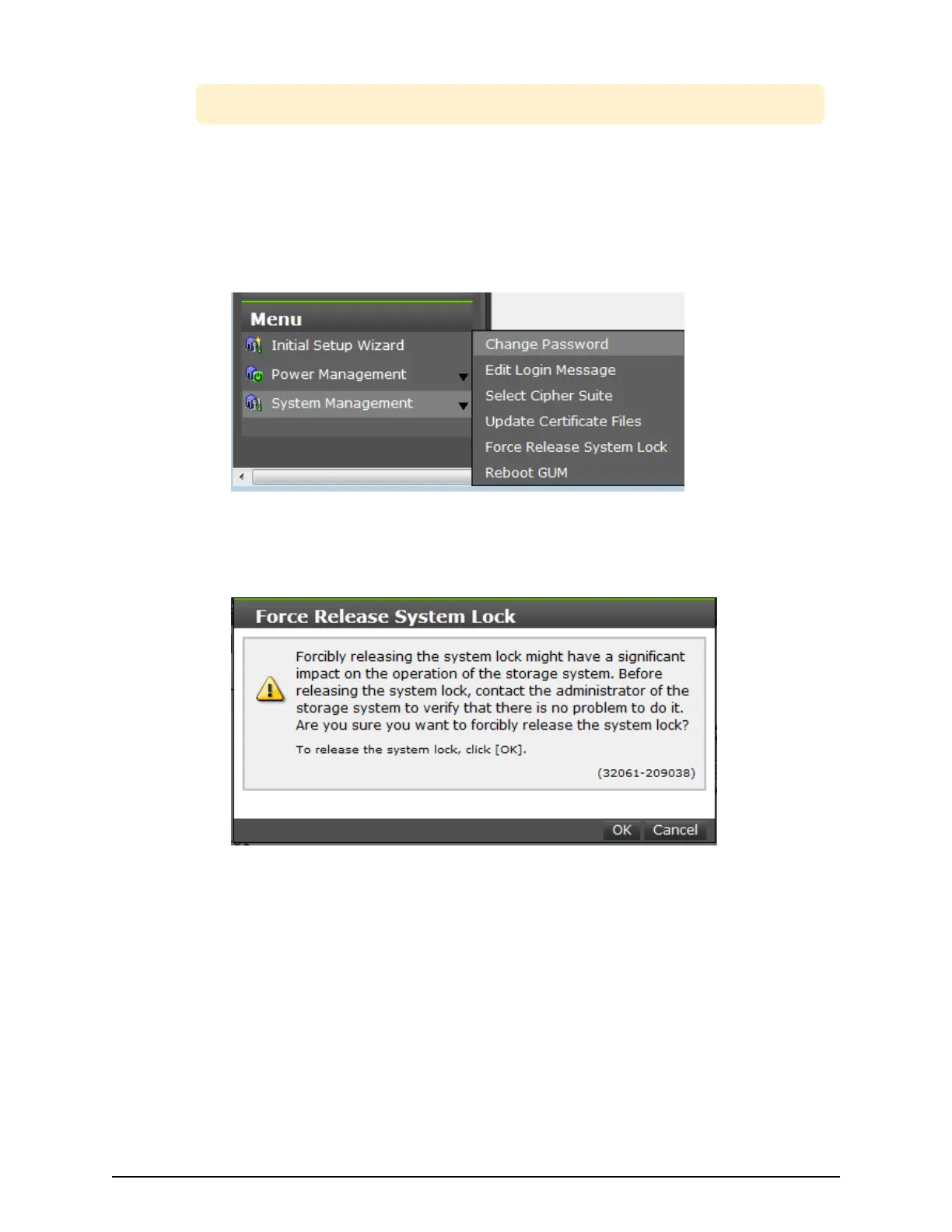logged on. Wait until their processes are complete before releasing the
system lock.
Before you begin
Y
ou must have the Storage Administrator (View & Modify) role to complete this
procedure.
Procedure
1. In the maintenance utility Menu navigation tree, click System Management.
2. Click For
ce Release System Lock.
3. A warning message is displayed. Verify that releasing the lock will not cause data
loss or other problems. To release the system lock, click OK. Click Cancel to close
the dialog box without releasing the system lock.
Registering the primary SVP host name
Y
ou must register the primary SVP host name before completing any of the following
tasks.
■
Specify a host name instead of an IP address when accessing Device Manager -
Storage Navigator.
■
Obtain the public key certicate for SSL-encrypted communication from the CA
(Certicate Authority). You must register the server name as the host name to the
DNS server or the hosts le. The server name is entered in the certicate as a
common name.
Registering the primary SVP host name
Chapter 3:
Conguring the storage system
System Administrator Guide for VSP Gx00 models and VSP Fx00 models 51