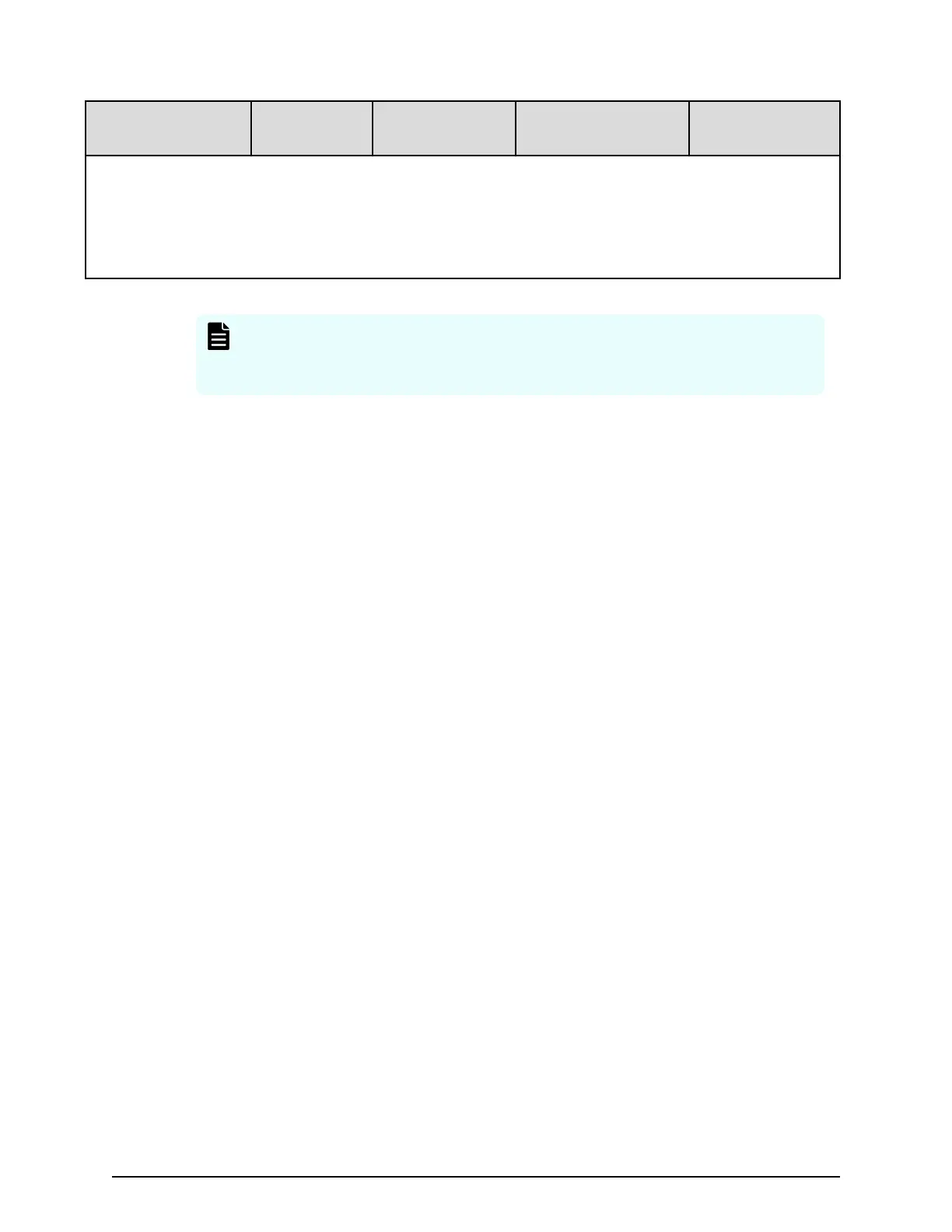Operating system Architecture Browser
Java Runtime
Environment (JRE)
Adobe Flash
Player
Notes:
■
IPv6 HT
TPS connections from Firefox are not supported.
■
Use Adobe Flash Player with the same architecture (32 bit or 64 bit) as the browser.
■
Device Manager - Storage Navigator supports Firefox 3.6.28, but the maintenance utility does not.
Note:
T
o use Device Manager - Storage Navigator secondary windows, rst install
Java Runtime Environment (JRE).
Setting up TCP/IP for a firewall
T
o connect the management client and the SVP through a rewall, congure the rewall
so that the TCP/IP port for the protocol you use becomes available.
When attaching
Device Manager - Storage Navigator to multiple storage systems, the
installer must log in to the SVP of each storage system using separate Device Manager -
Storage Navigator sessions and separate web browser instances.
For details about setting up the SVP, see the Hardware Installation and Reference Guide for
your storage system.
Configuring the web browser
To congure the client web browser, note the following:
■
The browser must allow rst-party, third-party, and session cookies.
■
Pop-up blocker and plug-ins must be disabled.
■
The management client must be connected to the network via LAN.
■
The version of Adobe Flash Player specied in the management client requirements
must be installed.
Consult your browser's documentation for instructions.
Device Manager - Storage Navigator secondary windows
The Device Manager - Storage Navigator secondary window runs within the Java Runtime
Environment (JRE). The secondary window opens when you select a menu on the Device
Manager - Storage Navigator main window. The following functions and software
applications use secondary windows:
■
Authentication function of LUN Manager
■
Login Message function
■
Data Retention Utility
■
Server Priority Manager
Setting up TCP/IP for a rewall
Chapter 2: Preparing your management software
System Administrator Guide for VSP Gx00 models and VSP Fx00 models 35