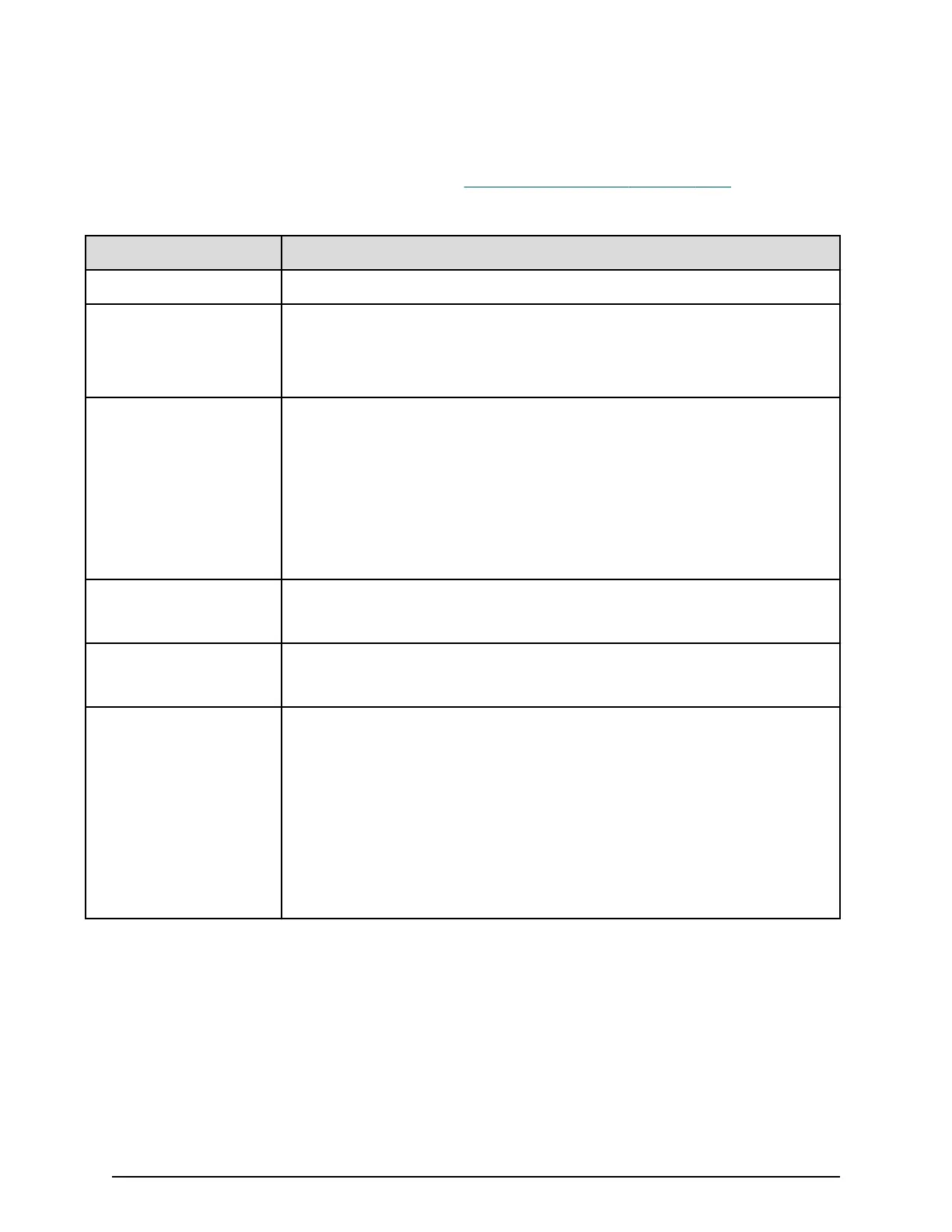PpInfo.csv
This CSV le contains information about the software. A record is created for each
softwar
e product.
For details about the license key, see
Managing license keys (on page 187) .
Table 54 PpInfo.csv le (Title: <<PP Information>>)
Item Content
Program Product Name Software name.
Install Information about whether the installed license key is enabled or not
■
Enabled: Installed and the softwar
e can be used
■
Disabled: Installed but the software cannot be used
Key Type Installed license key type
■
Permanent
■
Temporary
■
Emergency
■
Term
If no license key is installed, "Not Installed" is output.
Permitted Volumes(TB) Permitted volume capacity for this software (in TB)
If no upper limit value is set for the capacity, "Unlimited" is output.
Expiration Date Expiration date of the software.
The format is mm/dd/yyyy (Month/Day/Year).
Status License key status of the software
■
Installed
■
Not Enough License
■
Grace Period
■
Expired
■
Not Installed
■
Installed (Disabled)
SMfundat.csv
This CSV le contains information about SM functions. A record is created for each of the
classications shown in "SM Install Function".
PpInfo.csv
Appendix A: Examples of storage conguration reports
System Administrator Guide for VSP Gx00 models and VSP Fx00 models 282