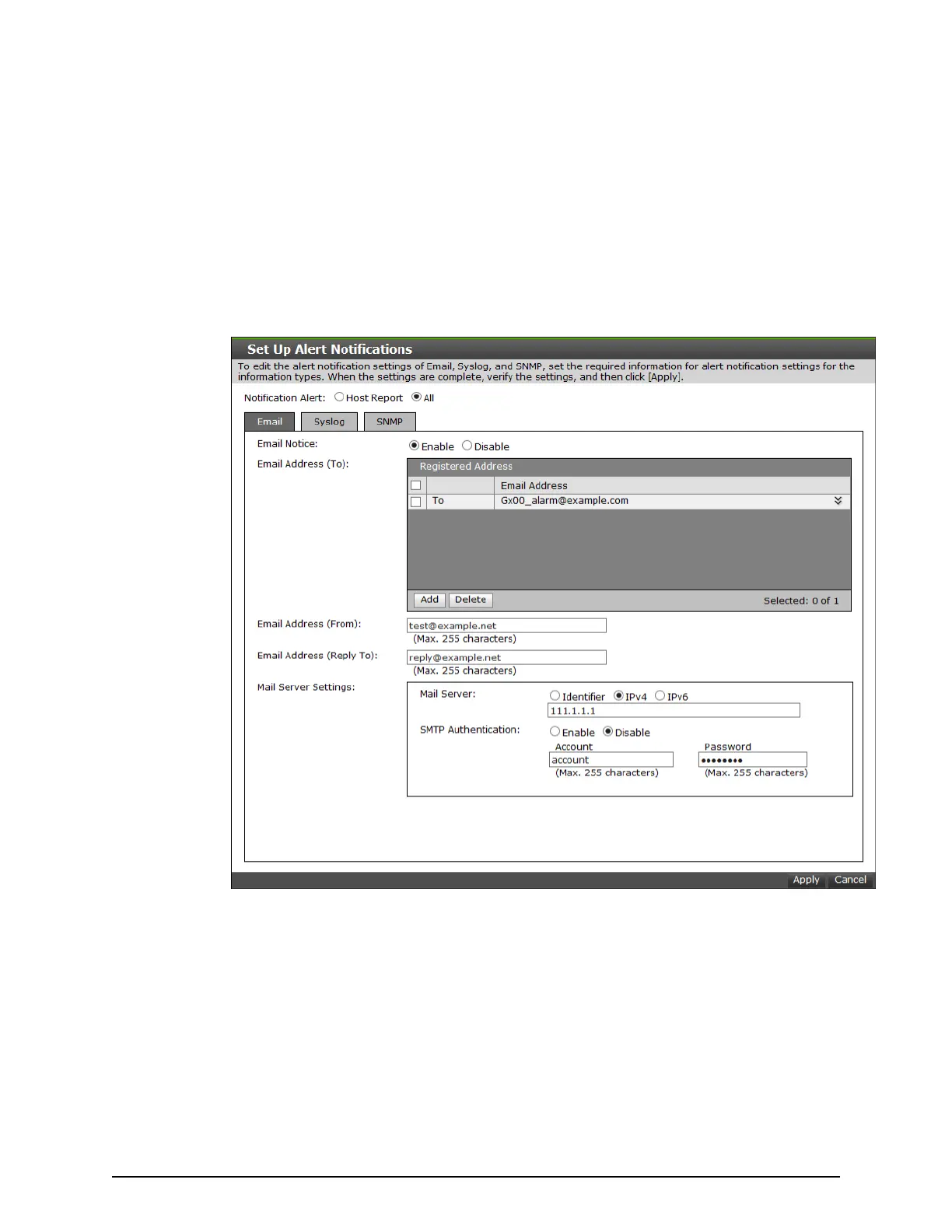9. Click the SNMP tab. The SNMP windo
w displays the current settings for the Storage
System Name, Contact, Location, SNMP Trap and SNMP Manager.
10. To send a test SNMP trap, click Send Test SNMP Trap. A completion notice displays.
11. Click OK to acknowledge the notice and close the message.
General settings
Procedure
1. In the maintenance utility Administration pane, select Alert Notications.
2. In the Alert Notications window, click Set Up. The Set Up Alert Notications
window displays the Email tab by default.
3. Select the type of r
eport to send.
■ Host Report: Sends alerts only to the hosts for which a SIM report setting is
made.
■ All: Sends alerts to all hosts.
The alert notication destination is common to Syslog, SNMP, and email.
General settings
Chapter 6: Alert notications
System Administrator Guide for VSP Gx00 models and VSP Fx00 models 178