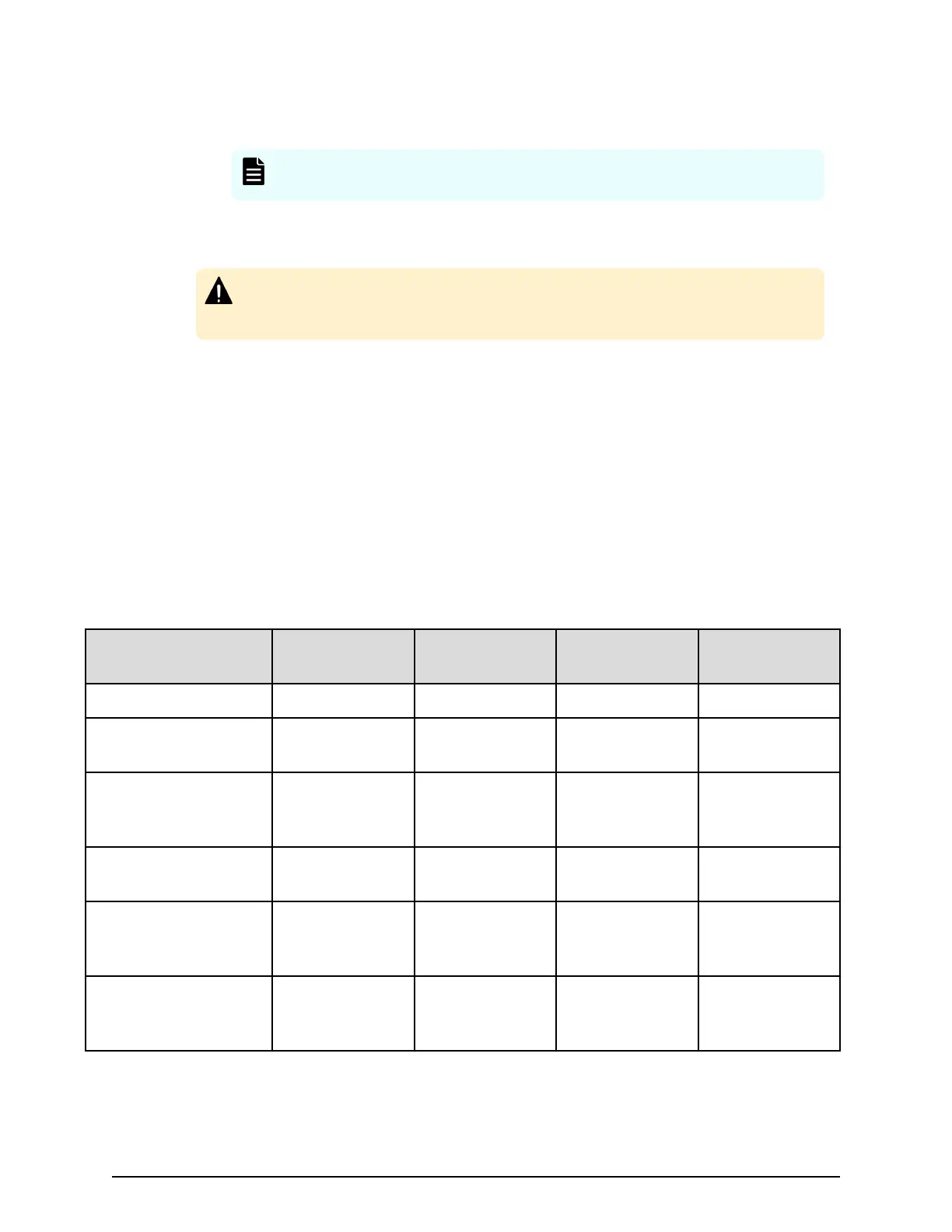On rare occasions, a software option that is listed as Not Installed but still has
available licensed capacity (sho
wn as XX TB) might remain in the list. In this case,
select that option and uninstall the software.
Note: T
o reinstall a license key after uninstalling it, contact Hitachi Data
Systems customer support to reissue the license key le.
Removing a Data Retention Utility license
Caution: When you r
emove a Data Retention Utility license, an error might
occur, even if the Permitted Volumes column of the License Keys window
indicates that the licensed capacity is 0 TB.
Procedure
1. Click Actions > Other Function > Data Retention to open the Data Retention
window.
2. In the Data Retention window, nd logical volumes that are unusable as S-VOLs.
3. Change the settings so that the logical volumes are usable as S-VOLs.
4. Uninstall the Data Retention Utility.
Examples of license information
The following table provides examples of license information displayed in the License
Keys table of the maintenance utility.
License key status
(example) Status Key type
Licensed
capacity Term (Days)
Not installed Not installed blank Blank Blank
Installed with the
permanent k
ey
Installed permanent Permitted -
Installed with the term
key and set to Enabled
Installed term Permitted Number of
remaining days
before expiration
Installed with the term
key and set to Disabled
Installed
(Disabled)
term Permitted -
Installed with the
temporary key.
Installed temporary - Number of
remaining days
before expiration
Installed with the
emergency key.
Installed emergency - Number of
remaining days
before expiration
Removing a Data Retention Utility license
Chapter 7: Managing license keys
System Administrator Guide for VSP Gx00 models and VSP Fx00 models 197