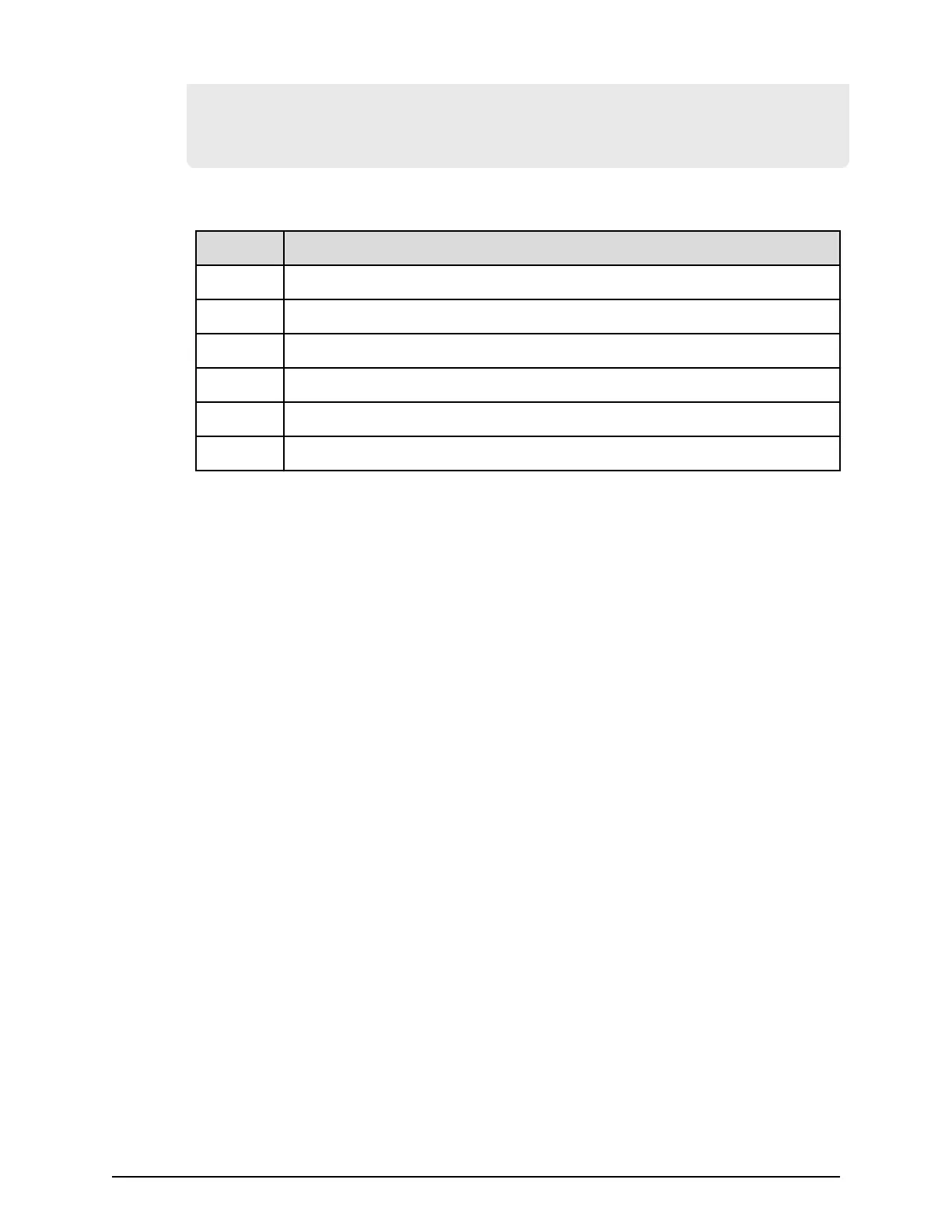TIME : 10:09:30
M
achine : Hitachi Virtual Storage Platform Gx00 (Serial# 64019)
RefCode : 7fffff
Detail: This is Test Report.
The eld
denitions in the test email message are listed in the following table.
Item Description
Subject Email title (name of the storage system) + (report)
DATE Date when a system failure occurred.
TIME Time when a system failure occurred.
Machine Name and serial number of the storage system.
RefCode Reference code. The same code as the one reported by SNMP traps.
Detail Failure details. The same information as the one reported by SNMP traps.
See the Hitachi SNMP Agent User Guide for r
eference codes and failure details.
Sending a test Syslog message
Procedure
1. Click the Syslog tab.
The Syslog tab displays the current settings for the primary and secondary servers.
2. Click Send Test message to the Syslog Server.
A completion notice displays.
3. Click OK to acknowledge the notice and close the message.
Sending a test SNMP trap
Procedure
1. Click the SNMP tab.
The SNMP tab displays the current settings for the storage system name, contact,
location, SNMP trap, and SNMP manager.
2. Click Send Test SNMP Trap.
A completion notice displays.
3. Click OK to acknowledge the notice and close the message.
Using the Windows event log
Some failure information is output to the Windows event log.
Sending a test Syslog message
Chapter 6: Alert
notications
System Administrator Guide for VSP Gx00 models and VSP Fx00 models 182