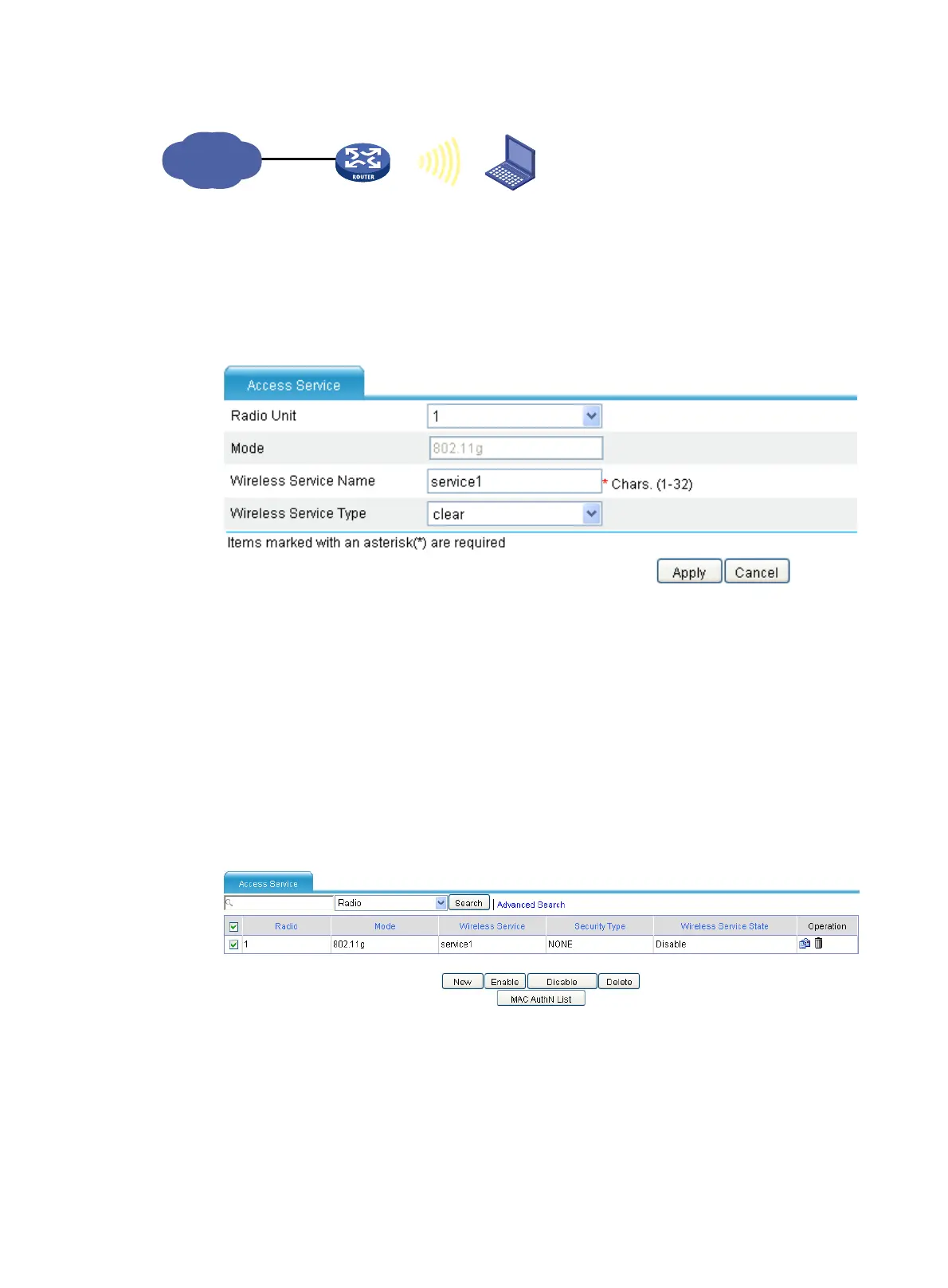86
Figure 58 Network diagram
Configuration procedure
1. Create a wireless service:
a. Select Interface Setup > Wireless > Access Service from the navigation tree, and click Add.
Figure 59 Creating a wireless service
a. Select the radio unit 1, set the service name to service1, and select the wireless service type
clear.
b. Click Apply.
2. Enable the wireless service:
a. Select Interface Setup > Wireless > Access Service from the navigation tree.
b. Set the service1 option.
c. Click Enable.
Figure 60 Enabling the wireless service
3. (Optional.) Enable 802.11g radio. By default, 802.11g radio is enabled.
Select Interface Setup > Wireless > Access Service from the navigation tree. Make sure 802.11g
radio is enabled.
IP network
Client
Router
SSID:sevice1
